Gigabyte GA-K8NE Support and Manuals
Get Help and Manuals for this Gigabyte item
This item is in your list!

View All Support Options Below
Free Gigabyte GA-K8NE manuals!
Problems with Gigabyte GA-K8NE?
Ask a Question
Free Gigabyte GA-K8NE manuals!
Problems with Gigabyte GA-K8NE?
Ask a Question
Gigabyte GA-K8NE Videos
Popular Gigabyte GA-K8NE Manual Pages
User Manual - Page 1


GA-K8NE
AMD Socket 754 Processor Motherboard
User's Manual
Rev. 2004 12ME-K8NE-2004R
* The WEEE marking on the product indicates this product must not be disposed of with user's other household waste and must be handed over to a designated collection point for the recycling of waste electrical and electronic equipment!!
* The WEEE marking applies only in European Union's member states.
User Manual - Page 4
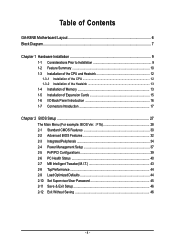
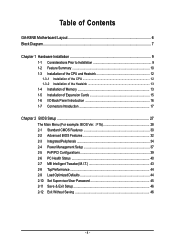
...9 1-1 Considerations Prior to Installation 9 1-2 Feature Summary 10 1-3 Installation of the CPU and Heatsink 12
1-3-1 Installation of the CPU 12 1-3-2 Installation of the Heatsink 13 1-4 Installation of Memory 13 1-5 Installation of Expansion Cards 15 1-6 I/O Back Panel Introduction 16 1-7 Connectors Introduction 17
Chapter 2 BIOS Setup 27 The Main Menu (For example: BIOS Ver. : F1b 28...
User Manual - Page 6
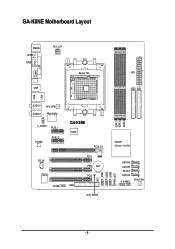
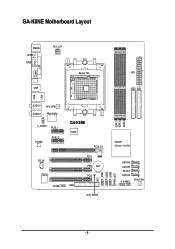
GA-K8NE Motherboard Layout
LPT LAN
MS/KB SPDIF_I SPDIF_O
ATX_12V
COMA
USB
Socket 754
ATX IDE2 IDE1
USB
AUDIO1 AUDIO2
CPU_FAN Marvell phy
F_AUDIO PCIE_1
CODEC
PCIE_2
CD_IN IT8712 COMB
GA-K8NE
BIOS
PCIE_16 PCI1 PCI2 BAT PCI3
CI FDD
CLR_CMOS
F_USB1 F_USB2 F_USB3 PWR_LED
DDR1 DDR2 DDR3
nVIDIA® nForceTM 4(-4X)
SATAII3 SATAII2 SATAII1 SATAII0
F_PANEL
SYS_FAN
- 6 -
User Manual - Page 10
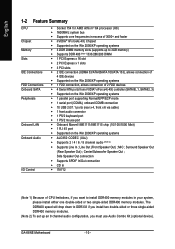
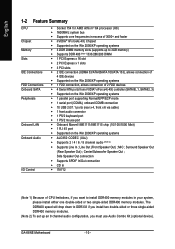
... Out) ;
Surround Speaker Out (Rear Speaker Out) ; GA-K8NE Motherboard
- 10 - MIC ; The DDR400 speed will drop down to DDR333 if you must use Audio Combo Kit (optional device). English
1-2 Feature Summary
CPU Chipset Memory Slots IDE Connections FDD Connections Onboard SATA Peripherals
Onboard LAN Onboard Audio
I/O Control
Š Socket 754 for AMD AthlonTM 64 processor (K8) Š...
User Manual - Page 12


... the CPU and heatsink. 4. GA-K8NE Motherboard
- 12 - English
1-3 Installation of the CPU and Heatsink
Before installing the CPU, please comply with the processor specifications. If you wish to set beyond the proper specifications, please do so according to your hardware specifications including the CPU, graphics card, memory, hard drive, etc.
1-3-1 Installation of the motherboard) prior...
User Manual - Page 20


...
GA-K8NE Motherboard
- 20 - English
6) IDE1 / IDE2 (IDE Connector)
An IDE device connects to two IDE devices (hard drive or optical drive). One IDE connector can connect to one IDE device as Master and the other as Slave (for the Serial ATA and install the proper driver in order to connect two IDE devices, please set the...
User Manual - Page 30
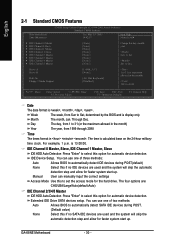
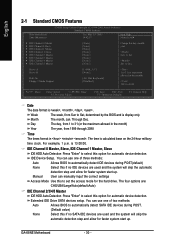
... set the access mode for faster system start up . GA-K8NE Motherboard
- 30 - is display only The month, Jan. You can manually input the correct settings
Access Mode Use this to select this if no SATA IDE... system start up . Extended IDE Drive SATA devices setup. to Dec. Jan. time clock. User can use one of three methods:
Auto
Allows BIOS to select this if no IDE devices are...
User Manual - Page 45
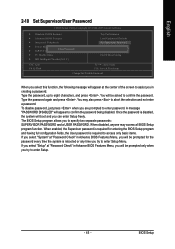
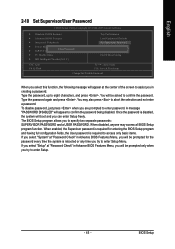
... is disabled, the system will boot and you can enter Setup freely. English
2-10 Set Supervisor/User Password
CMOS Setup Utility-Copyright (C) 1984-2005 Award Software
` Standard CMOS Features ` Advanced BIOS Features ` Integrated Peripherals ` Power Management Setup ` PnP/PCI ConfiguratioEnsnter Password: ` PC Health Status ` MB Intelligent Tweaker(M.I.T.)
Top Performance Load Optimized...
User Manual - Page 51
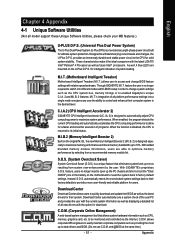
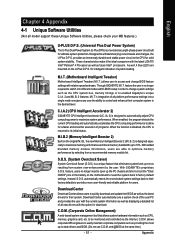
... computers such as CPU, memory, graphics card, etc. These characteristics make it the ideal companion with relative speed and ease.
With GIGABYTE's proprietary S.O.S.
allows corporate MIS engineers to quickly download and update their system. for intelligent indication of programs. When the function is disabled, the CPU is returned to access and change system settings such as...
User Manual - Page 52
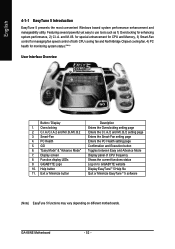
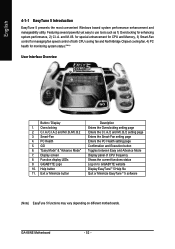
... cooling fan, 4) PC health for enhancing system performance, 2) C.I.A. GA-K8NE Motherboard
- 52 - for special enhancement for CPU and Memory, 3) Smart-Fan control for managing fan speed control of CPU frequency Shows the current functions status Log on different motherboards. Featuring several powerful yet easy to GIGABYTE website Display EasyTuneTM 5 Help file Quit or Minimize EasyTuneTM...
User Manual - Page 56


... enter SETUP / Dual BIOS / Q-Flash / F9 For
Xpress Recovery 08/07/2003-i875P-6A79BG03C-00
GA-K8NE Motherboard
- 56 -
Some of the motherboards supporting Q-Flash and Dual BIOS, the Q-Flash utility and Dual BIOS utility are separated into two parts. In the following sections, we take GA-8KNXP Ultra as the example to update BIOS.
If your PC and press Del to the latest...
User Manual - Page 60
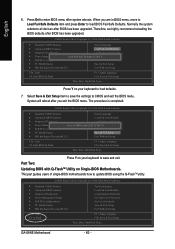
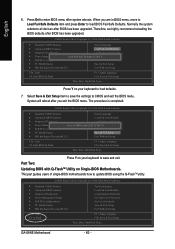
.../tNS)u?pYervisor Password
PnP/PCI Configurations
Set User Password
PC Health Status
Save & Exit Setup
MB Intelligent Tweaker(M.I.T.)
Exit Without Saving
ESC: Quit F8: Dual BIOS/Q-Flash
F3: Change Language F10: Save & Exit Setup
Time, Date, Hard Disk Type... English
6.
Normally the system redetects all devices after BIOS has been upgraded. GA-K8NE Motherboard
- 60...
User Manual - Page 63
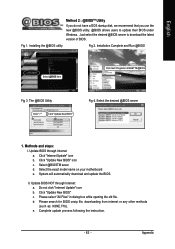
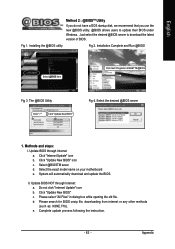
... and steps: I. Installation Complete and Run @BIOS
Select @BIOS item
Click Sart/ Programs/ GIGABYTE/@BIOS
Fig 3. Select @BIOSTM sever d. Select the exact model name on your motherboard e. Click "Update New BIOS" c. Please select "All Files" in dialog box while opening the old file.
Just select the desired @BIOS server to update their BIOS under Windows.
Select the desired...
User Manual - Page 70
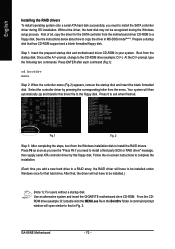
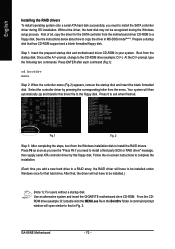
... need to install the SATA controller driver during the Windows setup process.
At the D:\> prompt, type the following two commands. Select the controller driver by this driver file to install a third party SCSI or RAID driver" message, then supply serial ATA controller driver by pressing the corresponding letter from the motherboard driver CD-ROM to that has CD-ROM support and a blank...
User Manual - Page 75
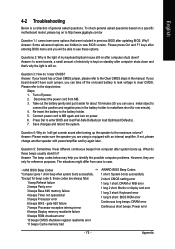
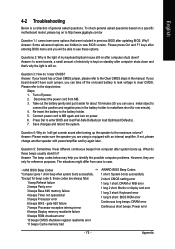
... off power. 2. AMI BIOS Beep Codes *Computer gives 1 short beep when system boots successfully. *Except for beep code 8, these options. English
4-2 Troubleshooting
Below is a collection of general asked questions based on a specific motherboard model, please log on to http://www.gigabyte.com.tw
Question 1: I cannot see these codes are hidden in the manual. Answer: In some options...
Gigabyte GA-K8NE Reviews
Do you have an experience with the Gigabyte GA-K8NE that you would like to share?
Earn 750 points for your review!
We have not received any reviews for Gigabyte yet.
Earn 750 points for your review!

