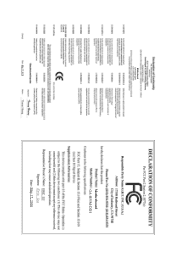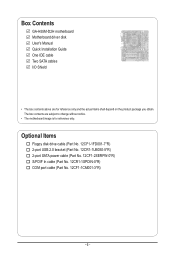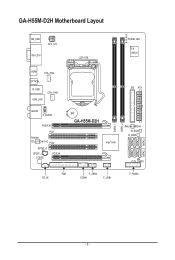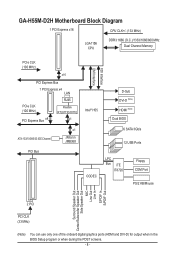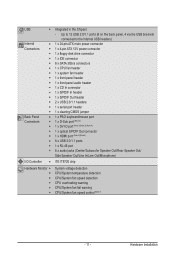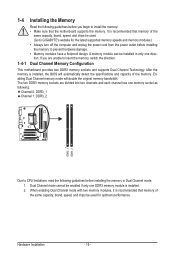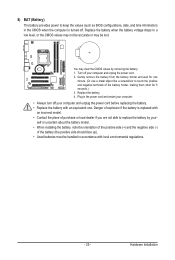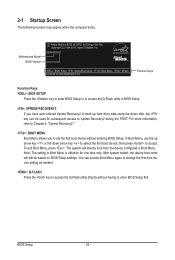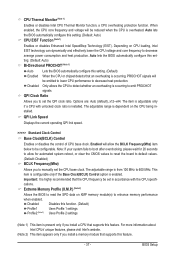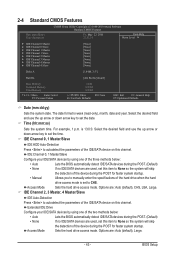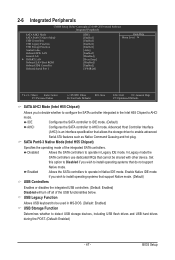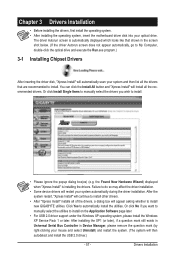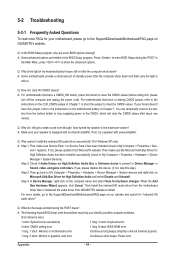Gigabyte GA-H55M-D2H Support Question
Find answers below for this question about Gigabyte GA-H55M-D2H.Need a Gigabyte GA-H55M-D2H manual? We have 1 online manual for this item!
Question posted by fluffycloud on August 1st, 2011
Rear Audio On Gigabyte Ga-h55m-d2h Mobo Isn't Working.
Rear audio on gigabyte GA-H55M-D2H mobo isn't working and we have installed all drivers so there are no yellow bangs in device manager. Have ckd in CMOS- auto detect for Azalia codec is on (had turned it off and it turned off front audio too).
System is Win 7 64 bit- not sure what to do next. Any help would be appreciated. Thank you. Fluffycloud
Supporting Image
You can click the image below to enlargeCurrent Answers
Related Gigabyte GA-H55M-D2H Manual Pages
Similar Questions
Ga P45t-es3g Mobo
won't post start an stop loop when i plug in the four pin cpu psu. wasrunning fine checked all the c...
won't post start an stop loop when i plug in the four pin cpu psu. wasrunning fine checked all the c...
(Posted by gtrace32179 11 years ago)
Best Gpu For Gigabyte Ga-78lmt-s2p Mobo??
best gpu for gigabyte GA-78LMT-S2P mobo??
best gpu for gigabyte GA-78LMT-S2P mobo??
(Posted by neerajkarma 11 years ago)
Can't Install Usb Drivers For Ga-ep45-ud3l Mobo
mouse & keyboard works only in 2 ports (one external). Itry instal drivers from cd and download ...
mouse & keyboard works only in 2 ports (one external). Itry instal drivers from cd and download ...
(Posted by januszkusina 12 years ago)
Hi In My Device Manager Under Other Device Audio Device On High Definition Audio
(Posted by van1580 12 years ago)