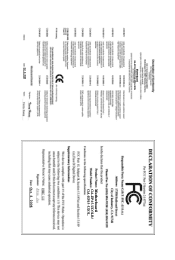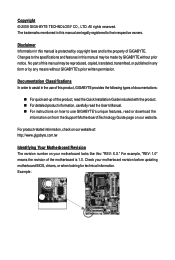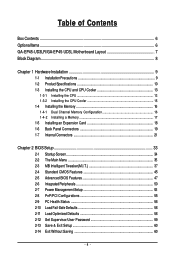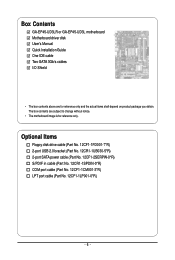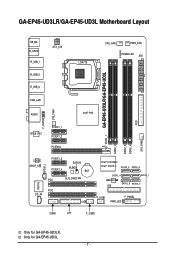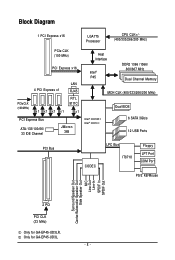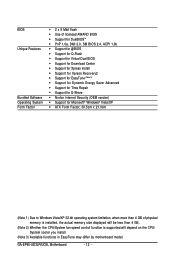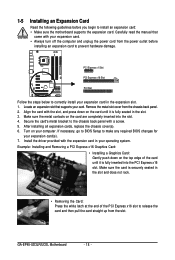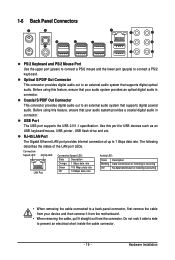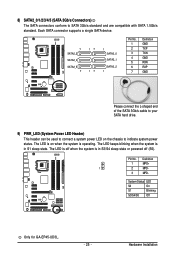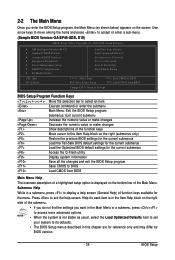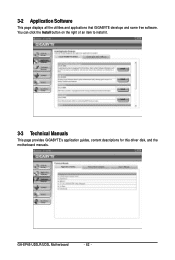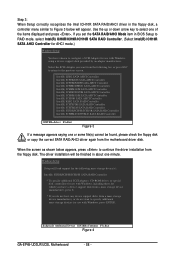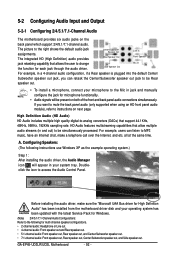Gigabyte GA-EP45-UD3L Support Question
Find answers below for this question about Gigabyte GA-EP45-UD3L.Need a Gigabyte GA-EP45-UD3L manual? We have 1 online manual for this item!
Question posted by januszkusina on March 23rd, 2012
Can't Install Usb Drivers For Ga-ep45-ud3l Mobo
mouse & keyboard works only in 2 ports (one external). Itry instal drivers from cd and download from Gigabyte site. nothing works.Pleasee help. Thanks
Current Answers
Related Gigabyte GA-EP45-UD3L Manual Pages
Similar Questions
Update Bios F9 For Ga-h67m-d2 Doesn't Work. Why?
(Posted by doruoros67 3 years ago)
Computer Did Not Detect A Properly Installed Network Adapter Ga-h61m-s2p
re install window 7. computer did not detect a properly installed network adaptermotherboard - GIGAB...
re install window 7. computer did not detect a properly installed network adaptermotherboard - GIGAB...
(Posted by ssmbobby 8 years ago)
I Have Lost My Drivers Cd
HI ALL.. I HAVE LOST MY DRIVERS CD.. SO PLS SUGEST ME HOW I GOT MY DRIVER CD AGAIN OR SEND THE LINK...
HI ALL.. I HAVE LOST MY DRIVERS CD.. SO PLS SUGEST ME HOW I GOT MY DRIVER CD AGAIN OR SEND THE LINK...
(Posted by lokeshsachdeva2000 12 years ago)
Blue Screen Error While Installing Vga Driver
hello i just purchased Gigabyte GA-H61M-D2-B3 mother board and the cpu i have is Intel Core i3-2100...
hello i just purchased Gigabyte GA-H61M-D2-B3 mother board and the cpu i have is Intel Core i3-2100...
(Posted by hardcorekhan 12 years ago)
Boot From Flash Drive
any help is appreciated! I can't seem to get this motherboard ep45-ud3l to boot from a flash drive. ...
any help is appreciated! I can't seem to get this motherboard ep45-ud3l to boot from a flash drive. ...
(Posted by eclas 12 years ago)