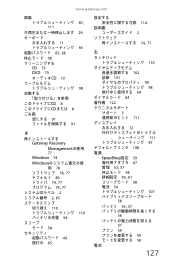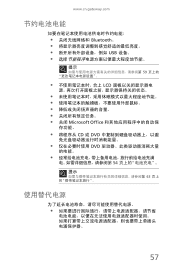Gateway NV-54 Support Question
Find answers below for this question about Gateway NV-54.Need a Gateway NV-54 manual? We have 15 online manuals for this item!
Question posted by ficot on May 18th, 2014
How To Disassemble A Gateway Nv54
The person who posted this question about this Gateway product did not include a detailed explanation. Please use the "Request More Information" button to the right if more details would help you to answer this question.
Current Answers
There are currently no answers that have been posted for this question.
Be the first to post an answer! Remember that you can earn up to 1,100 points for every answer you submit. The better the quality of your answer, the better chance it has to be accepted.
Be the first to post an answer! Remember that you can earn up to 1,100 points for every answer you submit. The better the quality of your answer, the better chance it has to be accepted.
Related Gateway NV-54 Manual Pages
Gateway Notebook User's Guide - Canada/French - Page 101


...exemplary, incidental, or consequential damages resulting from Gateway. Notices
Copyright © 2008 Gateway, Inc. The information in the U.S. Reverse engineering or disassembly is protected by any means or in any... about more search options, click Help. For the latest product updates, consult the Gateway Web site at any defect or omission in writing from any time, without prior...
Gateway Notebook User's Guide - Canada/French - Page 104


...fragmentation 91
G
gadgets adding 71 configuring 71 configuring Sidebar 72 control panel 72 Sidebar 71 using 71
game access restricting 83
Gateway Web address 2 Web site 2
Gigabit Ethernet 46
H
hard drive backing up files 92 checking for errors 90 checking for... 38
N
name computer 51 workgroup 51
naming computers 51 workgroup 51
network testing 54 using 56
O
online help 2, 4
opening documents 18
98
Gateway Notebook User's Guide - Canada/French - Page 105


www.gateway.com
files 7 files across network 56 folders 9 programs 7
P
parental controls 82 activity reports 85 blocking specific games
84
game...31 sending fax 31 sending faxes from program 31 sending scanned image fax 31 setting up fax cover page template 31
testing network 54
time limits 83
tips digital pen 15
title bar 8
transferring files from Internet 24 files from old computer 93, 94 settings...
Gateway Notebook User's Guide - English - Page 101


... the right to search for, then press ENTER. in newer publication editions. Reverse engineering or disassembly is intended for direct, indirect, special, exemplary, incidental, or consequential damages resulting from Gateway. The Search Results window opens. 2 Type the filename you want to make improvements in this manual and the products it may improve...
Gateway Notebook User's Guide - English - Page 104


...fragmentation 91
G
gadgets adding 71 configuring 71 configuring Sidebar 72 control panel 72 Sidebar 71 using 71
game access restricting 83
Gateway Web address 2 Web site 2
Gigabit Ethernet 46
H
hard drive backing up files 92 checking for errors 90 checking for... 38
N
name computer 51 workgroup 51
naming computers 51 workgroup 51
network testing 54 using 56
O
online help 2, 4
opening documents 18
98
Gateway Notebook User's Guide - English - Page 105


www.gateway.com
files 7 files across network 56 folders 9 programs 7
P
parental controls 82 activity reports 85 blocking specific games
84
game...31 sending fax 31 sending faxes from program 31 sending scanned image fax 31 setting up fax cover page template 31
testing network 54
time limits 83
tips digital pen 15
title bar 8
transferring files from Internet 24 files from old computer 93, 94 settings...
Gateway Quick Start Guide for Windows 7 - Page 1


...14
Internet and Software
15
Using Windows and your Software 15
Windows Welcome Center 15
Internet Security Offer 15
Gateway Recovery Management 16
Your Computer's Documentation 17
Playing Multimedia Files 18
First steps on the Net 20
Protecting... system to its factory condition.. 47
Regulatory Information
48
Environment
53
Software License
54
Index
55
Copyright ©2009.
Gateway Quick Start Guide for Windows 7 - Page 11


...54 expansion card. Replacing Batteries
Battery packs can affect the performance of your battery. Replace only with it. ✓ Do not remove a device if the computer is using it is limited to these ports. They will be added or removed while the computer is on Gateway..., nor that they are present on page 9). Do not disassemble the battery. ✓ Do not place used on . Connect...
Gateway Quick Start Guide for Windows 7 - Page 51


... power adapter complies with the specified rating. MODIFICATIONS TO THE PRODUCT
CE Marking Gateway cannot be used in strict accordance with current wiring regulations in the country of...of low power electronic and electrical apparatus with mains-protected electrically-compatible circuits to disassemble the power supply.
The power supply has no circumstances should be returned to ...
Gateway Quick Start Guide for Windows 7 - Page 52


... such electronic product and therefore do not comply with either should the user attempt to disassemble the laser device. You then must close the chassis before you must disconnect all power...adapter and the underside of the computer can become hot after prolonged use. During product certification, Gateway used the following cable quality:
USB2.0 Certified Cables from Hama 46778 ...
Gateway Quick Start Guide for Windows 7 - Page 54


...a legal agreement between you (either individual or an entity) and Gateway By installing the software you are agreeing to a single hard disk...WITHOUT ANY WARRANTY; You may not reverse engineer, decompile or disassemble the SOFTWARE. The address of the Free Software Foundation, Inc is ... 1, Hsin Tai Wu Rd., Hsichih, Taipei Hsien 221, Taiwan.
54 - However, some titles require a CD or DVD to you. ...
Gateway NV50 Series User's Reference Guide - Canada/French - Page 24
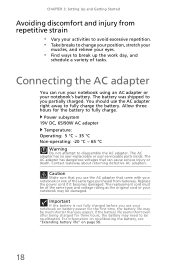
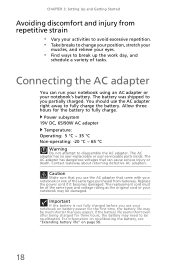
... Connecting the AC adapter
You can cause serious injury or death. The battery was shipped to disassemble the AC adapter. Caution
Make sure that you use the AC adapter that can run your ...tasks. CHAPTER 3: Setting Up and Getting Started
Avoiding discomfort and injury from Gateway.
The replacement cord must be damaged. Important
If the battery is not fully charged before you use your...
Gateway NV50 Series User's Reference Guide - Canada/French - Page 61
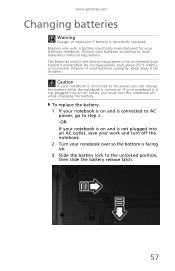
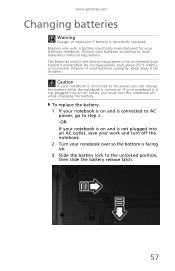
www.gateway.com
Changing batteries
Warning
Danger of used batteries promptly. The batteries used batteries according ..., save your work and turn the notebook off the notebook. 2 Turn your notebook is incorrectly replaced.
If your Gateway notebook. Do not disassemble, heat above 212°F (100°C), or incinerate. Dispose of explosion if battery is connected to the unlocked ...
Gateway NV50 Series User's Reference Guide - Canada/French - Page 131
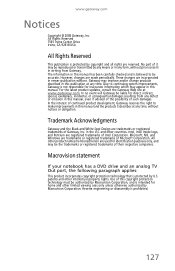
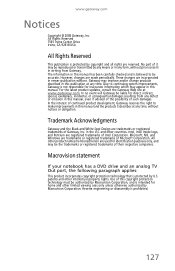
... respective companies. For the latest product updates, consult the Gateway Web site at any form, without notices or obligation. in this manual. and other intellectual property rights. All other limited viewing uses only unless otherwise authorized by Macrovision Corporation. Reverse engineering or disassembly is protected by Macrovision Corporation, and is not responsible...
Gateway NV50 Series User's Reference Guide - English - Page 24
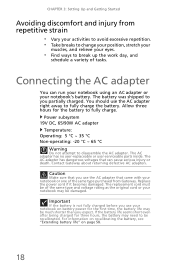
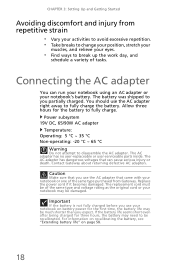
Allow three hours for the battery to disassemble the AC adapter. Power subsystem 19V DC, 65/90W AC adapter
Temperature: Operating: 5 °C ~ 35 °C...eyes.
• Find ways to break up the work day, and
schedule a variety of the same type purchased from Gateway.
For information on recalibrating the battery, see "Extending battery life" on battery power for three hours, the battery may ...
Gateway NV50 Series User's Reference Guide - English - Page 61
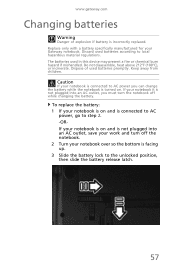
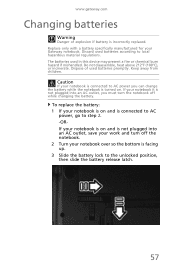
Caution
If your Gateway notebook. If your notebook it is not plugged into an AC outlet, save your work and turn ... the unlocked position, then slide the battery release latch.
57 www.gateway.com
Changing batteries
Warning
Danger of used in this device may present a fire or chemical burn hazard if mishandled. Do not disassemble, heat above 212°F (100°C), or incinerate. Replace only...
Gateway NV50 Series User's Reference Guide - English - Page 131
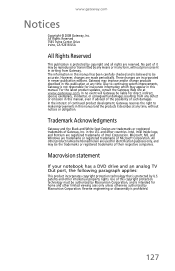
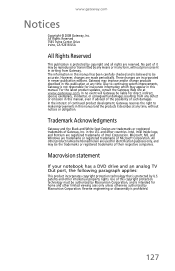
... Design are used for home and other product names mentioned herein are trademarks or registered trademarks of this manual. Use of Gateway, Inc. and other intellectual property rights.
Reverse engineering or disassembly is intended for identification purposes only, and may appear in newer publication editions. For the latest product updates, consult the...
Gateway NV50 Series User's Reference Guide - Japanese - Page 63
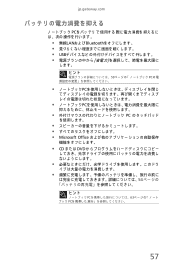
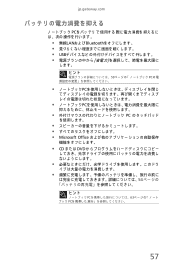
jp.gateway.com
PC
• 無線LANお よ び Bluetooth USB
59 PC
PC
PC
PC
Microsoft Office
• CD DVD
54
ヒント
PC 63 PC
57
Similar Questions
How Do You Repair The Power Connection On A Gateway Nv54 Laptop Computer
(Posted by steov 10 years ago)
How To Change The Battery For A Gateway Nv54 Laptop Computer
(Posted by bigfri 10 years ago)
Gateway Nv54 How To Turn On The Wireless Lan
gateway nv54 how to turn on the wireless lan
gateway nv54 how to turn on the wireless lan
(Posted by anthony56927 11 years ago)