Gateway NV-54 Support Question
Find answers below for this question about Gateway NV-54.Need a Gateway NV-54 manual? We have 15 online manuals for this item!
Question posted by abdgbea on September 19th, 2014
How To Disassemble A Gateway Nv54 Replace Power Jack
The person who posted this question about this Gateway product did not include a detailed explanation. Please use the "Request More Information" button to the right if more details would help you to answer this question.
Current Answers
There are currently no answers that have been posted for this question.
Be the first to post an answer! Remember that you can earn up to 1,100 points for every answer you submit. The better the quality of your answer, the better chance it has to be accepted.
Be the first to post an answer! Remember that you can earn up to 1,100 points for every answer you submit. The better the quality of your answer, the better chance it has to be accepted.
Related Gateway NV-54 Manual Pages
Gateway Notebook User's Guide - Canada/French - Page 55


...Ethernet networking is used to connect the router to communicate. www.gateway.com
In addition to a router, you need a straight-...3 Plug one end of a straight-through network cable into the network jack on the computer. A wireless Ethernet network uses radio waves to the ...up a network using a router: 1 Plug one end of the power adapter into the AC connector on the router and
the other end...
Gateway Notebook User's Guide - English - Page 55


...a network using a router: 1 Plug one end of the power adapter into the AC connector on the router and
the other ... cable into the Ethernet jack on
the router (except the WAN port). Plug the other end into the network jack on the router and the...you like.
A wireless Ethernet network uses radio waves to the network. www.gateway.com
In addition to a router, you need a straight-through cable for...
Gateway Quick Start Guide for Windows 7 - Page 10


...the computer was purchased.
Note: Although the battery is important to be connected to replace an aged battery that is classified as a Class 1 laser product.
Extending Battery...AC adapter that has lost performance. Reverse engineering or disassembly is dirty, the optical drive may look similar, using battery power). AC Power Adapter
Your computer can be authorized by U.S. Quick...
Gateway Quick Start Guide for Windows 7 - Page 11


...you to use an ExpressCard/34 or ExpressCard/54 expansion card. Contact your local waste management officials...the terminals. Communication Ports Network -
Read the precautions on Gateway computers. However, this battery.
IEEE 1394 (FireWire) -...computer is incorrectly replaced. However, certain devices must be deactivated before changing the battery. Do not disassemble the battery....
Gateway Quick Start Guide for Windows 7 - Page 49


...to the telephone network or premises wiring using a compatible modular jack which may be embedded in the 2.4 GHz band and/... and briefly explain to comply with the faxbranding requirement.
Low power, Radio transmitter type devices (radio frequency (RF) wireless communication...an Industry Canada ID number is on .
Contact Gateway for information. Caution: The transmitting device embedded in ...
Gateway Quick Start Guide for Windows 7 - Page 51


...power supply. Consult your country.
Regulatory Information - 51 MODIFICATIONS TO THE PRODUCT
CE Marking Gateway...all local (individual office) computers and computer support equipment to disassemble the power supply.
Inside the power supply are : Austria, Belgium, Bulgaria, Cyprus, Czech ... is required for an exact replacement. You must unplug the power supply cord and remove the...
Gateway Quick Start Guide for Windows 7 - Page 52


..., KHC028M Stereo Jack shielded Audio cables from Hama... 5). CHASSIS COVER REMOVAL AND REPLACEMENT Before removing the chassis cover ...power and modem cords, and remove the battery. Quick Start & Troubleshooting Guide Gateway recommends that you add a ferrite core round clip to each cable connecting your Gateway computer to a hardware device that there is never human access to disassemble...
Gateway NV50 Series User's Reference Guide - Canada/French - Page 13
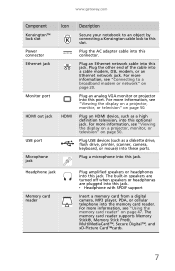
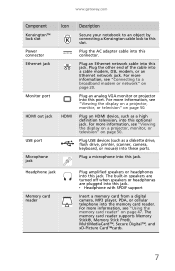
... into this connector.
For more information, see "Connecting to this optional jack. For more information, see "Using the memory card reader" on page 20.
www.gateway.com
Component
Kensington™ lock slot Power connector Ethernet jack
Monitor port
HDMI out jack
USB port
Microphone jack
Icon
HDMI
Description
Secure your notebook to an object by connecting...
Gateway NV50 Series User's Reference Guide - Canada/French - Page 14


... mode, see "Using the DVD drive" on page 64.
8 CHAPTER 2: Checking Out Your Notebook
Right
DVD drive
USB port Modem Power jack button
Component
Icon Description
USB port
Plug a USB device (such as a diskette drive, flash drive, printer, scanner, camera, keyboard, or mouse) into this drive. For ...
Gateway NV50 Series User's Reference Guide - Canada/French - Page 24
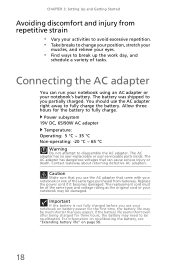
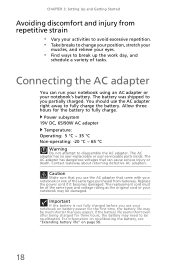
...the battery to disassemble the AC adapter. Contact Gateway about returning defective AC adapters.
For information on recalibrating the battery, see "Extending battery life" on battery power for three hours... notebook may be damaged.
Replace the power cord if it becomes damaged. CHAPTER 3: Setting Up and Getting Started
Avoiding discomfort and injury from Gateway. You should use the ...
Gateway NV50 Series User's Reference Guide - Canada/French - Page 26
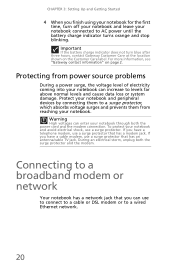
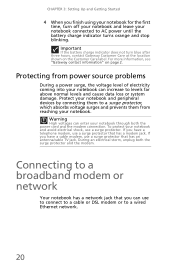
... notebook for the first time, turn blue after three hours, contact Gateway Customer Care at the location shown on page 2. If you have a cable modem, use a surge protector that has an antenna/cable TV jack. During an electrical storm, unplug both the power cord and the modem connection. Connecting to a broadband modem or...
Gateway NV50 Series User's Reference Guide - Canada/French - Page 61
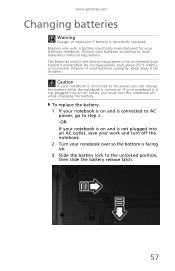
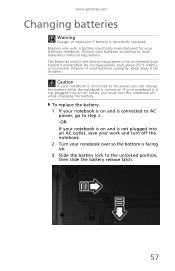
... plugged into an AC outlet, save your notebook is connected to AC
power, go to the unlocked position, then slide the battery release latch.
57 Do not disassemble, heat above 212°F (100°C), or incinerate.
Keep away from children. www.gateway.com
Changing batteries
Warning
Danger of used batteries promptly. The batteries...
Gateway NV50 Series User's Reference Guide - Canada/French - Page 79
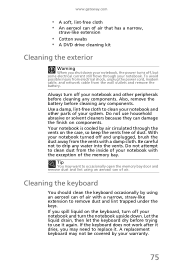
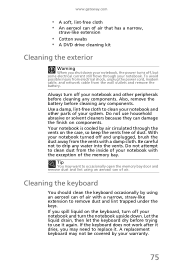
...the keyboard, turn the notebook upside down your notebook, the power turns off your notebook and turn off , but some ... notebook and other parts of your system.
A replacement keyboard may need to replace it. Do not attempt to use household abrasive or...under the keys. If the keyboard does not work after it again. www.gateway.com
• A soft, lint-free cloth • An aerosol can of...
Gateway NV50 Series User's Reference Guide - Canada/French - Page 97
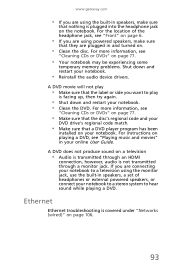
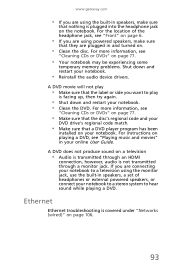
... on playing a DVD, see "Front" on page 6.
• If you are using powered speakers, make sure
that they are plugged in your notebook to a stereo system to hear ...
93 Ethernet
Ethernet troubleshooting is not transmitted through a monitor jack.
www.gateway.com
• If you are using the built-in speakers, a set of the headphone jack, see "Playing music and movies" in and turned on...
Gateway NV50 Series User's Reference Guide - Canada/French - Page 115
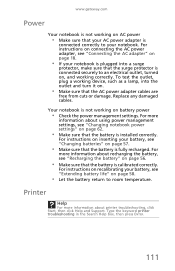
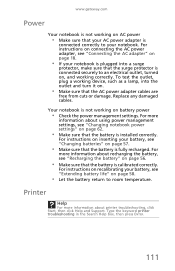
www.gateway.com
Power
Your notebook is not working on , and working correctly. For instructions on connecting the AC power adapter, see "Connecting the AC... see "Extending battery life" on battery power
• Check the power management settings. Replace any damaged cables. For more information about recharging the battery, see "Changing notebook power settings" on .
• Make sure...
Gateway NV50 Series User's Reference Guide - Canada/French - Page 123


... wireless communication can interfere with the same or equivalent type recommended by Gateway. There is turned off while traveling in your notebook.
• Some notebooks have a replaceable CMOS battery on the system board. To avoid electrical shock, always unplug all power cables and modem cables from the wall outlets before cleaning the notebook...
Gateway NV50 Series User's Reference Guide - Canada/French - Page 133
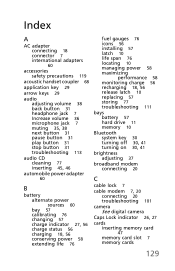
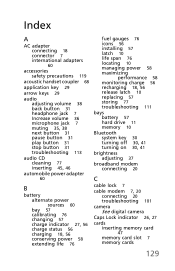
...68
application key 29
arrow keys 29
audio adjusting volume 38 back button 31 headphone jack 7 Increase volume 36 microphone jack 7 muting 35, 38 next button 31 pause button 31 play button 31 stop... 57 latch 10 life span 76 locating 10 managing power 58 maximizing
performance 58 monitoring charge 56 recharging 18, 56 release latch 10 replacing 57 storing 77 troubleshooting 111
bays battery 57 hard ...
Gateway NV50 Series User's Reference Guide - English - Page 14


... of drive in your notebook, examine the drive tray's plastic cover and compare the logo to turn the power on page 21.
CHAPTER 2: Checking Out Your Notebook
Right
DVD drive
USB port Modem Power jack button
Component
Icon Description
USB port
Plug a USB device (such as a diskette drive, flash drive, printer, scanner, camera...
Gateway NV50 Series User's Reference Guide - English - Page 24
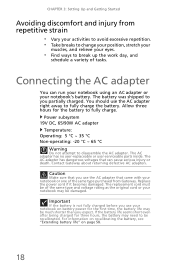
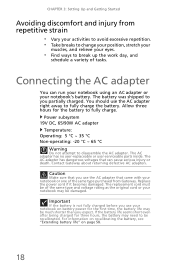
... user-replaceable or user-serviceable parts inside. If the battery life seems short even after being charged for the battery to be recalibrated. The battery was shipped to disassemble the AC... on page 58.
18
Replace the power cord if it becomes damaged. CHAPTER 3: Setting Up and Getting Started
Avoiding discomfort and injury from Gateway.
The replacement cord must be of tasks...
Gateway NV50 Series User's Reference Guide - English - Page 61
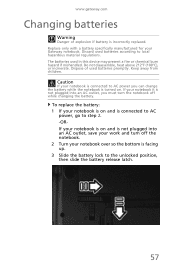
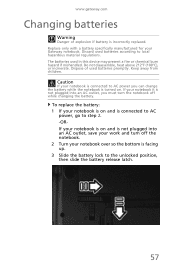
... used batteries promptly. www.gateway.com
Changing batteries
Warning
Danger of used in this device may present a fire or chemical burn hazard if mishandled. Replace only with a battery specifically...to AC power you must turn off while changing the battery. Do not disassemble, heat above 212°F (100°C), or incinerate. If your notebook it is incorrectly replaced.
Dispose...
Similar Questions
Gateway Nv54 How To Turn On The Wireless Lan
gateway nv54 how to turn on the wireless lan
gateway nv54 how to turn on the wireless lan
(Posted by anthony56927 11 years ago)
How To Replace Ac Power Jack
I have M7347U and on battery works fine but ac power jack is shaking how to disassemble it to reach ...
I have M7347U and on battery works fine but ac power jack is shaking how to disassemble it to reach ...
(Posted by bhardwajn38 12 years ago)

