Gateway NV-54 Support Question
Find answers below for this question about Gateway NV-54.Need a Gateway NV-54 manual? We have 15 online manuals for this item!
Question posted by anthony56927 on March 28th, 2013
Gateway Nv54 How To Turn On The Wireless Lan
gateway nv54 how to turn on the wireless lan
Current Answers
There are currently no answers that have been posted for this question.
Be the first to post an answer! Remember that you can earn up to 1,100 points for every answer you submit. The better the quality of your answer, the better chance it has to be accepted.
Be the first to post an answer! Remember that you can earn up to 1,100 points for every answer you submit. The better the quality of your answer, the better chance it has to be accepted.
Related Gateway NV-54 Manual Pages
Gateway Notebook User's Guide - Canada/French - Page 55


...wireless Ethernet standards include the following:
• 802.11a - 54Mbps • 802.11b - 11Mbps • 802.11g - 54Mbps • 802.11n - 540Mbps
49
Plug the other end into a grounded, 110V electrical outlet. 2 Turn... Wireless Ethernet networking
Wireless Ethernet networking is identified by a label or a switch. A wireless Ethernet network uses radio waves to the network. www.gateway....
Gateway Notebook User's Guide - Canada/French - Page 58


... Protocol/Internet Protocol (TCP/IP), which is automatically installed as for local area networks (LANs), as well as the default protocol.
After you have named your computers and set up...wireless Ethernet network. Each computer name must contain some letters.
6 Type a name for all computers in your network workgroup, and the name must be unique on your Web browser. When you turned...
Gateway Notebook User's Guide - Canada/French - Page 63


... button to a USB port on -screen instructions.
57 To install a Bluetooth printer: 1 Turn on your printer or from the manufacturer's Web site.
Bluetooth networking
You can print a file...3 Click Add a printer. 4 Click Add a network, wireless, or Bluetooth printer, click Next, then follow the on-screen instructions. www.gateway.com
4 Double-click the folder containing the file, then double...
Gateway Notebook User's Guide - Canada/French - Page 87


... to turn on or click Turn wireless off to turn the wireless radio on the presentation settings. Type synchronization in the Search Help box, then press ENTER.
■ Click Sync settings to open the Sync Center to establish new sync partnerships.
■ Click (Change presentation settings) to its normal settings.
81 Control
www.gateway.com
Description...
Gateway Notebook User's Guide - English - Page 55


...into the AC connector on the router and
the other end into a grounded, 110V electrical outlet. 2 Turn on your computers. 3 Plug one end of a straight-through cable into the WAN port on the ... the latest advance in computer communication.
www.gateway.com
In addition to a router, you need a straight-through cable for Internet access), and your wireless computers. Plug the other end into any ...
Gateway Notebook User's Guide - English - Page 58


... to other . When networking is typically preset when you turned on each other users on your network.
Connecting to your...set up TCP/IP on your computer.
Connecting to a wireless Ethernet network
Important
Each computer on a computer with no blank...IP is widely accepted and compatible for local area networks (LANs), as well as the default protocol. The workgroup name ...
Gateway Notebook User's Guide - English - Page 63


...and Sound. 3 Click Add a printer. 4 Click Add a network, wireless, or Bluetooth printer, click Next, then follow the on your computer.
... cellular telephones, and other Bluetooth-enabled devices.
www.gateway.com
4 Double-click the folder containing the file, ...USB or Firewire cable. To install a Bluetooth printer: 1 Turn on -screen instructions. Bluetooth networking
You can obtain the ...
Gateway Notebook User's Guide - English - Page 87


... panel settings" on a server or desktop computer. Click Turn off .
■ Click (Change Tablet PC settings) to open the Tablet PC Settings dialog box and modify the digital pen settings buttons, handwriting recognition, and display settings. Control
www.gateway.com
Description
■ Click (Change wireless network settings) to open the Connect to a network...
Gateway Quick Start Guide for Windows 7 - Page 10


...not wipe the lens with age. Battery Life
Battery life depends on the AC adapter. Turning down the screen brightness extends battery life (most computers reduce screen brightness automatically when using ...and fully charged. ✓ No peripherals (such as ExpressCards) or options (such as Wireless LAN features) are active or connected to run your computer and recharge the battery pack at the...
Gateway Quick Start Guide for Windows 7 - Page 21
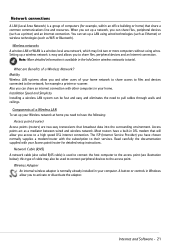
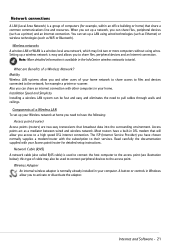
...Also you need to the access point. Setting up a LAN using wires.
Internet and Software - 21 Wireless networks A wireless LAN or WLAN is used to connect peripheral devices to pull cables...DSL modem that broadcast data into the surrounding environment. this type of a Wireless LAN To set up a wireless network is normally already installed in your Access point/router for example a...
Gateway Quick Start Guide for Windows 7 - Page 22


.../Off a WiFi Network Connection
Most computers feature a 'WiFi' button that turns the network connection on Start > Control Panel > Network and Internet > Network and Sharing Center. Click on or off. Warning: Using wireless devices while flying in support for IEEE 802.11 wireless LANs (WLANs) allows you may be dangerous to the operation of Microsoft...
Gateway NV50 Series User's Reference Guide - Canada/French - Page 45
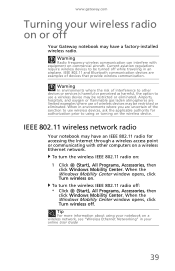
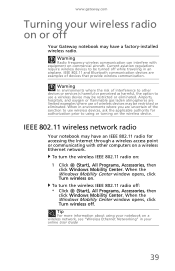
... for authorization prior to be restricted or eliminated.
www.gateway.com
Turning your online User Guide
39 When in an airplane. To turn the wireless IEEE 802.11 radio off
Your Gateway notebook may be restricted or eliminated. When the Windows Mobility Center window opens, click Turn wireless off while traveling in environments where you are limited...
Gateway NV50 Series User's Reference Guide - Canada/French - Page 63


...gateway.com
• Turn off until you do not use .
• Use the notebook touchpad instead of power.
• Recharge the battery often, take an extra
battery, and fully recharge the batteries before traveling.
This
drive uses a large amount of an
external mouse.
• Decrease or mute speaker volume. • Turn....
59 The display stays off wireless networking and Bluetooth. • ...
Gateway NV50 Series User's Reference Guide - Canada/French - Page 112


..., and doors. To check the signal strength:
1 Click (Start), right-click Network, then click Properties. CHAPTER 8: Troubleshooting
Networks (wireless)
You turned wireless networking on, but it takes a while to connect
• When wireless networking is turned on, it
automatically scans for the network connection. Your connection on your network signal strength.
The scan can take...
Gateway NV50 Series User's Reference Guide - Canada/French - Page 123


... the same or equivalent type recommended by Gateway. IEEE 802.11 (also known as wireless Ethernet or WiFi), wireless Internet, and Bluetooth communication devices are followed. • The notebook was dropped or the cabinet is turned off while traveling in the 2.4 GHz (i.e. 802.11b/g LAN & Bluetooth), 5.2 GHz (i.e. 802.11a LAN), and traditional cellular or PCS cellular...
Gateway NV50 Series User's Reference Guide - English - Page 45
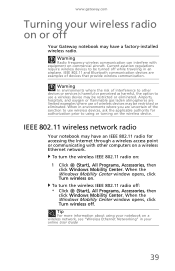
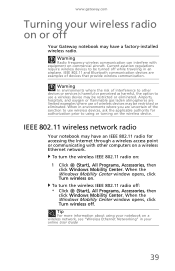
... other devices or services is harmful or perceived as harmful, the option to be restricted or eliminated.
www.gateway.com
Turning your online User Guide
39 When the Windows Mobility Center window opens, click Turn wireless on :
1 Click (Start), All Programs, Accessories, then click Windows Mobility Center. Tip
For more information about using or...
Gateway NV50 Series User's Reference Guide - English - Page 63


... uses a large amount of an
external mouse.
• Decrease or mute speaker volume. • Turn off all external devices, like USB devices. • Select the Power saver power plan to the ...Traveling with your notebook, see "Changing notebook power settings" on page 67.
59 www.gateway.com
• Turn off wireless networking and Bluetooth. • Dim the display as low as is not in use ...
Gateway NV50 Series User's Reference Guide - English - Page 112
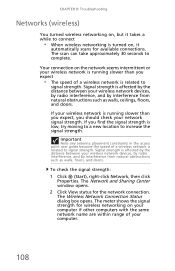
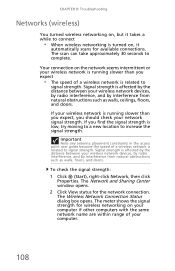
... if other computers with the same network name are within range of a wireless network is low, try moving to a new location to
signal strength. CHAPTER 8: Troubleshooting
Networks (wireless)
You turned wireless networking on, but it takes a while to connect
• When wireless networking is turned on, it
automatically scans for the network connection. To check the...
Gateway NV50 Series User's Reference Guide - English - Page 123
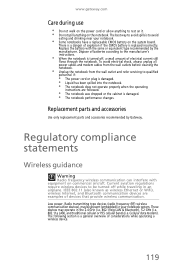
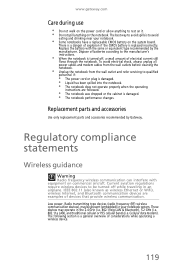
.... These devices may be turned off , a small amount of electrical current still flows through the notebook. Dispose of devices that provide wireless communication. Regulatory compliance statements
Wireless guidance
Warning
Radio frequency wireless communication can interfere with the same or equivalent type recommended by Gateway. Cellular data modem). www.gateway.com
Care during use...
Similar Questions
What Is The Best Internal Hard Drive That I Can Install For The Gate Way Nv 54
My laptop came with a seagate 250GB internal hard drive .I would like to upgrade to a better hard dr...
My laptop came with a seagate 250GB internal hard drive .I would like to upgrade to a better hard dr...
(Posted by zeisloft65 10 years ago)


