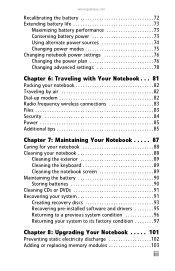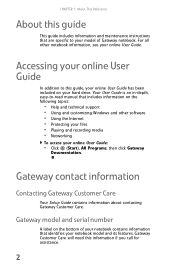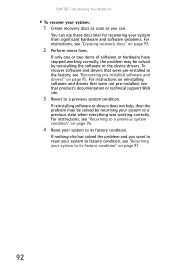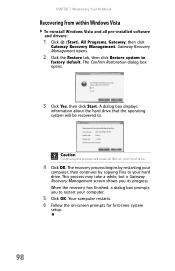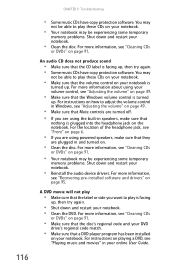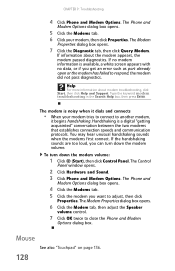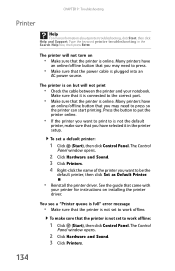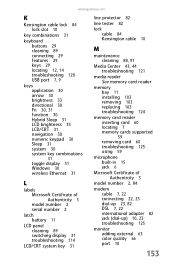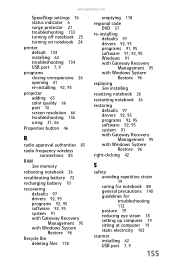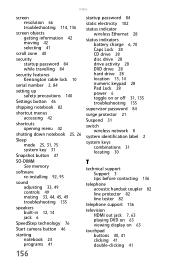Gateway M-73 Support and Manuals
Get Help and Manuals for this Gateway Computers item

View All Support Options Below
Free Gateway M-73 manuals!
Problems with Gateway M-73?
Ask a Question
Free Gateway M-73 manuals!
Problems with Gateway M-73?
Ask a Question
Most Recent Gateway M-73 Questions
Dvd+rw Drive
I want to know the number part for the DVD+RW Drive for a Laptop GAteway M-73 Serie 7356u. I need to...
I want to know the number part for the DVD+RW Drive for a Laptop GAteway M-73 Serie 7356u. I need to...
(Posted by crodriguez 11 years ago)
How To Replace Ac Power Jack
I have M7347U and on battery works fine but ac power jack is shaking how to disassemble it to reach ...
I have M7347U and on battery works fine but ac power jack is shaking how to disassemble it to reach ...
(Posted by bhardwajn38 12 years ago)
Do You Sell The Driver And Operating System Disks? Windows 7
do you sell the driver and operating system disks? Windows 7. How much and shipping please?
do you sell the driver and operating system disks? Windows 7. How much and shipping please?
(Posted by dliefling 12 years ago)
Replacement Touchpad
I have a Gateway m-7317u, whose left button stopped working. I need the part number to order a new t...
I have a Gateway m-7317u, whose left button stopped working. I need the part number to order a new t...
(Posted by gomerpyles 12 years ago)
Popular Gateway M-73 Manual Pages
Gateway M-73 Reviews
We have not received any reviews for Gateway yet.