Gateway M-73 Support Question
Find answers below for this question about Gateway M-73.Need a Gateway M-73 manual? We have 4 online manuals for this item!
Question posted by crodriguez on June 25th, 2012
Dvd+rw Drive
I want to know the number part for the DVD+RW Drive for a Laptop GAteway M-73 Serie 7356u. I need to buy it. Thanks! You can answer to my to my E-Mail: [email protected].
Current Answers
There are currently no answers that have been posted for this question.
Be the first to post an answer! Remember that you can earn up to 1,100 points for every answer you submit. The better the quality of your answer, the better chance it has to be accepted.
Be the first to post an answer! Remember that you can earn up to 1,100 points for every answer you submit. The better the quality of your answer, the better chance it has to be accepted.
Related Gateway M-73 Manual Pages
8513015 - Gateway Starter Guide (with eRecovery) - Page 12


...here.
12
For more information about using media, see your new Gateway computer. You can control how the music CD or video DVD plays from the disc you are playing are listed here
Click these...Support.
for your computer, then click the Play button ( ). Note: You must have a DVD drive
to play a DVD
Songs or scene selections from Windows Media Player. To listen to play, pause, or stop disc...
8513015 - Gateway Starter Guide (with eRecovery) - Page 13
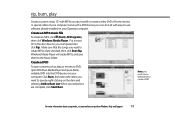
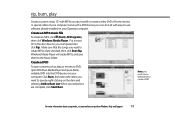
... a DVD burner to -use software already installed on your online user guide or Windows Help and Support.
13
Make sure that the songs you want to the Music folder. When your Gateway computer.... Click Burn, then select the items you want to save content such as data or movies to Burn List. Put a music CD in the disc drive on your selections are checked, then click Start...
8513031 - Gateway Notebook User Guide for Windows Vista R3 - Page 4


...DVD 38
Creating and copying data discs 41 Creating a data disc 41
Using Windows Media Center 41 Starting Windows Media Center 42
Chapter 5: Networking Your Notebook 43
Introduction to Networking 44 Networking terms you should know... security 58 Kensington lock slot 58
Data security 58 Startup and hard drive password 58 Windows user accounts 58 Protecting your notebook from viruses 59 ...
8513031 - Gateway Notebook User Guide for Windows Vista R3 - Page 5


www.gateway.com
Chapter 7: ...pointing device settings 72
Changing mouse settings 72 Changing touchpad or pointing device settings 73 Adjusting tablet, digital pen, and input panel settings 74 Adding and modifying ...BigFix 86 Managing hard drive space 87
Checking hard drive space 87 Deleting unnecessary files 88 Checking the hard drive for errors 88 Defragmenting the hard drive 89 Backing up ...
8513031 - Gateway Notebook User Guide for Windows Vista R3 - Page 39


... click Help and Support. CDs, DVDs, HD-DVDs, and Blu-ray Discs are flat discs that the
volume is turned up.
2 Insert an optical disc into the optical disc drive.
33 Type playing discs in the playlist (when you click it).
• Volume adjusts the volume.
www.gateway.com
• Pause/Play alternately pauses and...
8513031 - Gateway Notebook User Guide for Windows Vista R3 - Page 43


... Player. www.gateway.com
Editing track information
After you add a WMA or MP3 file to your music library, you need permission from the...want to edit, then click Advanced Tag Editor. The
Advanced Tag Editor dialog box opens.
4 Enter track information such as Title, Artist, Album, and Genre, then click OK.
Most automobile stereos will not play DVDs...want your recordable disc drive.
8513031 - Gateway Notebook User Guide for Windows Vista R3 - Page 44


...want your notebook to do not use your notebook for other remedies.
To create a video DVD using Windows DVD Maker. Library
6 Click Start Burn. If you record copyrighted material on a CD or DVD, you need...you can create video DVDs using Windows DVD Maker:
1 Insert a blank, writeable DVD into your recordable optical disc drive.
2 If a dialog box opens and asks you what you want to burn to ...
8513031 - Gateway Notebook User Guide for Windows Vista R3 - Page 58


... power them back on. • Refer to match the settings you can see "Sharing drives and printers" on each computer.
52 Sharing resources
With a network, you set up,...and Repair on the network, then click Properties.
Sharing drives and printers
With a network, you can share drives (for example hard drives and DVD drives) and printers among the computers connected to your access...
8513031 - Gateway Notebook User Guide for Windows Vista R3 - Page 99
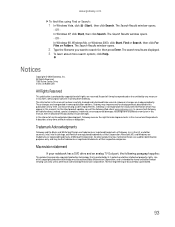
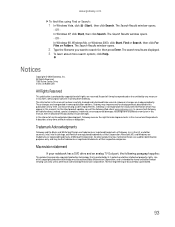
... this publication at www.gateway.com. Trademark Acknowledgments
Gateway and the Black-and-White Spot ...Gateway.
The Search Results window opens. - Reverse engineering or disassembly is protected by copyright and all rights are incorporated in the U.S. patents and other countries. and other intellectual property rights. Macrovision statement
If your notebook has a DVD drive...
8513031 - Gateway Notebook User Guide for Windows Vista R3 - Page 101
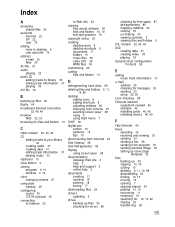
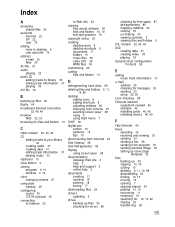
... 10 music files 36 video DVD 38 WMA files 36
customizing 65
cutting files and folders 10
D
defragmenting hard drive 89
deleting files and folders ... 89
display using screen saver 68
documentation Gateway Web site 2 help 2 Help and Support 2 online help ...information 37
e-mail address 25 checking for messages 25 sending 25 using 22, 25
Error-checking 88
Ethernet network equipment needed 45 example...
8513031 - Gateway Notebook User Guide for Windows Vista R3 - Page 102
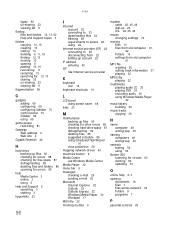
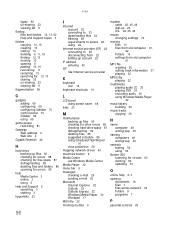
...69 using 69
game access restricting 81
Gateway Web address 2 Web site 2
Gigabit Ethernet 44
H
hard drive backing up files 90 checking for ... drives 54 maximize button 9
Media Center see Windows Media Center
Media Player 32 menu bar 9 messages
checking e-mail 25 sending e-mail ...
MPEG file playing 32
multimedia playing audio CD 33 playing DVD 33 recording audio 35 using Windows Media Player 32
music...
8513017 - Gateway Notebook Reference Guide with eRecovery R2 - Page 4
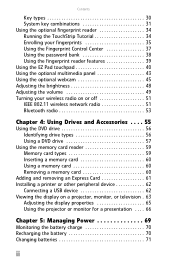
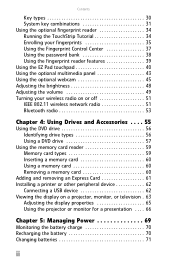
... Turning your wireless radio on or off 51 IEEE 802.11 wireless network radio 51 Bluetooth radio 53
Chapter 4: Using Drives and Accessories . . . . 55
Using the DVD drive 56 Identifying drive types 56 Using a DVD drive 57
Using the memory card reader 59 Memory card types 59 Inserting a memory card 60 Using a memory card 60 Removing...
8513017 - Gateway Notebook Reference Guide with eRecovery R2 - Page 5
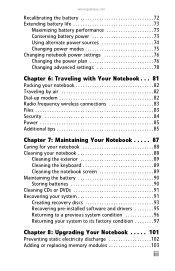
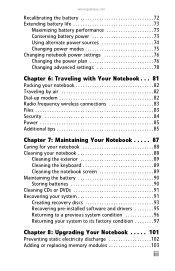
www.gateway.com
Recalibrating the battery 72 Extending battery life 73
Maximizing battery performance 73 Conserving battery power 73 Using alternate power sources 74 Changing power...89 Cleaning the notebook screen 89 Maintaining the battery 90 Storing batteries 90 Cleaning CDs or DVDs 91 Recovering your system 91 Creating recovery discs 93 Recovering pre-installed software and drivers 95...
8513017 - Gateway Notebook Reference Guide with eRecovery R2 - Page 6
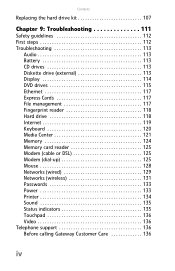
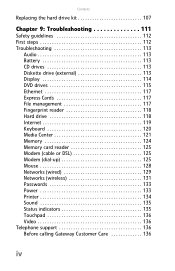
... steps 112 Troubleshooting 113
Audio 113 Battery 113 CD drives 113 Diskette drive (external 113 Display 114 DVD drives 115 Ethernet 117 Express Cards 117 File management 117 Fingerprint reader 118 Hard drive 118 Internet 119 Keyboard 120 Media Center 121 Memory 124... Status indicators 135 Touchpad 136 Video 136 Telephone support 136 Before calling Gateway Customer Care 136
iv
8513017 - Gateway Notebook Reference Guide with eRecovery R2 - Page 17


...) into this port.
9 For more information, see "Using the DVD drive" on page 56.
To determine the type of drive in your notebook, examine the drive tray's plastic cover and compare the logo to those listed in "Identifying drive types" on page 56. Right
www.gateway.com
Component
DVD drive
USB port
DVD drive
Icon Description
USB port
Insert CDs or...
8513017 - Gateway Notebook Reference Guide with eRecovery R2 - Page 63


CHAPTER4
Using Drives and Accessories
• Using the DVD drive • Using the memory card reader • Adding and removing an Express Card • Installing a printer or other peripheral device • Viewing the display on a projector, monitor,
or television
55
8513017 - Gateway Notebook Reference Guide with eRecovery R2 - Page 64
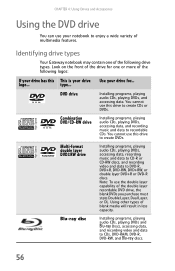
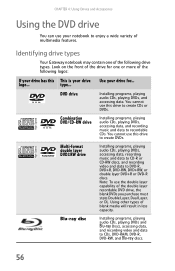
... use this drive to DVD-R, DVD+R, DVD-RW, DVD+RW, or double layer DVD+R or DVD-R discs. Using other types of the following drive types.
Look on the front of the double layer recordable DVD drive, the blank DVDs you purchase must state Double Layer, Dual Layer, or DL.
You cannot use the double layer capability of the drive for ...
Identifying drive types
Your Gateway notebook...
8513017 - Gateway Notebook Reference Guide with eRecovery R2 - Page 157
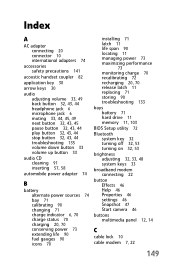
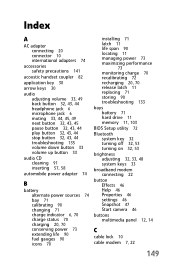
...indicator 6, 70 charge status 70 charging 20, 70 conserving power 73 extending life 90 fuel gauges 90 icons 70
installing 71 latch 11 life span 90 locating 11 managing ...power 73 maximizing performance
73
monitoring charge 70 recalibrating 72 recharging 20, 70 release latch 11 replacing 71 storing 90 troubleshooting 133
bays battery 71 hard drive 11 memory 11, 103
BIOS...
8513017 - Gateway Notebook Reference Guide with eRecovery R2 - Page 159
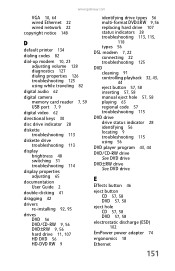
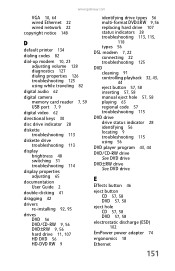
www.gateway.com
VGA 10, 64 wired Ethernet 22 wired network 22
copyright notice 148
D
default printer 134...2
double-clicking 41
dragging 42
drivers re-installing 92, 95
drives DVD 56 DVD/CD-RW 9, 56 DVD±RW 9, 56 hard drive 11, 107 HD DVD 56 HD-DVD RW 9
identifying drive types 56 multi-format DVD±RW 9, 56 replacing hard drive 107 status indicators 28 troubleshooting 113, 115,
118
types 56
...
8513017 - Gateway Notebook Reference Guide with eRecovery R2 - Page 162


...port 7, 9 moving pointer 41 screen objects 42 MP3 player memory cards 59 multimedia adjusting volume 49 using DVD drive 56 multimedia panel 12, 14, 43 mute button 33, 44, 45 muting sound 33, 44, 45... battery 70, 71, 72, 73 button 12, 14, 31 changing modes 75 changing plans 76 connector 10, 20 conserving battery power
73
EmPower adapter 74 extending battery life 73 Hibernate mode 75 Hybrid Sleep mode...
Similar Questions
Tiene La Laptop Gateway Ml6720 Bluetooth
(Posted by pazmeyreles 11 years ago)
Where Can I Download The Latest Version Of Video Driver Laptop Gateway T-6836
video driver for laptop t-6836, 64 bit , windows vista
video driver for laptop t-6836, 64 bit , windows vista
(Posted by potato59 11 years ago)

