Gateway NV-53 Support Question
Find answers below for this question about Gateway NV-53.Need a Gateway NV-53 manual? We have 16 online manuals for this item!
Question posted by AMamy on December 29th, 2013
How To Install New Hard Drive In Gateway Nv53 Laptop
The person who posted this question about this Gateway product did not include a detailed explanation. Please use the "Request More Information" button to the right if more details would help you to answer this question.
Current Answers
There are currently no answers that have been posted for this question.
Be the first to post an answer! Remember that you can earn up to 1,100 points for every answer you submit. The better the quality of your answer, the better chance it has to be accepted.
Be the first to post an answer! Remember that you can earn up to 1,100 points for every answer you submit. The better the quality of your answer, the better chance it has to be accepted.
Related Gateway NV-53 Manual Pages
Gateway Notebook User's Guide - Canada/French - Page 57


...Workgroup Name. www.gateway.com
4 Click the plus (+) in front of your personal data, like credit card numbers, Social Security numbers, and personal online banking information. Installing wireless cards and ...to your Internet connection to send spam e-mail and to your hard drive to install wireless cards and drivers on installing the cards and any required drivers. Before you begin setting up ...
Gateway Notebook User's Guide - Canada/French - Page 99


... System Tools, then click Task
Scheduler. www.gateway.com
Scheduling maintenance tasks
Task Scheduler lets you must be able to the new notebook. 2 Click (Start), All Programs, ...on-screen instructions to your new notebook, install those
programs on the new notebook before running Disk Defragmenter and checking your drives for more information about scheduling...drive, or external hard drive.
Gateway Notebook User's Guide - Canada/French - Page 103


...40 WMA files 38
customizing 67
cutting files and folders 10
D
defragmenting hard drive 91
deleting files and folders 6, 11, 19, 90
desktop adding ... 91
display using screen saver 70
documentation Gateway Web site 2 help 2 Help and Support 2 online help ...-checking 90
Ethernet network equipment needed 47 example 47 installing cards 48, 51 installing drivers 48, 51
F
Fast Ethernet 46
faxes canceling...
Gateway Notebook User's Guide - English - Page 57


...installed. Make sure that comes with your ISP. Setting up a network.
If you do not set up your wireless cards for instructions on the computers that another computer outside your network can gain access to your Internet connection to send spam e-mail and to your hard drive... find out how soon after the installation the line will be activated. www.gateway.com
4 Click the plus (+) ...
Gateway Notebook User's Guide - English - Page 99


...new notebook, install those
programs on the computers. While using Windows Easy Transfer, you will not run other tasks on the new notebook before running Disk Defragmenter and checking your drives... complex tasks, then follow the on during scheduled tasks. www.gateway.com
Scheduling maintenance tasks
Task Scheduler lets you schedule maintenance tasks such...drive, or external hard drive.
Gateway Notebook User's Guide - English - Page 103


...40 WMA files 38
customizing 67
cutting files and folders 10
D
defragmenting hard drive 91
deleting files and folders 6, 11, 19, 90
desktop adding ... 91
display using screen saver 70
documentation Gateway Web site 2 help 2 Help and Support 2 online help ...-checking 90
Ethernet network equipment needed 47 example 47 installing cards 48, 51 installing drivers 48, 51
F
Fast Ethernet 46
faxes canceling...
Gateway Quick Start Guide for Windows 7 - Page 14


... few seconds. Please refer to Environment on page 53 to store the contents of the memory, but ...Gateway strives to start again.
Memory Memory (RAM) is a lot quicker than burning a CD or DVD!
Recycling You just bought a new...Gateway is still required to learn more about personalising your computer, click on your computer's hard drive, just like Hibernate; External Hard Disk Drive...
Gateway Quick Start Guide for Windows 7 - Page 43


...disc does
not start automatically and display an installation screen. Uninstalling a program
a. c. For support, please contact the manufacturer's hotline. Gateway cannot be held responsible for the software....new programs, check that the cables are closed. Try reinstalling your computer. Use a grounded AC power outlet (or power strip).
b. Note: For a quick overview of memory or hard drive ...
Gateway Quick Start Guide for Windows 7 - Page 45


...hard drive or the backup discs you have stopped working correctly. You can use these discs later for later retrieval. Click on Start > All Programs > Gateway, then click on reinstalling software and drivers that were not pre-installed...'s installation instructions. • New device drivers - Gateway
Recovery Management opens. - Click on page 45.
Recovering pre-installed software...
Gateway Quick Start Guide for Windows 7 - Page 47


... to select CDROM/DVD, then press Enter. The boot menu is still working, see "Recovering from the recovery disc you have installed a replacement hard drive, see "Recovering from your recovery discs" on your hard drive.
2. Gateway Recovery Management opens.
2. This process may need to its factory condition. During startup, press F12 to factory default. A dialogue box...
Gateway NV50 Series User's Reference Guide - Canada/French - Page 85


.... 2 Click the Restore tab, then click Reinstall Drivers or Applications. Gateway Recovery Management opens. - You can recover using either your hard drive or the backup discs you have created.
• New software-If you need to recover software
that did not come pre-installed on your computer, you need to reinstall the software and device...
Gateway NV50 Series User's Reference Guide - Canada/French - Page 88


... and drivers that are not recoverable by other methods, you have installed a replacement hard drive, see "Recovering from the hard drive during startup" on your hard drive, then reinstalls Windows and all pre-installed software and drivers: 1 Click (Start), All Programs, Gateway, then click
Gateway Recovery Management. CHAPTER 7: Maintaining Your Notebook
Returning your system to its...
Gateway NV50 Series User's Reference Guide - Canada/French - Page 89
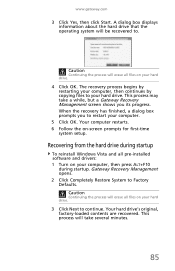
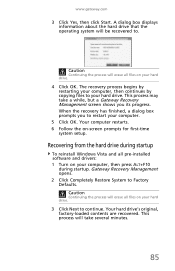
A dialog box displays information about the hard drive that the operating system will take a while, but a Gateway Recovery Management screen shows you to Factory Defaults. Recovering from the hard drive during startup. Gateway Recovery Management opens. 2 Click Completely Restore System to restart your computer.
5 Click OK. Your hard drive's original, factory-loaded contents are recovered....
Gateway NV50 Series User's Reference Guide - Canada/French - Page 93
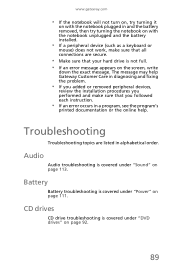
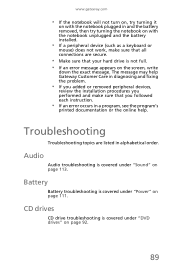
....
• Make sure that your hard drive is covered under "Power" on page 92.
89
CD drives
CD drive troubleshooting is covered under "DVD drives" on page 111. The message may help Gateway Customer Care in diagnosing and fixing the problem.
• If you added or removed peripheral devices,
review the installation procedures you performed and make...
Gateway NV50 Series User's Reference Guide - Canada/French - Page 99


www.gateway.com
The hard drive cannot be accessed, or you may need to reinstall the operating system. If you are using a cable ... cable is installed
correctly. Contact your notebook has been subjected to the Internet
• If you do not have a problem with your modem.
For the location of your network jack, see "Back" on page 101.
• Make sure that the hard drive is plugged ...
Gateway NV50 Series User's Reference Guide - Canada/French - Page 135


... troubleshooting 91
display properties adjusting 52
documentation User Guide 2
double-clicking 34
dragging 34
drivers re-installing 78, 81
drives Blu-ray disc 45 DVD 44 DVD/CD-RW 8, 44 DVD±RW 8, 45 hard drive 11 identifying drive types
44
multi-format DVD±RW 8, 45
troubleshooting 90, 92,
94
types 44
DSL modem...
Gateway NV50 Series User's Reference Guide - Canada/French - Page 136
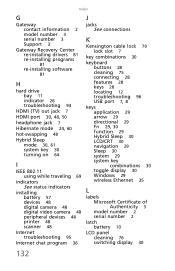
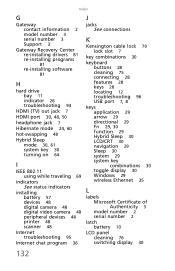
... information 2 model number 3 serial number 3 Support 3
Gateway Recovery Center re-installing drivers 81 re-installing programs
81
re-installing software
81
H
hard drive bay 11 indicator 26 troubleshooting 94
HDMI (TV) out jack 7
HDMI port 30, 48, 50
headphone jack 7
Hibernate mode 24, 60
hot-swapping 48
Hybrid ...
Gateway NV50 Series User's Reference Guide - English - Page 85
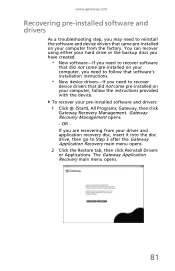
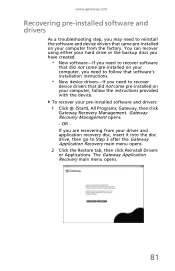
You can recover using either your hard drive or the backup discs you have created.
• New software-If you need to recover software
that did not come pre-installed on your computer, you need to follow that software's installation instructions.
• New device drivers-If you need to reinstall the software and device drivers that came...
Service Guide - Page 61
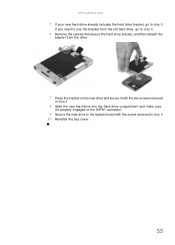
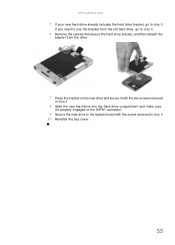
www.gateway.com
5 If your new hard drive already includes the hard drive bracket, go to step 6.
6 Remove the screws that secure the hard drive bracket, and then detach the
bracket from the old hard drive, go to the system board with the two screws removed
in step 6. 10 Reinstall the bay cover.
55
If you need to use the bracket...
Service Guide - Page 83
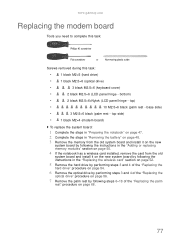
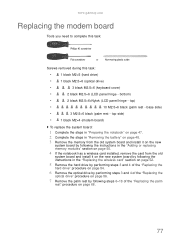
... card from the old
system board and install it on the new system board by following the instructions in the "Replacing the wireless card" section on page 52.
5 Remove the hard drive by performing steps 3 and 4 of the "Replacing the
hard drive" procedure on page 54.
6 Remove the optical drive by performing steps 3 and 4 of the "Replacing...
Similar Questions
How To Install A Recovery Disk On A New Hard Drive For A Gateway Nv53a Laptop
(Posted by tskotniki 9 years ago)
Why Does My Blue Light Turn On My Gateway Nv53 Laptop But Screen Wont Turn On
(Posted by mphasea 10 years ago)

