Gateway NV-53 Support Question
Find answers below for this question about Gateway NV-53.Need a Gateway NV-53 manual? We have 16 online manuals for this item!
Question posted by tskotniki on June 14th, 2014
How To Install A Recovery Disk On A New Hard Drive For A Gateway Nv53a Laptop
The person who posted this question about this Gateway product did not include a detailed explanation. Please use the "Request More Information" button to the right if more details would help you to answer this question.
Current Answers
There are currently no answers that have been posted for this question.
Be the first to post an answer! Remember that you can earn up to 1,100 points for every answer you submit. The better the quality of your answer, the better chance it has to be accepted.
Be the first to post an answer! Remember that you can earn up to 1,100 points for every answer you submit. The better the quality of your answer, the better chance it has to be accepted.
Related Gateway NV-53 Manual Pages
Gateway Notebook User's Guide - Canada/French - Page 99


www.gateway.com
Scheduling maintenance tasks
Task Scheduler lets you must be able to run . If your new notebook, install those
programs on the computers. While using Windows Easy Transfer, you want to transfer program settings to your notebook is off, scheduled tasks will not run other tasks on the new notebook before running Disk Defragmenter...
Gateway Notebook User's Guide - Canada/French - Page 103


...67
cutting files and folders 10
D
defragmenting hard drive 91
deleting files and folders 6, 11, ...Disk Defragmenter 91
display using screen saver 70
documentation Gateway Web site 2 help 2 Help and Support 2 online help 4
documents creating 17 opening 18 printing 18 saving 17
downloading files 24
drivers updating 2
drives... needed 47 example 47 installing cards 48, 51 installing drivers 48, 51
F...
Gateway Notebook User's Guide - English - Page 99


...new notebook before running Disk Defragmenter and checking your drives...new notebook, install those
programs on -screen instructions to finish setting up and scheduling the task. Moving from your old computer
Transferring files and settings with Windows Easy Transfer
You can move your data by using a writeable disc, flash drive, or external hard drive...errors.
www.gateway.com
Scheduling maintenance ...
Gateway Notebook User's Guide - English - Page 103


...67
cutting files and folders 10
D
defragmenting hard drive 91
deleting files and folders 6, 11, ...Disk Defragmenter 91
display using screen saver 70
documentation Gateway Web site 2 help 2 Help and Support 2 online help 4
documents creating 17 opening 18 printing 18 saving 17
downloading files 24
drivers updating 2
drives... needed 47 example 47 installing cards 48, 51 installing drivers 48, 51
F...
Gateway Quick Start Guide for Windows 7 - Page 14


...hard drive, and then powers down.
Because your computing needs may evolve, Gateway is a key component of your computer's hard drive.... Recycling You just bought a new computer and wonder what you may... on page 53 to help your computer run faster.
Gateway encourages you ...Sleep may continue working.
Storage (e.g. External Hard Disk Drive) Whether you need additional storage space,...
Gateway Quick Start Guide for Windows 7 - Page 25
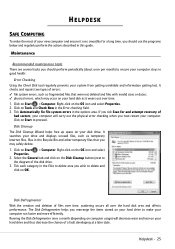
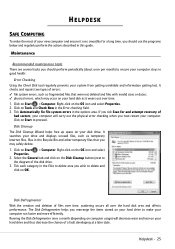
...for and attempt recovery of your hard disk as it ...new computer and ensure it wears out over the hard disk area and affects performance. Running the Disk Defragmenter once a month (depending on computer usage) will carry out the physical error checking when you may occur on the Disk Cleanup button (next to delete and click on your hard drive and thus decrease the chance of the disk drive...
Gateway Quick Start Guide for Windows 7 - Page 43


... the disc's icon and select Explore. Note: For a quick overview of memory or hard drive space needed to run on your computer and printer before disconnecting or reconnecting any cables. If the disc does
not start automatically and display an installation screen. c.
Check your computer's specifications • System Information
Click on your computer...
Gateway Quick Start Guide for Windows 7 - Page 45


... and personal data for recovering your hard drive or the backup discs you have stopped working correctly. If you purchased it into the disc drive, then go to a previous state when everything was working correctly, the problem may be solved by reinstalling the software or the device drivers. Gateway
Recovery Management opens. - This will restore...
Gateway Quick Start Guide for Windows 7 - Page 47


...to. A dialogue box displays information about the hard drive that are recovered. Click on Gateway Recovery Management. Your hard drive's original, factory-loaded contents are not recoverable by other methods, you have installed a replacement hard drive, see "Recovering from the hard drive during startup To reinstall Windows and all pre-installed software and drivers: 1. Turn on your...
Gateway NV50 Series User's Reference Guide - Canada/French - Page 85


... the software and device drivers that did not come pre-installed on your computer from your pre-installed software and drivers: 1 Click (Start), All Programs, Gateway, then click Gateway Recovery Management. You can recover using either your hard drive or the backup discs you have created.
• New software-If you need to recover software
that did not...
Gateway NV50 Series User's Reference Guide - Canada/French - Page 88


... is still working, see
"Recovering from your
original hard drive has been completely re-formatted or you cannot run Windows Vista, see "Recovering from the hard drive during startup" on your hard drive, then reinstalls Windows and all pre-installed software and drivers: 1 Click (Start), All Programs, Gateway, then click
Gateway Recovery Management. You can still run Windows Vista and...
Gateway NV50 Series User's Reference Guide - Canada/French - Page 89
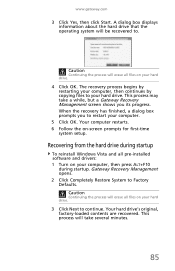
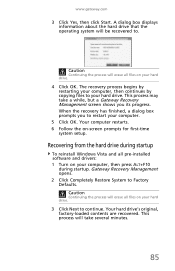
... all pre-installed software and drivers: 1 Turn on your hard drive.
Caution
Continuing the process will be recovered to your hard drive.
4 Click OK. Recovering from the hard drive during startup
To reinstall Windows Vista and all files on -screen prompts for first-time
system setup. www.gateway.com
3 Click Yes, then click Start.
When the recovery has finished...
Gateway NV50 Series User's Reference Guide - Canada/French - Page 136
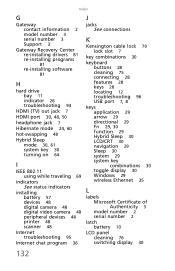
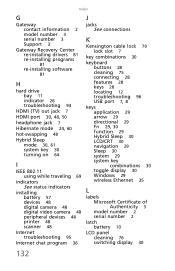
... information 2 model number 3 serial number 3 Support 3
Gateway Recovery Center re-installing drivers 81 re-installing programs
81
re-installing software
81
H
hard drive bay 11 indicator 26 troubleshooting 94
HDMI (TV) out jack 7
HDMI port 30, 48, 50
headphone jack 7
Hibernate mode 24, 60
hot-swapping 48
Hybrid ...
Gateway NV50 Series User's Reference Guide - Canada/French - Page 139


... 78 with Gateway Recovery Center 81 with Windows System Restore 82
right-clicking 34
S
safety avoiding repetitive strain 18 caring for notebook 74 general precautions 118 guidelines for troubleshooting
88
posture 17 reducing eye strain 16 setting up computer 17 sitting at computer 17
scanner installing 48 USB port 7, 8
screen resolution 53 troubleshooting 91...
Gateway NV50 Series User's Reference Guide - English - Page 85
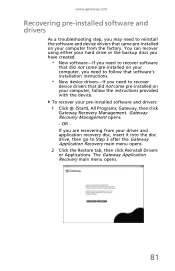
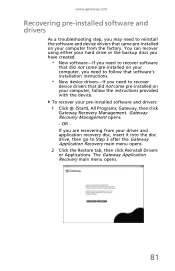
... drivers: 1 Click (Start), All Programs, Gateway, then click Gateway Recovery Management. You can recover using either your hard drive or the backup discs you have created.
• New software-If you need to recover software
that software's installation instructions.
• New device drivers-If you need to Step 3 after the Gateway Application Recovery main menu opens. 2 Click the Restore...
Gateway NV50 Series User's Reference Guide - English - Page 88
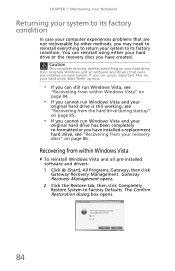
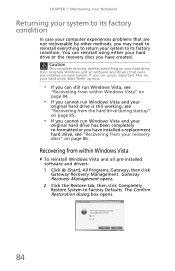
...
To reinstall Windows Vista and all software and drivers that were pre-installed on your hard drive, then reinstalls Windows and all pre-installed software and drivers: 1 Click (Start), All Programs, Gateway, then click
Gateway Recovery Management. If you can access important files on your hard drive, back them up now.
• If you can reinstall using either your...
Gateway NV50 Series User's Reference Guide - English - Page 89


...
4 Click OK. Your computer restarts. 6 Follow the on your hard drive.
Gateway Recovery Management opens. 2 Click Completely Restore System to . Caution
Continuing the process will be recovered to Factory Defaults. A dialog box displays information about the hard drive that the operating system will erase all pre-installed software and drivers: 1 Turn on -screen prompts for first-time...
Gateway NV50 Series User's Reference Guide - English - Page 136
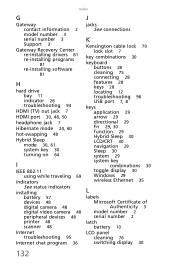
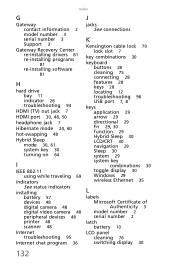
... information 2 model number 3 serial number 3 Support 3
Gateway Recovery Center re-installing drivers 81 re-installing programs
81
re-installing software
81
H
hard drive bay 11 indicator 26 troubleshooting 94
HDMI (TV) out jack 7
HDMI port 30, 48, 50
headphone jack 7
Hibernate mode 24, 60
hot-swapping 48
Hybrid ...
Gateway NV50 Series User's Reference Guide - English - Page 139


... 78 with Gateway Recovery Center 81 with Windows System Restore 82
right-clicking 34
S
safety avoiding repetitive strain 18 caring for notebook 74 general precautions 118 guidelines for troubleshooting
88
posture 17 reducing eye strain 16 setting up computer 17 sitting at computer 17
scanner installing 48 USB port 7, 8
screen resolution 53 troubleshooting 91...
Service Guide - Page 61
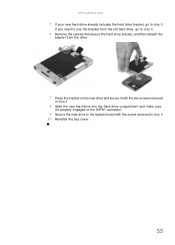
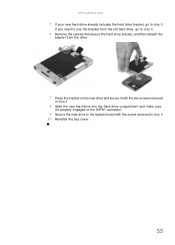
www.gateway.com
5 If your new hard drive already includes the hard drive bracket, go to step 6.
6 Remove the screws that secure the hard drive bracket, and then detach the
bracket from the old hard drive, go to the system board with the screw removed in step 6. 10 Reinstall the bay cover.
55 If you need to use the bracket from...
Similar Questions
How To Create A Recovery Disk For Windows 7 Gateway Nv53
(Posted by KMFPman 10 years ago)
Video On How To Install A Ethernet Port In A Gateway Nv53a Laptop
(Posted by tyekvernh 10 years ago)
What Would Be The Wireless Router Comparability For My Gateway Nv53a Laptop Mode
what will be the best wireless router compatibility for my gateway nv53a laptop model
what will be the best wireless router compatibility for my gateway nv53a laptop model
(Posted by athornton16 12 years ago)

