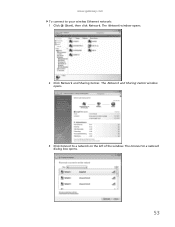Gateway NV-53A Support Question
Find answers below for this question about Gateway NV-53A.Need a Gateway NV-53A manual? We have 9 online manuals for this item!
Question posted by athornton16 on October 4th, 2011
What Would Be The Wireless Router Comparability For My Gateway Nv53a Laptop Mode
Current Answers
Answer #1: Posted by kcmjr on October 4th, 2011 10:57 AM
802.11 b/g/n are supported. Any wireless router that supports that will work. It comes down to what brand name you trust and how much you want to pay. I prefer Linksys and Asus but that just me. The most common one is the Linksys WRT54G, it's cheap and reliable.
Licenses & Certifications: Microsoft, Cisco, VMware, Novell, FCC RF & Amateur Radio licensed.
Related Gateway NV-53A Manual Pages
Similar Questions
I do not have the money to get geek squad or any of those other computer fixers. What is going on: I...