Gateway NV-54 Support Question
Find answers below for this question about Gateway NV-54.Need a Gateway NV-54 manual? We have 15 online manuals for this item!
Question posted by 3284rope on February 6th, 2014
How Do I Reset My Gateway Nv54 Laptop
The person who posted this question about this Gateway product did not include a detailed explanation. Please use the "Request More Information" button to the right if more details would help you to answer this question.
Current Answers
There are currently no answers that have been posted for this question.
Be the first to post an answer! Remember that you can earn up to 1,100 points for every answer you submit. The better the quality of your answer, the better chance it has to be accepted.
Be the first to post an answer! Remember that you can earn up to 1,100 points for every answer you submit. The better the quality of your answer, the better chance it has to be accepted.
Related Gateway NV-54 Manual Pages
Gateway Notebook User's Guide - Canada/French - Page 66


... insurance agent, but that you use a password you will have to enter your notebook.
You have to return your notebook to Gateway so we can access files in your notebook with you set up a Documents folder for someone else to guess. These passwords are....
Because it's light-weight and compact, it easy for each account so only the account owner can reset it .
Gateway Notebook User's Guide - Canada/French - Page 104


...fragmentation 91
G
gadgets adding 71 configuring 71 configuring Sidebar 72 control panel 72 Sidebar 71 using 71
game access restricting 83
Gateway Web address 2 Web site 2
Gigabit Ethernet 46
H
hard drive backing up files 92 checking for errors 90 checking for... 38
N
name computer 51 workgroup 51
naming computers 51 workgroup 51
network testing 54 using 56
O
online help 2, 4
opening documents 18
98
Gateway Notebook User's Guide - Canada/French - Page 105


www.gateway.com
files 7 files across network 56 folders 9 programs 7
P
parental controls 82 activity reports 85 blocking specific games
84
game...31 sending fax 31 sending faxes from program 31 sending scanned image fax 31 setting up fax cover page template 31
testing network 54
time limits 83
tips digital pen 15
title bar 8
transferring files from Internet 24 files from old computer 93, 94 settings...
Gateway Notebook User's Guide - English - Page 66


...and secure. If you forget your password, you will have to carry. You can assign a password to Gateway so we can take it with a call to your insurance agent, but that you use a password you...6: Protecting Your Notebook
Hardware security
You probably purchased your notebook so you can reset it. But these features also make it . When you set in computer security is preventing your notebook ...
Gateway Notebook User's Guide - English - Page 104


...fragmentation 91
G
gadgets adding 71 configuring 71 configuring Sidebar 72 control panel 72 Sidebar 71 using 71
game access restricting 83
Gateway Web address 2 Web site 2
Gigabit Ethernet 46
H
hard drive backing up files 92 checking for errors 90 checking for... 38
N
name computer 51 workgroup 51
naming computers 51 workgroup 51
network testing 54 using 56
O
online help 2, 4
opening documents 18
98
Gateway Notebook User's Guide - English - Page 105


www.gateway.com
files 7 files across network 56 folders 9 programs 7
P
parental controls 82 activity reports 85 blocking specific games
84
game...31 sending fax 31 sending faxes from program 31 sending scanned image fax 31 setting up fax cover page template 31
testing network 54
time limits 83
tips digital pen 15
title bar 8
transferring files from Internet 24 files from old computer 93, 94 settings...
Gateway Quick Start Guide for Windows 7 - Page 1


...14
Internet and Software
15
Using Windows and your Software 15
Windows Welcome Center 15
Internet Security Offer 15
Gateway Recovery Management 16
Your Computer's Documentation 17
Playing Multimedia Files 18
First steps on the Net 20
Protecting... system to its factory condition.. 47
Regulatory Information
48
Environment
53
Software License
54
Index
55
Copyright ©2009.
Gateway Quick Start Guide for Windows 7 - Page 44


...If you never change your computer and device before disconnecting or reconnecting any warranty. Resetting your computer.
Quick Start & Troubleshooting Guide You should only open your Hardware Configuration... computer's specifications (see Check your computer and is not covered by a qualified Gateway technician. Each type of device has its own installation specifications, so please check ...
Gateway Quick Start Guide for Windows 7 - Page 45


...reset your system to recover software that were pre-installed at the factory, see "Creating recovery discs" on page 45. The Gateway Application Recovery main
menu opens. Revert to its factory condition" on Gateway... documentation or technical support Web site.
3. Click on Start > All Programs > Gateway, then click on page 47.
If reinstalling software or drivers does not help fix ...
Gateway Quick Start Guide for Windows 7 - Page 54


...Sec. 1, Hsin Tai Wu Rd., Hsichih, Taipei Hsien 221, Taiwan.
54 - without charge except for the cost of the Gateway SOFTWARE identified above (which are ready to use or to a single hard...agreeing to be subject to you have a reasonable mechanism or process in the permanent memory (e.g.
Gateway License Agreement (CD and/or DVD Products). Please treat it will be useful WITHOUT ANY ...
Gateway NV50 Series User's Reference Guide - Canada/French - Page 22


...on a soft surface, such as your lap, a blanket, carpet, or a sofa. Do
not use a laptop desk to your notebook, and fire danger. Instead, use your notebook on a rigid, hard surface, and make...your feet flat on the floor or on a footrest. • Although notebooks are sometimes called
"laptops," do not use your notebook on your notebook may overheat, increasing the risk of fire and personal...
Gateway NV50 Series User's Reference Guide - Canada/French - Page 82
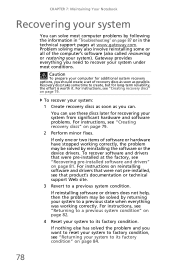
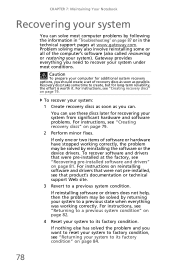
... that were pre-installed at www.gateway.com.
Problem solving may be solved by returning your system to a previous state when everything you want to reset your system to a previous system condition...If nothing else has solved the problem and you need to its factory condition.
Gateway provides everything was working correctly, the problem may also involve reinstalling some time to...
Gateway NV50 Series User's Reference Guide - Canada/French - Page 111
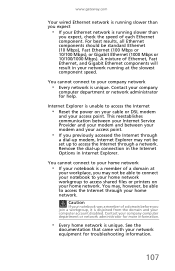
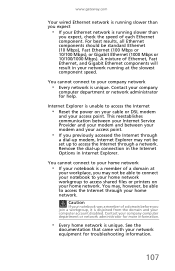
www.gateway.com
Your wired Ethernet network is running slower than you expect
• If your Ethernet network is running...connection in the Internet Options in your network running at
your workplace, you may not be set up to access the Internet
• Reset the power on your home network.
Remove the dial-up modem, Internet Explorer may , however, be standard Ethernet (10 Mbps), Fast...
Gateway NV50 Series User's Reference Guide - Canada/French - Page 113
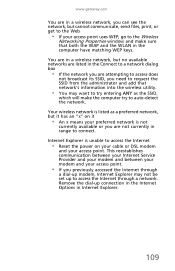
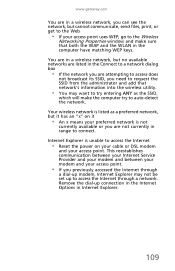
...in a wireless network, but it has an "x" on your cable or DSL modem
and your access point. www.gateway.com
You are in a wireless network, you can see the network, but cannot communicate, send files, print, ...get to the Web
• If your access point uses WEP, go to access the Internet
• Reset the power on it
• An x means your preferred network is not
currently available or you are ...
Gateway NV50 Series User's Reference Guide - Canada/French - Page 139


... programs 78, 81 software 78, 81 Windows 78 with Gateway Recovery
Center 81 with Windows System
Restore 82
replacing See installing
resetting notebook 25
restarting notebook 25
restoring defaults 84 drivers 78, 81 programs 78, 81 software 78, 81 system 78 with Gateway Recovery Center 81 with Windows System Restore 82
right-clicking...
Gateway NV50 Series User's Reference Guide - English - Page 22


...glare screen filter.
• Use soft, indirect lighting in a dark room.
16 Instead, use a laptop desk to your
line of fire and personal injury. You must keep the ventilation openings on your screen...your feet flat on the floor or on a footrest. • Although notebooks are sometimes called
"laptops," do not use your notebook while it is perpendicular to protect your legs.
• Do ...
Gateway NV50 Series User's Reference Guide - English - Page 82
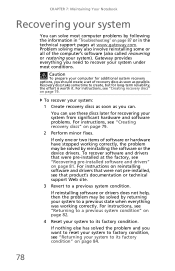
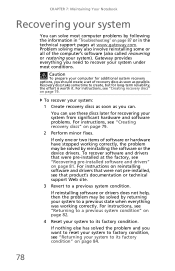
....
3 Revert to its factory condition.
If nothing else has solved the problem and you want to reset your system to factory condition, see "Returning your system to a previous system condition.
For instructions on page 81. Gateway provides everything was working correctly, the problem may be solved by returning your system to a previous...
Gateway NV50 Series User's Reference Guide - English - Page 111
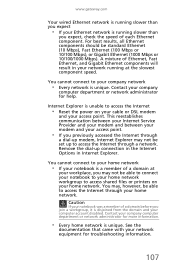
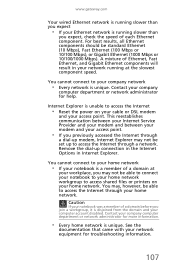
...Internet through
a dial-up modem, Internet Explorer may not be able to access the Internet
• Reset the power on your cable or DSL modem
and your network running at
your workplace, you may not... Mbps or 10/100 Mbps), or Gigabit Ethernet (1000 Mbps or 10/100/1000 Mbps). www.gateway.com
Your wired Ethernet network is running slower than
you expect, check the speed of each Ethernet ...
Gateway NV50 Series User's Reference Guide - English - Page 113
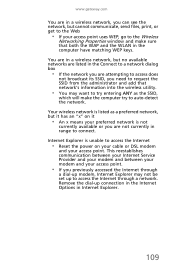
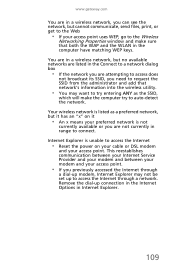
www.gateway.com
You are in a wireless network, you can see the network, but cannot communicate, send files, print, or get to the Web
... in the Connect to a network dialog box
• If the network you are not currently in range to access the Internet
• Reset the power on it has an "x" on your cable or DSL modem
and your preferred network is unable to connect. Your wireless network is...
Gateway NV50 Series User's Reference Guide - English - Page 139


... programs 78, 81 software 78, 81 Windows 78 with Gateway Recovery
Center 81 with Windows System
Restore 82
replacing See installing
resetting notebook 25
restarting notebook 25
restoring defaults 84 drivers 78, 81 programs 78, 81 software 78, 81 system 78 with Gateway Recovery Center 81 with Windows System Restore 82
right-clicking...
Similar Questions
How Do You Repair The Power Connection On A Gateway Nv54 Laptop Computer
(Posted by steov 10 years ago)
How To Change The Battery For A Gateway Nv54 Laptop Computer
(Posted by bigfri 10 years ago)

