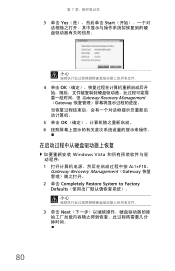Gateway NV-54 Support Question
Find answers below for this question about Gateway NV-54.Need a Gateway NV-54 manual? We have 15 online manuals for this item!
Question posted by isieafzal6 on March 7th, 2014
How To Restore Gateway Nv54 Laptop To Factory
The person who posted this question about this Gateway product did not include a detailed explanation. Please use the "Request More Information" button to the right if more details would help you to answer this question.
Current Answers
There are currently no answers that have been posted for this question.
Be the first to post an answer! Remember that you can earn up to 1,100 points for every answer you submit. The better the quality of your answer, the better chance it has to be accepted.
Be the first to post an answer! Remember that you can earn up to 1,100 points for every answer you submit. The better the quality of your answer, the better chance it has to be accepted.
Related Gateway NV-54 Manual Pages
Gateway Notebook User's Guide - Canada/French - Page 15


Clicking the maximize button again restores the window to fit the entire notebook display.
Clicking the program button in the ...away information in a file cabinet. Each drive has a letter, usually Local Disk (C:) for the hard drive. www.gateway.com
Window item
Description
Clicking the minimize button reduces the active window to suit your preferences much like file cabinets because ...
Gateway Notebook User's Guide - Canada/French - Page 17


...information, see "Viewing
drives" on page 9 and "Searching for files" on page 19. 3 Click Restore.
Windows moves the files and folders to their original locations.
11 Windows returns the deleted files or ...folders
When you throw away paper files and folders, you take them in the new location. www.gateway.com
To copy a file or folder to another folder: 1 Locate the file or folder you want...
Gateway Notebook User's Guide - Canada/French - Page 105


www.gateway.com
files 7 files across network...
removing files and folders 6, 11, 12, 19, 90
renaming files and folders 19
restoring files and folders 11
router configuring 52
S
saving documents 17
Scheduled Tasks Wizard 93
scheduling... sending scanned image fax 31 setting up fax cover page template 31
testing network 54
time limits 83
tips digital pen 15
title bar 8
transferring files from Internet ...
Gateway Notebook User's Guide - English - Page 105


www.gateway.com
files 7 files across network...
removing files and folders 6, 11, 12, 19, 90
renaming files and folders 19
restoring files and folders 11
router configuring 52
S
saving documents 17
Scheduled Tasks Wizard 93
scheduling... sending scanned image fax 31 setting up fax cover page template 31
testing network 54
time limits 83
tips digital pen 15
title bar 8
transferring files from Internet ...
Gateway Quick Start Guide for Windows 7 - Page 1


... and Software
15
Using Windows and your Software 15
Windows Welcome Center 15
Internet Security Offer 15
Gateway Recovery Management 16
Your Computer's Documentation 17
Playing Multimedia Files 18
First steps on the Net 20...to a previous system condition.......... 46
Returning your system to its factory condition.. 47
Regulatory Information
48
Environment
53
Software License...
Gateway Quick Start Guide for Windows 7 - Page 44


...when your computer. You should only open your computer when asked to open your computer left the factory.
Internal hardware component
If you encounter some problems with each device to know how to InfoCentre....cables. is not covered by a qualified Gateway technician. Incorrect operations may want to restore the hardware configuration so that it will be used on page 43). 2....
Gateway Quick Start Guide for Windows 7 - Page 45


... Gateway Recovery Management. Helpdesk - 45 To recover your pre-installed software and drivers: 1. If reinstalling software or drivers does not help fix your system to a previous state when everything was working correctly, the problem may be solved by reinstalling the software or the device drivers.
This will restore your system to its factory...
Gateway Quick Start Guide for Windows 7 - Page 47


... erase all files on your hard drive, back them up now. • If you inserted.
4. Gateway Recovery Management opens.
2. Returning your system to its factory condition
If your computer experiences problems that are recovered.
Click on Restore system from the recovery disc you can select which device to start from your recovery discs...
Gateway NV50 Series User's Reference Guide - Canada/French - Page 82
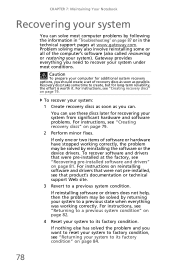
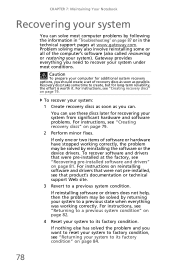
...want to reset your system to factory condition, see "Recovering pre-installed software and drivers" on page 87 or in the technical support pages at www.gateway.com.
If nothing else has ...solved the problem and you should create a set of the computer's software (also called recovering or restoring your system).
To recover...
Gateway NV50 Series User's Reference Guide - Canada/French - Page 85


... into the disc drive, then go to Step 3 after the Gateway Application Recovery main menu opens. 2 Click the Restore tab, then click Reinstall Drivers or Applications. The Gateway Application Recovery main menu opens.
81 OR If you are recovering from the factory. www.gateway.com
Recovering pre-installed software and drivers
As a troubleshooting step, you...
Gateway NV50 Series User's Reference Guide - Canada/French - Page 88


... hard drive is still working, see "Recovering from within Windows Vista" on page 84.
• If you have created. Gateway Recovery Management opens. 2 Click the Restore tab, then click Completely Restore System to its factory condition
In case your computer experiences problems that were pre-installed on your system. If you can access important...
Gateway NV50 Series User's Reference Guide - Canada/French - Page 89
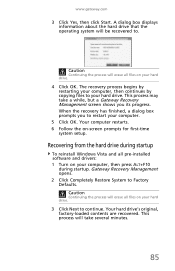
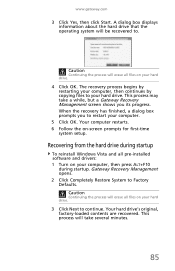
... files to continue.
This process will be recovered to Factory Defaults. www.gateway.com
3 Click Yes, then click Start. Caution
Continuing... the process will erase all files on -screen prompts for first-time
system setup. This process may take several minutes.
85 Gateway Recovery Management opens. 2 Click Completely Restore...
Gateway NV50 Series User's Reference Guide - English - Page 82
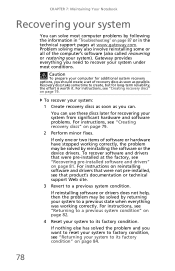
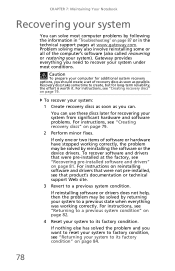
... of the computer's software (also called recovering or restoring your system).
Problem solving may be solved by following the information in "Troubleshooting" on page 84.
78 Gateway provides everything was working correctly, the problem may be solved by returning your system to its factory condition" on page 87 or in the technical support...
Gateway NV50 Series User's Reference Guide - English - Page 85
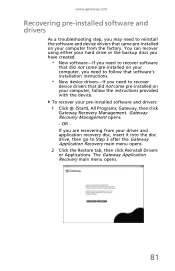
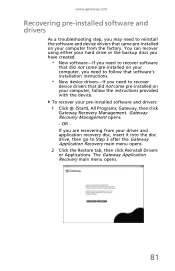
... Recovery main menu opens.
81 Gateway Recovery Management opens. - OR If you are recovering from your computer from the factory. www.gateway.com
Recovering pre-installed software and drivers
As a troubleshooting step, you may need to Step 3 after the Gateway Application Recovery main menu opens. 2 Click the Restore tab, then click Reinstall Drivers or Applications...
Gateway NV50 Series User's Reference Guide - English - Page 88
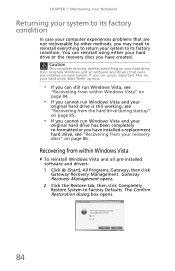
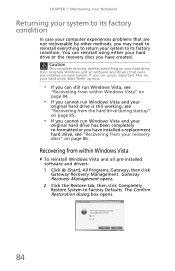
... your hard drive, then reinstalls Windows and all pre-installed software and drivers: 1 Click (Start), All Programs, Gateway, then click
Gateway Recovery Management. Gateway Recovery Management opens. 2 Click the Restore tab, then click Completely Restore System to its factory condition
In case your computer experiences problems that were pre-installed on your hard drive, back them...
Gateway NV50 Series User's Reference Guide - English - Page 89


... all files on your computer, then continues by copying files to Factory Defaults. The recovery process begins by restarting your hard drive.
3 Click Next to continue. Gateway Recovery Management opens. 2 Click Completely Restore System to your computer.
5 Click OK. Your hard drive's original, factory-loaded contents are recovered.
Recovering from the hard drive during...
Gateway NV50 Series User's Reference Guide - Japanese - Page 86
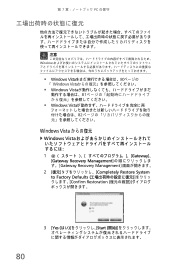
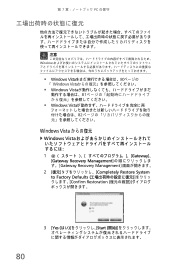
...;守
注意
Windows
• Windows Vista 80
「 Windows Vista
• Windows Vista
81
• Windows Vista
82
Windows Vista
Windows Vista
1
Gateway]、
[Gateway Recovery Management
す。 [Gateway Recovery Management
2 Completely Restore System
to Factory Defaults Confirm Restoration
80
3 [Yes Start
Gateway NV50 Series User's Reference Guide - Japanese - Page 87
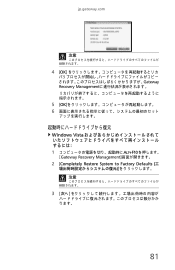
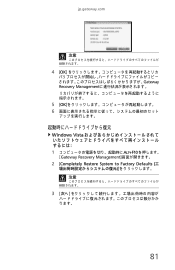
jp.gateway.com
注意
4 [OK
Gateway Recovery Management
5 [OK 6
Windows Vista 1 ALT+F10
[Gateway Recovery Management
2 [Completely Restore System to Factory Defaults (工
3
81
Gateway NV50 Series User's Reference Guide - Simplified Chinese - Page 85
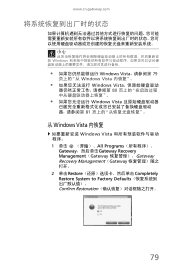
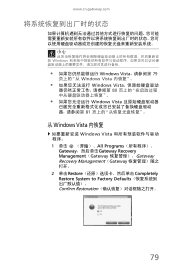
www.cn.gateway.com
小心
Windows
Windows Vista 79
Windows Vista
Windows Vista
80
Windows Vista
81
从 Windows Vista 内恢复
Windows Vista 1 All Programs
Gateway Gateway Recovery Management(Gateway Gateway Recovery Management(Gateway 2 单击 Restore Completely Restore System to Factory Defaults ...
Similar Questions
How To Restore Gateway Nv55c Laptop To Factory Settings
(Posted by jeTRUQU 9 years ago)
How Do You Repair The Power Connection On A Gateway Nv54 Laptop Computer
(Posted by steov 10 years ago)
How To Restore Gateway Nv55c To Factory Settings Without Recovery Disk
(Posted by adjo 10 years ago)