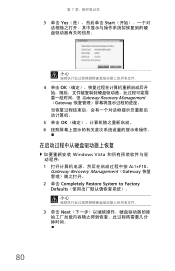Gateway NV-54 Support Question
Find answers below for this question about Gateway NV-54.Need a Gateway NV-54 manual? We have 15 online manuals for this item!
Question posted by kkxiao on May 10th, 2014
Here Can I Buy A Recovery Disk For A Gateway Nv54
The person who posted this question about this Gateway product did not include a detailed explanation. Please use the "Request More Information" button to the right if more details would help you to answer this question.
Current Answers
There are currently no answers that have been posted for this question.
Be the first to post an answer! Remember that you can earn up to 1,100 points for every answer you submit. The better the quality of your answer, the better chance it has to be accepted.
Be the first to post an answer! Remember that you can earn up to 1,100 points for every answer you submit. The better the quality of your answer, the better chance it has to be accepted.
Related Gateway NV-54 Manual Pages
Gateway Quick Start Guide for Windows 7 - Page 1


...Internet and Software
15
Using Windows and your Software 15
Windows Welcome Center 15
Internet Security Offer 15
Gateway Recovery Management 16
Your Computer's Documentation 17
Playing Multimedia Files 18
First steps on the Net 20
Protecting your...system to its factory condition.. 47
Regulatory Information
48
Environment
53
Software License
54
Index
55
Copyright ©2009.
Gateway Quick Start Guide for Windows 7 - Page 11


...in some computers maintains basic configuration information (such as digital video cameras, external hard disk drives, or scanners.
Ultimate disposal of chemicals that you attach any network cable.... an ExpressCard/34 or ExpressCard/54 expansion card. Ports and Connectors
The ports and connector types described below are present on Gateway computers. To view documentation specific...
Gateway Quick Start Guide for Windows 7 - Page 16


... have the required number of identical, blank discs ready before continuing.
16 - Click on Start > All Programs > Gateway, then click on -screen instructions. Recovery discs take some time to complete the recovery discs.
OR To create recovery discs for only the factory-loaded software and drivers, click Create driver and application backup disc. Quick...
Gateway Quick Start Guide for Windows 7 - Page 45


...and device drivers that product's documentation or technical support Web site.
3. The Gateway Application Recovery main
menu opens. Helpdesk - 45 For instructions, see that came pre-installed...
To recover software and drivers that did not come pre-installed on your system
1. Gateway
Recovery Management opens. - Reset your computer, you want to reset your system to factory ...
Gateway Quick Start Guide for Windows 7 - Page 47


... on your hard drive.
4. Use your computer. 5. Helpdesk - 47 Caution: This complete recovery deletes everything to return your system to its factory condition. Gateway Recovery Management opens.
2. The Confirm Restoration dialogue box opens. 3. Caution: Continuing the process will take a while, but a Gateway Recovery Management screen shows you to restart your arrow keys to select CDROM...
Gateway Quick Start Guide for Windows 7 - Page 54


...must treat the SOFTWARE like any , to a single hard disk provided you may include at least one copy of the specified version of the Gateway SOFTWARE identified above (which are ready to use or to ...computer is 8F, 88, Sec. 1, Hsin Tai Wu Rd., Hsichih, Taipei Hsien 221, Taiwan.
54 -
Your copying, distribution and/or modification of the Free Software shall be subject to run. Quick Start...
Gateway Quick Start Guide for Windows 7 - Page 56


...4 Power on/off 12 Power saving modes 14 Power supply 10 PowerDVD 19 Printer 42
R
Recovery System Restore 27
Regulatory Information 48, 53 Remote control 8
Receiver 12 Removable media devices 9...software 26 Software License 54 Speakers 7 Spyware 29 Storage 14 S-Video 12 System requirements 43
System Restore 27, 38 System tools
Disk Cleanup 25 Disk Defragmenter 25 Error checking ...
Gateway NV50 Series User's Reference Guide - Canada/French - Page 83
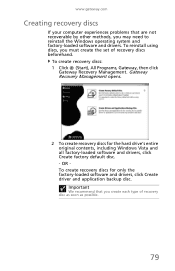
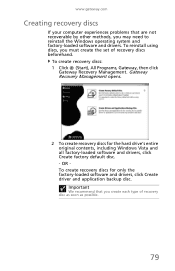
... and drivers, click Create factory default disc. - To create recovery discs: 1 Click (Start), All Programs, Gateway, then click
Gateway Recovery Management. www.gateway.com
Creating recovery discs
If your computer experiences problems that you create each type of recovery discs beforehand. Gateway Recovery Management opens.
2 To create recovery discs for only the factory-loaded software and...
Gateway NV50 Series User's Reference Guide - Canada/French - Page 85


... software
that did not come pre-installed on your pre-installed software and drivers: 1 Click (Start), All Programs, Gateway, then click Gateway Recovery Management. Gateway Recovery Management opens. - The Gateway Application Recovery main menu opens.
81 www.gateway.com
Recovering pre-installed software and drivers
As a troubleshooting step, you need to reinstall the software and device...
Gateway NV50 Series User's Reference Guide - Canada/French - Page 88


...-installed software and drivers: 1 Click (Start), All Programs, Gateway, then click
Gateway Recovery Management.
Caution
This complete recovery deletes everything to return your system to its factory condition
In ...on your hard drive, back them up now.
• If you have created. Gateway Recovery Management opens. 2 Click the Restore tab, then click Completely Restore System to Factory ...
Gateway NV50 Series User's Reference Guide - English - Page 83
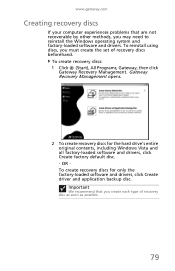
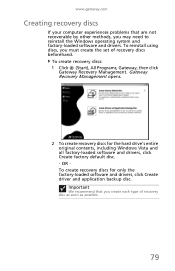
... discs: 1 Click (Start), All Programs, Gateway, then click
Gateway Recovery Management. www.gateway.com
Creating recovery discs
If your computer experiences problems that you create each type of recovery discs beforehand. Gateway Recovery Management opens.
2 To create recovery discs for only the factory-loaded software and drivers, click Create driver and application backup disc. OR...
Gateway NV50 Series User's Reference Guide - English - Page 85
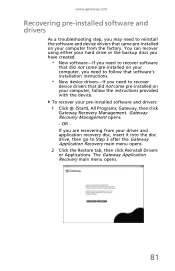
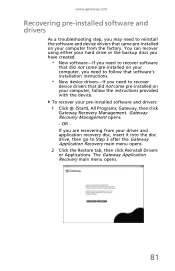
...the device. www.gateway.com
Recovering pre-installed software and drivers
As a troubleshooting step, you may need to recover
device drivers that came pre-installed on your computer from your pre-installed software and drivers: 1 Click (Start), All Programs, Gateway, then click Gateway Recovery Management. Gateway Recovery Management opens. - The Gateway Application Recovery main menu opens...
Gateway NV50 Series User's Reference Guide - English - Page 88
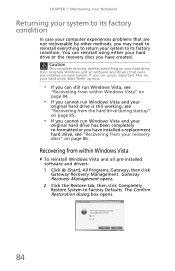
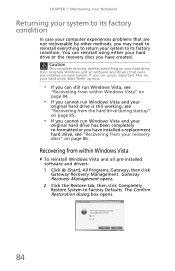
... run Windows Vista, see
"Recovering from within Windows Vista" on page 84.
• If you cannot run Windows Vista and your system to Factory Defaults. Gateway Recovery Management opens. 2 Click the Restore tab, then click Completely Restore System to its factory condition
In case your computer experiences problems that are not recoverable...
Gateway NV50 Series User's Reference Guide - Japanese - Page 81
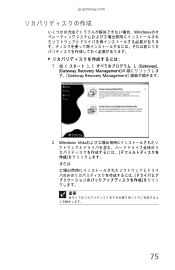
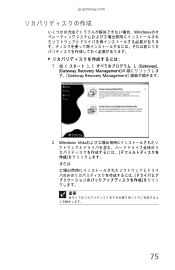
jp.gateway.com
Windows
1
Gateway]、
[Gateway Recovery Management
す。[Gateway Recovery Management
2 Windows Vista
重要
75
Gateway NV50 Series User's Reference Guide - Japanese - Page 83
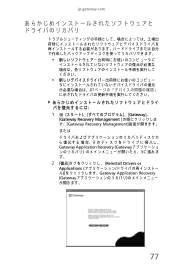
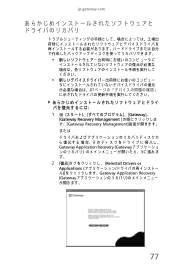
jp.gateway.com
87
1
Gateway]、
[Gateway Recovery Management
す。 [Gateway Recovery Management
または
Gateway Application Recovery (Gateway 3
2 Reinstall Drivers or
Applications Gateway Application Recovery (Gateway
77
Gateway NV50 Series User's Reference Guide - Japanese - Page 86
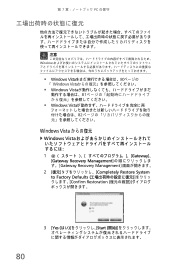
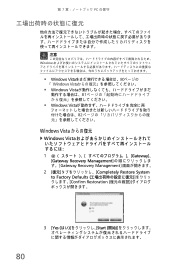
...;守
注意
Windows
• Windows Vista 80
「 Windows Vista
• Windows Vista
81
• Windows Vista
82
Windows Vista
Windows Vista
1
Gateway]、
[Gateway Recovery Management
す。 [Gateway Recovery Management
2 Completely Restore System
to Factory Defaults Confirm Restoration
80
3 [Yes Start
Gateway NV50 Series User's Reference Guide - Japanese - Page 133
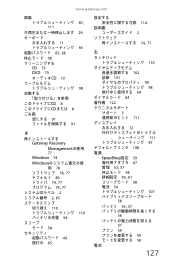
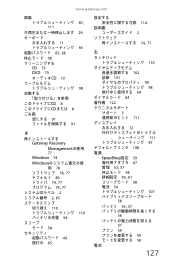
... 73 CD 73 98
CD 8 CDま た は 8 ご み箱
91 91
さ
Gateway Recovery Managementの使用 77 Windows 74 Windows 78
74, 77
80
74, 77 74, 77
ID 2
2, 65
110 110 54
58
66 旅行中 65
114
2
74, 77
た
110
102 診断 101...
Gateway NV50 Series User's Reference Guide - Simplified Chinese - Page 82
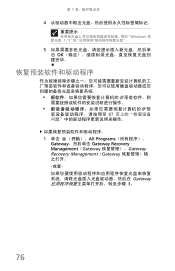
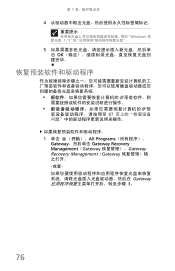
第 7
4
Windows 1 / 2
5 OK
87
1 All Programs
Gateway Gateway Recovery Management(Gateway Gateway Recovery Management(Gateway Gateway 3。
76
Gateway NV50 Series User's Reference Guide - Simplified Chinese - Page 85
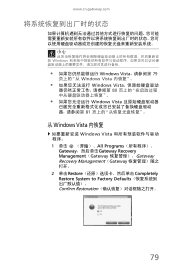
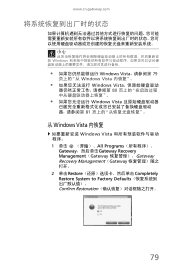
...小心
Windows
Windows Vista 79
Windows Vista
Windows Vista
80
Windows Vista
81
从 Windows Vista 内恢复
Windows Vista 1 All Programs
Gateway Gateway Recovery Management(Gateway Gateway Recovery Management(Gateway 2 单击 Restore Completely Restore System to Factory Defaults Confirm Restoration
79
Similar Questions
How To Install A Recovery Disk On A New Hard Drive For A Gateway Nv53a Laptop
(Posted by tskotniki 9 years ago)
How To Change The Battery For A Gateway Nv54 Laptop Computer
(Posted by bigfri 10 years ago)
How To Do A System Recovery On Gateway Nv55c Laptop
(Posted by pirc0TIGER1 10 years ago)
Gateway Nv54 How To Turn On The Wireless Lan
gateway nv54 how to turn on the wireless lan
gateway nv54 how to turn on the wireless lan
(Posted by anthony56927 11 years ago)