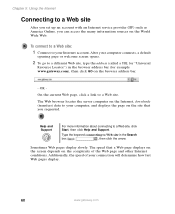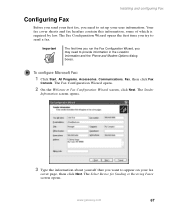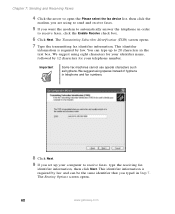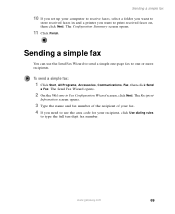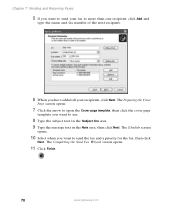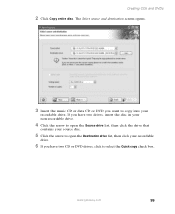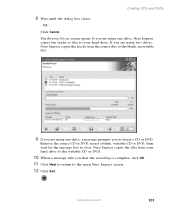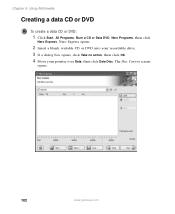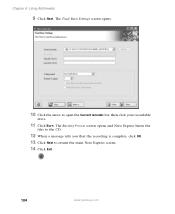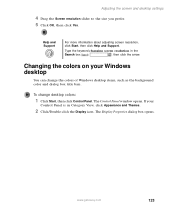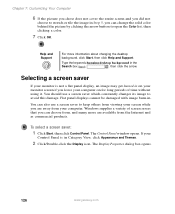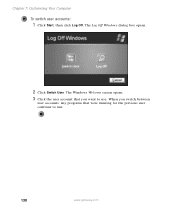Gateway DX4822-01 Support Question
Find answers below for this question about Gateway DX4822-01 - DX - 6 GB RAM.Need a Gateway DX4822-01 manual? We have 2 online manuals for this item!
Question posted by mlovering2 on September 5th, 2011
My Dx4822-01 Will Not Start Up After First Gateway Screen Goes To Blinking Curso
how can i get to safe mode or to a screen to open windows 7?
Current Answers
Related Gateway DX4822-01 Manual Pages
Similar Questions
New Motherboard
i want new and an upgrade for my motherboard for my dx4822-01
i want new and an upgrade for my motherboard for my dx4822-01
(Posted by scottfernandez84 9 years ago)
Stuck On Gateway Screen.
My less than 2 year old pc that I loved till now, was working fine. I ran out for about an hour to c...
My less than 2 year old pc that I loved till now, was working fine. I ran out for about an hour to c...
(Posted by krissyblanchette 9 years ago)
Not Able To Boot Up, Just Getting One Beep And The Gateway Screen. Not Respondin
not able to boot up, just getting one beep and the Gateway screen. Not responding to any input (F10,...
not able to boot up, just getting one beep and the Gateway screen. Not responding to any input (F10,...
(Posted by Anonymous-21517 13 years ago)
Sreen Goes Blank.
windows and gateway sign comes up. then the screen goes black but i can still see the mouse. on the ...
windows and gateway sign comes up. then the screen goes black but i can still see the mouse. on the ...
(Posted by ryan86971 13 years ago)