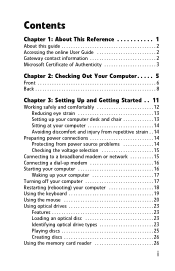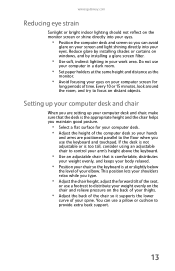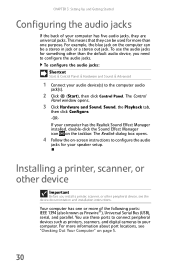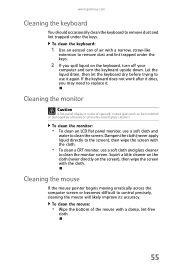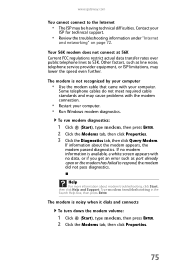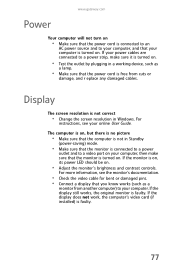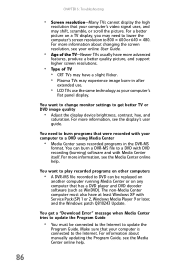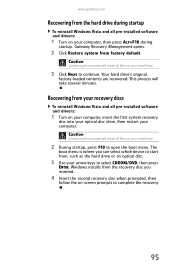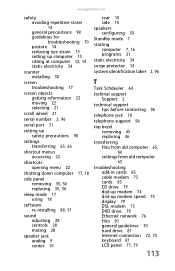Gateway DX4710-05 Support Question
Find answers below for this question about Gateway DX4710-05 - DX - 6 GB RAM.Need a Gateway DX4710-05 manual? We have 1 online manual for this item!
Question posted by Anonymous-21517 on January 13th, 2011
Not Able To Boot Up, Just Getting One Beep And The Gateway Screen. Not Respondin
not able to boot up, just getting one beep and the Gateway screen. Not responding to any input (F10, F8, or any key)
Current Answers
Related Gateway DX4710-05 Manual Pages
Similar Questions
Discontinued?
is the gateway desktop DX4710-05 discontinued? If not what is it worth?
is the gateway desktop DX4710-05 discontinued? If not what is it worth?
(Posted by Innocentxbliss 2 years ago)
Stuck On Gateway Screen.
My less than 2 year old pc that I loved till now, was working fine. I ran out for about an hour to c...
My less than 2 year old pc that I loved till now, was working fine. I ran out for about an hour to c...
(Posted by krissyblanchette 9 years ago)
What Video Cards Should I Use
What video cards should i chouse from to up grade my system from on board video. I have 1 each PCI, ...
What video cards should i chouse from to up grade my system from on board video. I have 1 each PCI, ...
(Posted by alanbarnes83236 11 years ago)
I Need Help With My Dx4710-05 Gateway Desktop Pc
how do I fix " multimedia keyboard driver has stopped working" ?
how do I fix " multimedia keyboard driver has stopped working" ?
(Posted by billc1944 11 years ago)
My Dx4822-01 Will Not Start Up After First Gateway Screen Goes To Blinking Curso
how can i get to safe mode or to a screen to open windows 7?
how can i get to safe mode or to a screen to open windows 7?
(Posted by mlovering2 12 years ago)