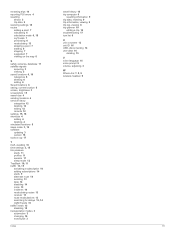Garmin zumo 390LM Support Question
Find answers below for this question about Garmin zumo 390LM.Need a Garmin zumo 390LM manual? We have 4 online manuals for this item!
Question posted by juhatoppari on July 1st, 2023
Uudelleen Laskenta Ja Päälle.
Current Answers
Answer #1: Posted by SonuKumar on July 1st, 2023 10:00 AM
- Pakota käynnistys: Pidä virtapainiketta alhaalla noin 15-20 sekunnin ajan, kunnes laite sammuu. Sen jälkeen voit yrittää käynnistää sen uudelleen ja katsoa, toimiiko se normaalisti.
- Akun irrottaminen: Jos laite ei vastaa edelliseen ohjeeseen, voit yrittää irrottaa akun, jos se on vaihdettavissa. Odota muutama sekunti ja aseta akku takaisin paikoilleen. Tämän jälkeen yritä käynnistää laite uudelleen.
- Päivitä laiteohjelmisto: Jos pystyt käynnistämään laitteen uudelleen, tarkista, onko laitteelle saatavilla päivityksiä. Päivitä laiteohjelmisto, jos uudempi versio on saatavilla, sillä se saattaa korjata mahdollisia ohjelmistovikoja.
- Palauta tehdasasetukset: Jos mikään edellisistä toimenpiteistä ei auta, harkitse laitteen palauttamista tehdasasetuksiin. Tämä poistaa mahdolliset ohjelmistovirheet ja palauttaa laitteen alkuperäisiin asetuksiin. Huomaa, että tämä toimenpide poistaa kaikki tallennetut tiedot laitteestasi, joten varmista, että sinulla on varmuuskopio tärkeistä tiedoista.
Jos yllä olevat toimenpiteet eivät auta, saatat joutua ottamaan yhteyttä Garminin asiakastukeen tai etsimään lähimmän Garmin-huoltokeskuksen. Heidän tekninen tukihenkilöstönsä voi auttaa sinua ratkaisemaan ongelman tai tarvittaessa korjaamaan laitteen.
Toivottavasti ongelma ratkeaa pian ja voitte jatkaa matkaanne sujuvasti!
Please respond to my effort to provide you with the best possible solution by using the "Acceptable Solution" and/or the "Helpful" buttons when the answer has proven to be helpful.
Regards,
Sonu
Your search handyman for all e-support needs!!
Related Garmin zumo 390LM Manual Pages
Similar Questions
Is this gps only for use in an auto? Can it be hand carried?