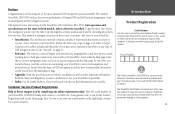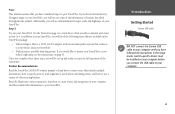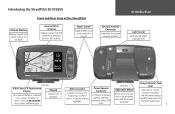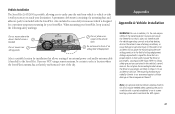Garmin StreetPilot 2610 - Automotive GPS Receiver Support and Manuals
Get Help and Manuals for this Garmin item

View All Support Options Below
Free Garmin StreetPilot 2610 manuals!
Problems with Garmin StreetPilot 2610?
Ask a Question
Free Garmin StreetPilot 2610 manuals!
Problems with Garmin StreetPilot 2610?
Ask a Question
Most Recent Garmin StreetPilot 2610 Questions
Popular Garmin StreetPilot 2610 Manual Pages
Garmin StreetPilot 2610 Reviews
We have not received any reviews for Garmin yet.