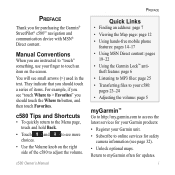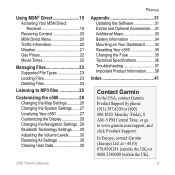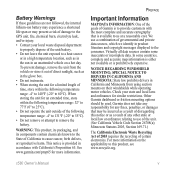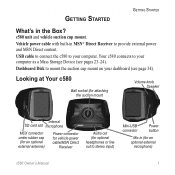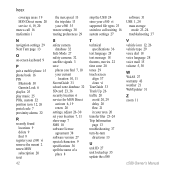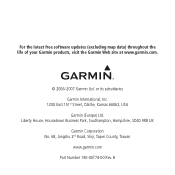Garmin StreetPilot C580 - Automotive GPS Receiver Support and Manuals
Get Help and Manuals for this Garmin item

View All Support Options Below
Free Garmin StreetPilot C580 manuals!
Problems with Garmin StreetPilot C580?
Ask a Question
Free Garmin StreetPilot C580 manuals!
Problems with Garmin StreetPilot C580?
Ask a Question
Most Recent Garmin StreetPilot C580 Questions
Stricken E.g. 7 Can't Get Light To Turn On
back lighting will not turn on .We check all connections and the screen will not come on . Hope you ...
back lighting will not turn on .We check all connections and the screen will not come on . Hope you ...
(Posted by Anonymous-162787 6 years ago)
I Forgot My Password To Unlock My Garmin C580
What do I have to do to unlock my Garmin c580? I don't want to send it because it was sold to me. I ...
What do I have to do to unlock my Garmin c580? I don't want to send it because it was sold to me. I ...
(Posted by danielsax1 12 years ago)
Garmin StreetPilot C580 Videos
Popular Garmin StreetPilot C580 Manual Pages
Garmin StreetPilot C580 Reviews
We have not received any reviews for Garmin yet.