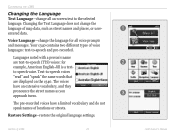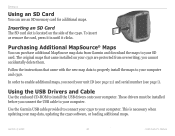Garmin StreetPilot C340 - Automotive GPS Receiver Support and Manuals
Get Help and Manuals for this Garmin item

View All Support Options Below
Free Garmin StreetPilot C340 manuals!
Problems with Garmin StreetPilot C340?
Ask a Question
Free Garmin StreetPilot C340 manuals!
Problems with Garmin StreetPilot C340?
Ask a Question
Most Recent Garmin StreetPilot C340 Questions
Garmin C340 Won't Stay On
I can turn the unit on, but it stays on for only a few seconds. Any help?
I can turn the unit on, but it stays on for only a few seconds. Any help?
(Posted by Hojo99 9 years ago)
How To Edit File In Garmin C340
(Posted by K4dtsme 10 years ago)
Replacement Adapter
where can I purchase a 12 volt adapter for teh Garmin C340 ser no 11602842W
where can I purchase a 12 volt adapter for teh Garmin C340 ser no 11602842W
(Posted by tallypics 12 years ago)
Garmin StreetPilot C340 Videos
Popular Garmin StreetPilot C340 Manual Pages
Garmin StreetPilot C340 Reviews
We have not received any reviews for Garmin yet.