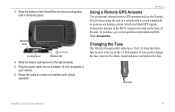Garmin StreetPilot 2820 - Automotive GPS Receiver Support and Manuals
Get Help and Manuals for this Garmin item

View All Support Options Below
Free Garmin StreetPilot 2820 manuals!
Problems with Garmin StreetPilot 2820?
Ask a Question
Free Garmin StreetPilot 2820 manuals!
Problems with Garmin StreetPilot 2820?
Ask a Question
Most Recent Garmin StreetPilot 2820 Questions
Streetpiot 2820
What is the cable wiring diagram for the streetpilot 2820?
What is the cable wiring diagram for the streetpilot 2820?
(Posted by Anonymous-105562 11 years ago)
Bluetooth Can Not Turn It On
I can not turn bluetooth on when I turn it on just dots circling ant thats it....
I can not turn bluetooth on when I turn it on just dots circling ant thats it....
(Posted by fly2emc 11 years ago)
Update Of Maps
I havz a 2820 unit which I have never updated. I have just tried the site in the handbook but I get ...
I havz a 2820 unit which I have never updated. I have just tried the site in the handbook but I get ...
(Posted by jamesonrr 12 years ago)
Navtraffic
Our Garmin Streetpilot 2820 has worked perfectly as a navigation and (with the XM Radio NAVTRAFFIC s...
Our Garmin Streetpilot 2820 has worked perfectly as a navigation and (with the XM Radio NAVTRAFFIC s...
(Posted by mrwojo 12 years ago)
Popular Garmin StreetPilot 2820 Manual Pages
Garmin StreetPilot 2820 Reviews
We have not received any reviews for Garmin yet.