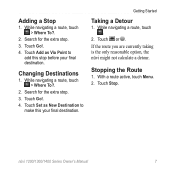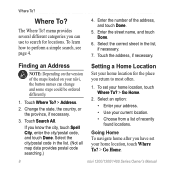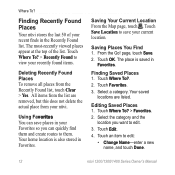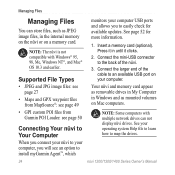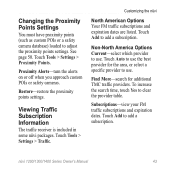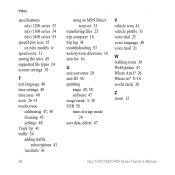Garmin Nuvi 1300 Support Question
Find answers below for this question about Garmin Nuvi 1300 - GPS Navigation 4.3.Need a Garmin Nuvi 1300 manual? We have 4 online manuals for this item!
Question posted by chashenry73 on December 5th, 2011
Nuvi 50 Lm
Is this gps only for use in an auto? Can it be hand carried?
Current Answers
Answer #1: Posted by freginold on January 16th, 2012 1:12 AM
The Nuvi 50LM is designed as an automotive GPS system, to be mounted in your car or truck. You could conceivably carry it around by hand, but it's bulkier than GPS systems designed specifically for hand use, and Garmin recommends that you keep it out of direct sunlight for extended periods of time.
Related Garmin Nuvi 1300 Manual Pages
Similar Questions
How Do I Know When My Garmin Nuvi 1300 Gps Is Fully Charged?
(Posted by peAu 10 years ago)
Put Wrong Country On My Nuvi 50 Lm Gps
I mistakenly put the country of Brazil instead of Canada on my new 50 lm gps. How can I cancel this ...
I mistakenly put the country of Brazil instead of Canada on my new 50 lm gps. How can I cancel this ...
(Posted by cksx20 11 years ago)
My Garmin Nuvi 1300 Does Not Show Any Navigation Results. It No Map Data Availab
(Posted by Eventsazteca 11 years ago)
We Purchased A Garmin Nuvi 50 Lms 5' And Did Not Get Manual On How To Use It
HOW CAN I GET THE MAUAL ON LINE
HOW CAN I GET THE MAUAL ON LINE
(Posted by harbet21 11 years ago)
My New Nuvi 1300 Lmt Has A Blank Screen
My NUVI 1300 LMThas a blank screen except for a dot that I am told to push. When I push itanother on...
My NUVI 1300 LMThas a blank screen except for a dot that I am told to push. When I push itanother on...
(Posted by barrett384 12 years ago)