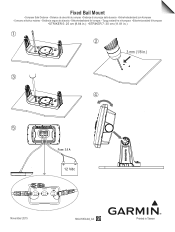Garmin STRIKER 5cv Support Question
Find answers below for this question about Garmin STRIKER 5cv.Need a Garmin STRIKER 5cv manual? We have 3 online manuals for this item!
Question posted by cjak196765 on April 15th, 2019
Support Is Pathetic
will never buy another Garmin product
Current Answers
Answer #1: Posted by Odin on April 15th, 2019 12:36 PM
Sorry for your problems. This is an unfortunate (misguided, in my opinion) attempt to increase net revenue by decreasing costs. For an extended discussion take a look at http://www.get2human.com/faq.htm (first paragraph).
Of course, the above doesn't help you with your current communication issue. My usual suggestion is to complain to corporate, but Garmin corporate is in Switzerland. If you nevertheless want to go that route, use the corporate contact information at http://www.corporateofficeowl.com/garmin/Corporate%20Office.
You may want to consider also a review/complaint site like www.complaintsboard.com/, http://www.consumeraffairs.com/, or https://www.yelp.com/, each of which may get action from the offending companies.
(And you can of course address your issue to us at Help Owl.)
Of course, the above doesn't help you with your current communication issue. My usual suggestion is to complain to corporate, but Garmin corporate is in Switzerland. If you nevertheless want to go that route, use the corporate contact information at http://www.corporateofficeowl.com/garmin/Corporate%20Office.
You may want to consider also a review/complaint site like www.complaintsboard.com/, http://www.consumeraffairs.com/, or https://www.yelp.com/, each of which may get action from the offending companies.
(And you can of course address your issue to us at Help Owl.)
Hope this is useful. Please don't forget to click the Accept This Answer button if you do accept it. My aim is to provide reliable helpful answers, not just a lot of them. See https://www.helpowl.com/profile/Odin.
Related Garmin STRIKER 5cv Manual Pages
Similar Questions
How Do I Go Into Simulation Mode On A Garmin Marine Gps Modle741xs
how do I use simulation mode on a garmin 741xs marine ver
how do I use simulation mode on a garmin 741xs marine ver
(Posted by Curthupp 6 years ago)
Why Does My Striker Blow Fuses?
My striker 7 blows the fuse when the power cord is plugged in with the battery switch one.
My striker 7 blows the fuse when the power cord is plugged in with the battery switch one.
(Posted by donsheetz 7 years ago)
Our Garmin Will Not Power Up. Does It Have To Have Sim Card To Power Up?
(Posted by dudleybv 8 years ago)
541s Marine Gps. Depth Not Reading Out.
Depth has been working since installed. Now blank. Is there an on off control for this that may have...
Depth has been working since installed. Now blank. Is there an on off control for this that may have...
(Posted by therad50 11 years ago)