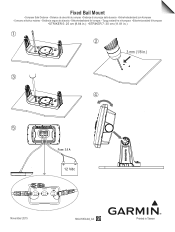Garmin STRIKER 5cv Support Question
Find answers below for this question about Garmin STRIKER 5cv.Need a Garmin STRIKER 5cv manual? We have 3 online manuals for this item!
Question posted by Reed1954 on August 31st, 2017
When The Unit Stricter 5 Cv Is On Where Is The Structure In Relationship To The
Where is the structure in relation from screen to bottom of boa
Current Answers
Answer #1: Posted by waelsaidani1 on September 2nd, 2017 11:19 PM
Anytime you are stationary fishing, such as ice fishing or jigging for crappie, the built-in flasher will show you the bottom, whether it is solid or muddy, your jig or weighted bait, and the depth of fish as they swim into the sonar beam. You can even watch how high your jig is being lifted and dropped and whether fish move toward or away from it.
Related Garmin STRIKER 5cv Manual Pages
Similar Questions
How Do I Go Into Simulation Mode On A Garmin Marine Gps Modle741xs
how do I use simulation mode on a garmin 741xs marine ver
how do I use simulation mode on a garmin 741xs marine ver
(Posted by Curthupp 6 years ago)
Our Garmin Will Not Power Up. Does It Have To Have Sim Card To Power Up?
(Posted by dudleybv 8 years ago)
541s Marine Gps. Depth Not Reading Out.
Depth has been working since installed. Now blank. Is there an on off control for this that may have...
Depth has been working since installed. Now blank. Is there an on off control for this that may have...
(Posted by therad50 11 years ago)
Why Is The Gps Tab Not Visible Anymore On Main Screen?
We lost GPS signal and now it has the triangle with a red question mark in it. Don't know how to get...
We lost GPS signal and now it has the triangle with a red question mark in it. Don't know how to get...
(Posted by Jlthomas1120 11 years ago)