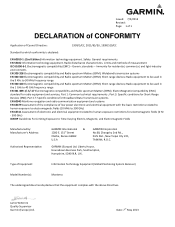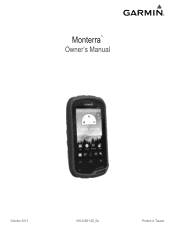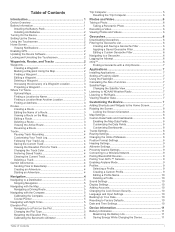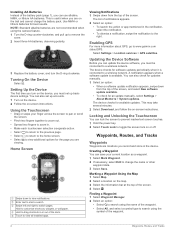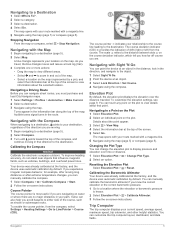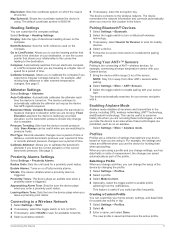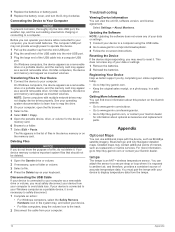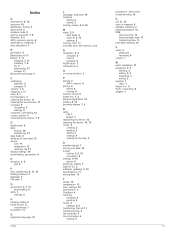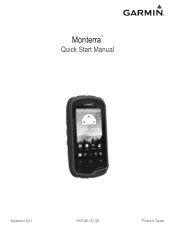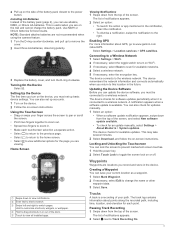Garmin Monterra Support Question
Find answers below for this question about Garmin Monterra.Need a Garmin Monterra manual? We have 3 online manuals for this item!
Question posted by bjornmoshuus on July 5th, 2014
Problems Bluetooth Pairing A Monterra With Iphone 5s
I have tried to pair the two devices. Both devices recognizes each other but does not connect. I get a message on both units to use 6 digit code, but no possibility on either devices to input the 6 digit passcode. The iphone does not connect and suggest to "forget device". How can I get this to work?
Current Answers
Answer #1: Posted by TechSupport101 on July 5th, 2014 3:07 AM
Hi. You want to reset your bluetooth and retry as per the the tutorial here
Related Garmin Monterra Manual Pages
Similar Questions
Garmin Edge 500 Wont Go Into Mass Storage Mode
(Posted by Peser 9 years ago)
Scorecard Viewer
I have a Mac and the scorecard viewer will not support the Safari internet browser???? any sugges...
I have a Mac and the scorecard viewer will not support the Safari internet browser???? any sugges...
(Posted by tomweik 11 years ago)
Unable To Get Heart Rate/unable To Pair Device With Ant Agent For Uploading File
I just purchased the 910xt (upgraded from 305) and have been unable to get the heart rate to show up...
I just purchased the 910xt (upgraded from 305) and have been unable to get the heart rate to show up...
(Posted by sunnymckee 12 years ago)