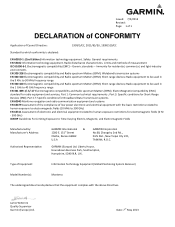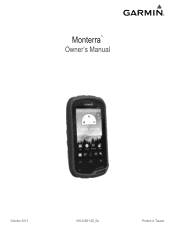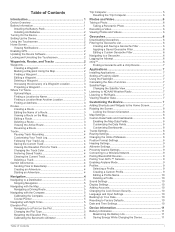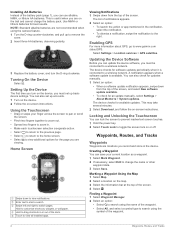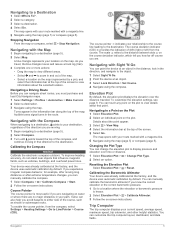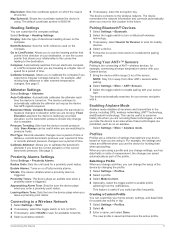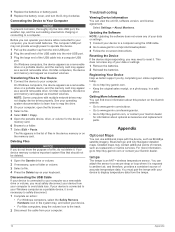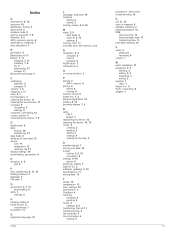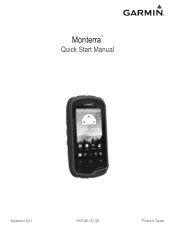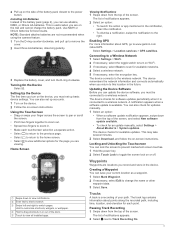Garmin Monterra Support Question
Find answers below for this question about Garmin Monterra.Need a Garmin Monterra manual? We have 3 online manuals for this item!
Question posted by brendamel on April 29th, 2014
Where Do I Find The Manual For My New Gps
The person who posted this question about this Garmin product did not include a detailed explanation. Please use the "Request More Information" button to the right if more details would help you to answer this question.
Current Answers
Related Garmin Monterra Manual Pages
Similar Questions
Problems Bluetooth Pairing A Monterra With Iphone 5s
I have tried to pair the two devices. Both devices recognizes each other but does not connect. I get...
I have tried to pair the two devices. Both devices recognizes each other but does not connect. I get...
(Posted by bjornmoshuus 9 years ago)
What Are The Blue Lines On My Nuvi
new nuvi all of a sudden has blue lines on screen
new nuvi all of a sudden has blue lines on screen
(Posted by pattypioneer 10 years ago)
Garmin Nuvi 205 'system Software Missing'error
Afternoon I left my GPS on in my car. When i returned from the shops it showed the above mentioned e...
Afternoon I left my GPS on in my car. When i returned from the shops it showed the above mentioned e...
(Posted by dawiesvdm 10 years ago)
Lenguage Problem
I´ve problem with my new gps , i change de language and naw i dont know how to change to spani...
I´ve problem with my new gps , i change de language and naw i dont know how to change to spani...
(Posted by dherrancorrea 10 years ago)