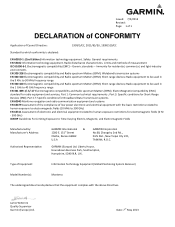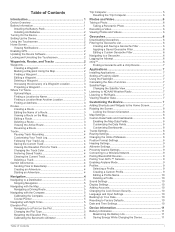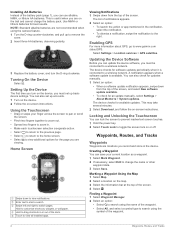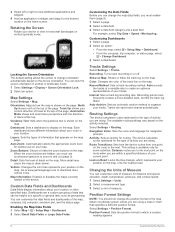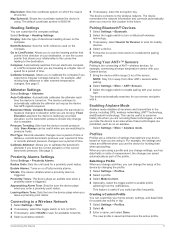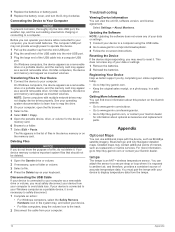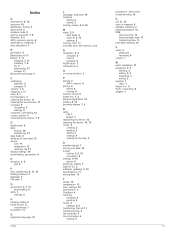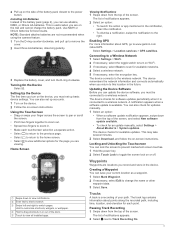Garmin Monterra Support and Manuals
Get Help and Manuals for this Garmin item

View All Support Options Below
Free Garmin Monterra manuals!
Problems with Garmin Monterra?
Ask a Question
Free Garmin Monterra manuals!
Problems with Garmin Monterra?
Ask a Question
Most Recent Garmin Monterra Questions
Problems Bluetooth Pairing A Monterra With Iphone 5s
I have tried to pair the two devices. Both devices recognizes each other but does not connect. I get...
I have tried to pair the two devices. Both devices recognizes each other but does not connect. I get...
(Posted by bjornmoshuus 9 years ago)
How To Save Locations To A Favorites List?
(Posted by Whardison3 9 years ago)
Rhino 650
does the rhino 650 account for slope when measuring distance
does the rhino 650 account for slope when measuring distance
(Posted by speedydavepam 9 years ago)
Where Do I Find The Manual For My New Gps
(Posted by brendamel 10 years ago)
What Are The Blue Lines On My Nuvi
new nuvi all of a sudden has blue lines on screen
new nuvi all of a sudden has blue lines on screen
(Posted by pattypioneer 10 years ago)
Garmin Monterra Videos
Popular Garmin Monterra Manual Pages
Garmin Monterra Reviews
We have not received any reviews for Garmin yet.