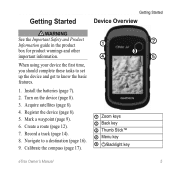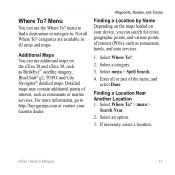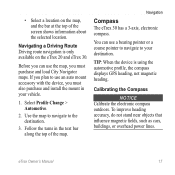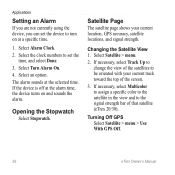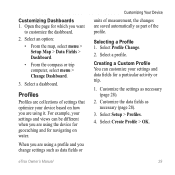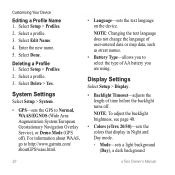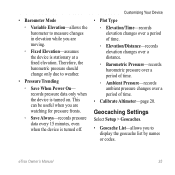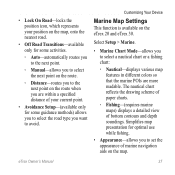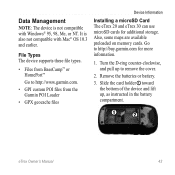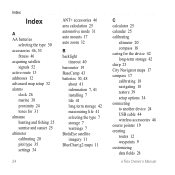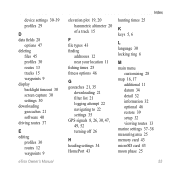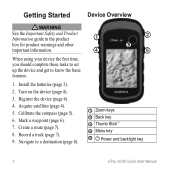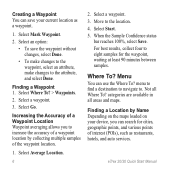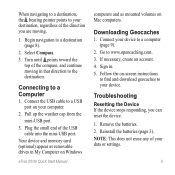Garmin eTrex 20 Support and Manuals
Get Help and Manuals for this Garmin item

View All Support Options Below
Free Garmin eTrex 20 manuals!
Problems with Garmin eTrex 20?
Ask a Question
Free Garmin eTrex 20 manuals!
Problems with Garmin eTrex 20?
Ask a Question
Most Recent Garmin eTrex 20 Questions
Base Map
my etrex 20 doesn't seem to have a base map. I already contacted tech support and their answer is es...
my etrex 20 doesn't seem to have a base map. I already contacted tech support and their answer is es...
(Posted by Tinasackett 7 years ago)
What Is The Blue Circle With Short Black Stem On My Map Screen?
(Posted by danajd 8 years ago)
Switching From Latitude/longitude To Grid References
my etrex20 has swtched from showing grid refs to latitude etc. how do i get back to grid references?
my etrex20 has swtched from showing grid refs to latitude etc. how do i get back to grid references?
(Posted by bmonk34 8 years ago)
How To Navigate A Track With Etrex 20
(Posted by tkisma 9 years ago)
How To Change Tones Of Etrex 20 When Approaching Geocaches
(Posted by meadddabd 9 years ago)
Garmin eTrex 20 Videos
Popular Garmin eTrex 20 Manual Pages
Garmin eTrex 20 Reviews
We have not received any reviews for Garmin yet.