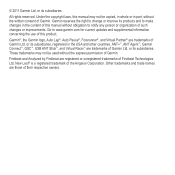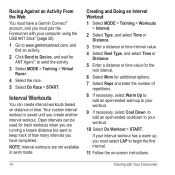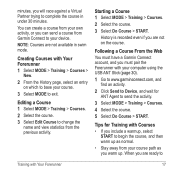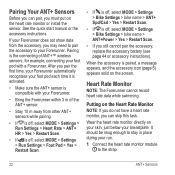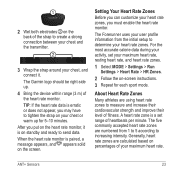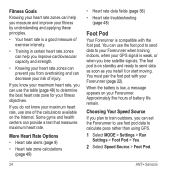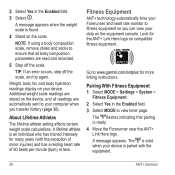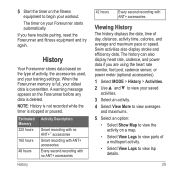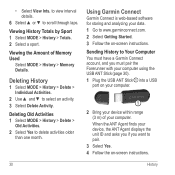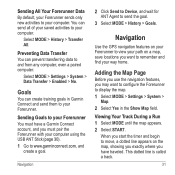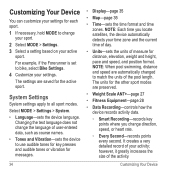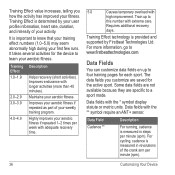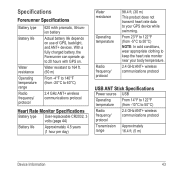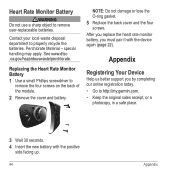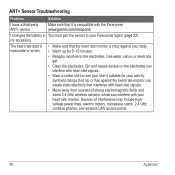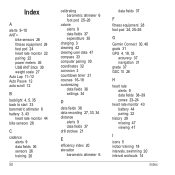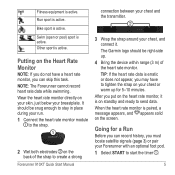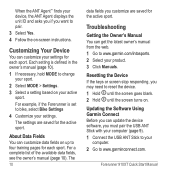Garmin Forerunner 910XT Support Question
Find answers below for this question about Garmin Forerunner 910XT.Need a Garmin Forerunner 910XT manual? We have 2 online manuals for this item!
Question posted by sunnymckee on February 1st, 2012
Unable To Get Heart Rate/unable To Pair Device With Ant Agent For Uploading File
I just purchased the 910xt (upgraded from 305) and have been unable to get the heart rate to show up. I have tried everything from wetting the sensors, checking the garmin logo is right side up, tightening the strap, correct placement on my chest. what else can I do?
I also have not been able to pair the watch with the ant agent. I have tried two different computers with no luck. It just says that it is searching for devices and never finds anything.
Current Answers
Related Garmin Forerunner 910XT Manual Pages
Similar Questions
Heart Rate Monitor Pairing Trouble!
Lately, I updated my Edge 810 for 5.0 version, and since I did that, my Edge recognize the sensors s...
Lately, I updated my Edge 810 for 5.0 version, and since I did that, my Edge recognize the sensors s...
(Posted by clement425 8 years ago)
When Navigating A Route Why Doesn't The Device Find Next Way Point
(Posted by grahamfraser 8 years ago)
How To Pair Forerunner 910xt With The Garmin Ant Agent
(Posted by tui9jo 9 years ago)
How Do I Set The Heart Rate Percent
I am teaching spinning and I need to know the heart rate percent. I have put in my resting HR. i nee...
I am teaching spinning and I need to know the heart rate percent. I have put in my resting HR. i nee...
(Posted by fakzadeh 11 years ago)
My Garmin 910xt Provides Erratic And Very High Heart Rate (around 220bpm).
my garmin 910XT provides erratic and very high heart rate (around 220bpm). The battery is new. Shou...
my garmin 910XT provides erratic and very high heart rate (around 220bpm). The battery is new. Shou...
(Posted by dmicalella 12 years ago)