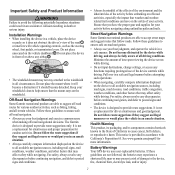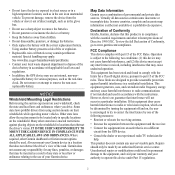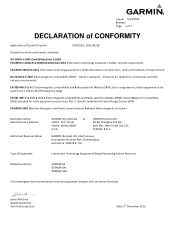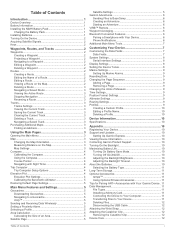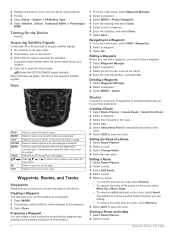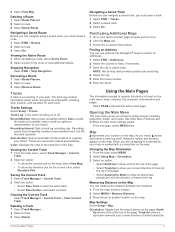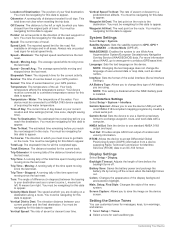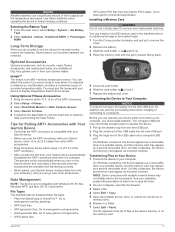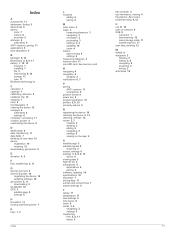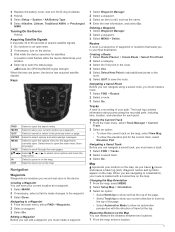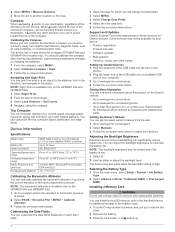Garmin GPSMAP 64s Support Question
Find answers below for this question about Garmin GPSMAP 64s.Need a Garmin GPSMAP 64s manual? We have 4 online manuals for this item!
Question posted by grahamfraser on October 26th, 2015
When Navigating A Route Why Doesn't The Device Find Next Way Point
The person who posted this question about this Garmin product did not include a detailed explanation. Please use the "Request More Information" button to the right if more details would help you to answer this question.
Current Answers
Related Garmin GPSMAP 64s Manual Pages
Similar Questions
Tracking Manager
I want to record the geographical coordinate with 100m interval, How can i set my Garmin GPS 64s in ...
I want to record the geographical coordinate with 100m interval, How can i set my Garmin GPS 64s in ...
(Posted by adhgna 7 years ago)
Saving A Route
how do you save a route that you already have mapped on your garmin 64s
how do you save a route that you already have mapped on your garmin 64s
(Posted by loricleggett 8 years ago)
Saving Way Points Using Coordinates
How do I save more than 1 way point using coordinates. 2nd entry deletes the 1st.
How do I save more than 1 way point using coordinates. 2nd entry deletes the 1st.
(Posted by pattybackus 11 years ago)
How Do I View My Comments On Way Points On My 655t Garmin
(Posted by Montanamuff 11 years ago)
Can You Enter Your Way Points Directly Into The E10
(Posted by rayandruthpease 12 years ago)