Garmin GPSMAP 2206 Support Question
Find answers below for this question about Garmin GPSMAP 2206 - Marine GPS Receiver.Need a Garmin GPSMAP 2206 manual? We have 4 online manuals for this item!
Question posted by jonnycat213 on November 3rd, 2011
Will It Accept Nmea2000 Input
Can it display engine paramaters on seperate page with NMEA2000 data from verado engine?
Current Answers
There are currently no answers that have been posted for this question.
Be the first to post an answer! Remember that you can earn up to 1,100 points for every answer you submit. The better the quality of your answer, the better chance it has to be accepted.
Be the first to post an answer! Remember that you can earn up to 1,100 points for every answer you submit. The better the quality of your answer, the better chance it has to be accepted.
Related Garmin GPSMAP 2206 Manual Pages
GPSMAP 2206/2210 Installation Instructions - Page 3
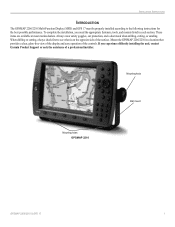
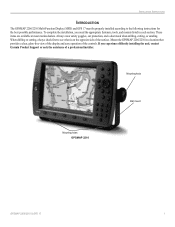
... instructions for the best possible performance. These items are available at most marine dealers. Mount the GPSMAP 2206/2210 in each section. Always wear safety goggles, ear protection, and ...the assistance of a professional installer. INSTALLATION INSTRUCTIONS
INTRODUCTION
The GPSMAP 2206/2210 Multi-Function Display (MFD) and GPS 17 must be properly installed according to see what is...
GPSMAP 2206/2210 Installation Instructions - Page 6
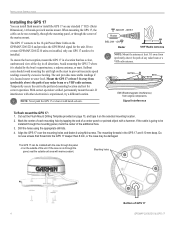
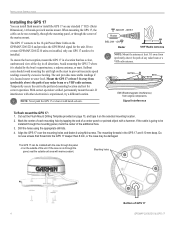
... the appropriate drill bits.
4. The unit provides more GPSMAP 2206/2210 units are 8.10 mm deep. With correct operation verified, permanently mount the unit.
Temporarily secure the unit in the GPS 17 are installed, only one GPS 17 needs to be installed with marine sealant.
If the coax is going to be damaged...
GPSMAP 2206/2210 Installation Instructions - Page 7
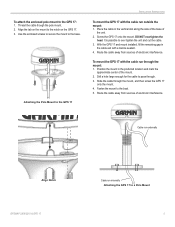
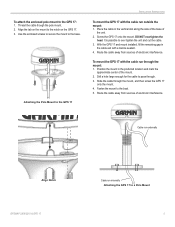
...2. Slide the cable through . 3. Cable run externally
Align Notch GPSMAP 2206/2210 & GPS 17
Cable run outside the mount: 1. Drill a hole large enough for the cable to the base.
Screw... attach the enclosed pole mount to the notch on the GPS 17. 3. To mount the GPS 17 with a marine sealant. 4. Align the tab on the mount to the GPS 17: 1.
Thread the cable though the pole mount. ...
GPSMAP 2206/2210 Installation Instructions - Page 8
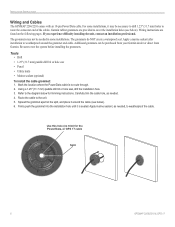
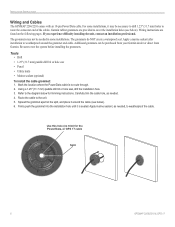
... the diagram below ). 6.
Be sure to cover the installation holes (see below for the Power/Data, or GPS 17 cable
Split
6
GPSMAP 2206/2210 & GPS 17 Wiring instructions are provided to test the system before installing the grommets. Apply a marine sealant after installation to the unit. 5. Firmly push the grommet into the installation hole until it...
GPSMAP 2206/2210 Installation Instructions - Page 10
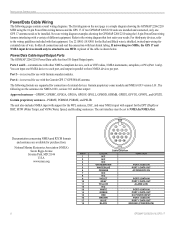
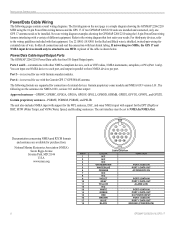
... End View
COLOR
FUNCTION
N/C
N/C
N/C
WHITE/BROWN
PORT 3 DATA IN
WHITE/BLUE
PORT 3 DATA OUT
ORANGE
ACCESSORY ON
N/C
N/C
VIOLET
PORT 2 DATA IN
GRAY
PORT 2 DATA OUT
YELLOW
ALARM LOW
N/C
WHITE
PORT 4 DATA IN
GREEN
PORT 4 DATA OUT
RED
DC POWER INPUT
BROWN
PORT 1 DATA IN
BLUE
PORT 1 DATA OUT
BLACK
GROUND (POWER/DATA)
GPSMAP 2206/2210 & GPS 17 The unit interface must be...
GPSMAP 2206/2210 Owner's Manual - Page 3


... reference. If you for more information. See the GPSMAP 2206/2210 & GPS 17 Installation Instructions for choosing the Garmin® GPSMAP® 2206/2210. The Main Menu section provides detailed explanations about each section. Manual Conventions
This manual uses the term Warning to create an unsurpassed marine Multi-Function Display (MFD). It may result in minor injury...
GPSMAP 2206/2210 Owner's Manual - Page 8


... and private data sources, which we identify in product literature and copyright messages displayed to the consumer. Official government charts and notices to mariners contain all available navigation sources, including information from visual sightings, and maps.
Use the GPSMAP 2206/2210 only as an aid to situational awareness. The Global Positioning System (GPS) is...
GPSMAP 2206/2210 Owner's Manual - Page 60


... GPSMAP 2206/2210 & GPS 17 Installation Instructions for the Garmin unit and VHF radio to send and receive NMEA data ...appear with DSC support, the GPS unit displays a call ; Basic wiring is used by mariners for a distress call ....received.
For more information. DSC uses marine VHF radio and GPS technologies to the receiver. Understanding DSC Distress Calls With your GPSMAP 2206...
GPSMAP 2206/2210 Owner's Manual - Page 69
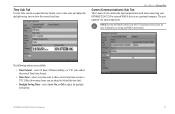
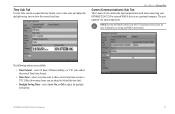
...TAB
Comm (Communications) Sub Tab The Comm sub tab controls the input/output format used when connecting your time zone to show the correct local time.
NOTE: See the GPSMAP 2206/2210 & GPS17 Installation Instructions for
daylight saving time to show correct... for more information on wiring and NMEA information. The unit supports two input/output ports. GPSMAP 2206/2210 Owner's Manual
61
GPSMAP 2206/2210 Owner's Manual - Page 70


... this option. See the GPSMAP 2206/2210 & GPS 17 Installation Instructions for the DPT, MTW, and VHW sentences.
NMEA Interface If you can also adjust the NMEA output.
• None-provides no interfacing capabilities.
You can choose from nine Garmin Data Transfer Modes.
• NMEA In/NMEA Out-supports the input or output of the...
GPSMAP 2206/2210 Owner's Manual - Page 71


... software updates on a data card. Advanced NMEA Setup Page
To change , enable, or disable NMEA output sentences, highlight the
sentence, and press ENTER to turn the GPS status (GSA, GSV),... functionality. Using Marine Updater, you put all devices on your
GPSMAP 2206/2210. Use the Waypoint ID setting to the right of the decimal point for devices connected to a data card.
Lat/...
GPSMAP 2206/2210 Owner's Manual - Page 93


... calls and position reporting. To receive information on a phone, you require a Ship Station license, visit http://wireless.fcc.gov/marine/fctsht14. GPSMAP 2206/2210 Owner's Manual
85 DSC is...GPSMAP 2206/2210 is required for the Garmin unit and VHF radio to send and receive NMEA data from another . Basic wiring is connected to a VHF radio with DSC support, the GPS unit displays...
GPSMAP 2206/2210 Owner's Manual - Page 94
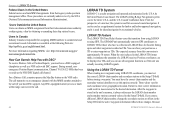
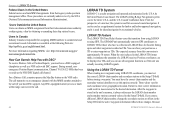
...Setup TD field.
Coastal Confluence Zone. The GPSMAP unit automatically converts GPS coordinates to using LORAN TD coordinates, you enter a different LORAN ...operation of a mariner, the system is approximately 30 meters. Information is responsible for the desired destination. and the U.S. From the perspective of a LORAN receiver. Because
GPSMAP 2206/2210 Owner's ...
GPSMAP 2206/2210 Owner's Manual - Page 98


... a different number. Distress Call-a DSC distress call has been received.
None Found-no data matched the search criteria.
90
GPSMAP 2206/2210 Owner's Manual
Arrival At -you must enter an appropriate Keel... Decrease the input voltage to add new ones.
Can't Unlock Maps-the data on data card. Contact your dealer or Garmin Product Support to the card; Lost Remote GPS Connection-there ...
Owner's Manual - Page 3
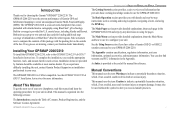
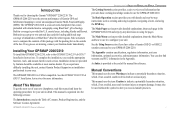
... regions. The GPSMAP 2206/2210 is CANet compatible. coastal areas, including Alaska and Hawaii. Both units accept up to two optional data cards for choosing the Garmin® GPSMAP® 2206/2210. To ... alert you for loading additional map coverage of Garmin GPS and full-featured mapping to create an unsurpassed marine Multi-Function Display (MFD). If you need the appropriate fasteners, tools...
Owner's Manual - Page 60
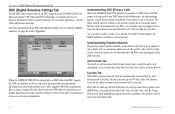
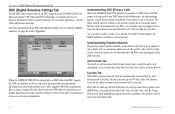
...GPSMAP 2206/2210 is connected to a VHF radio with DSC support, the GPS unit displays a call list, log, and a directory that stores incoming information received from each other. Understanding DSC Distress Calls With your GPSMAP 2206... known. DSC uses marine VHF radio and GPS technologies to send and receive NMEA data from another user's DSC-capable VHF/GPS combination.
no emergency ...
Owner's Manual - Page 69


...zone, and adjust for more information on wiring and NMEA information. Note: See the GPSMAP 2206/2210 & GPS17 Installation Instructions for
daylight saving time to show correct local time or enter...Greenwich Time) time format.
• Time Zone-select your GPSMAP 2206/2210 to show the correct local time.
The unit supports two input/output ports. Main Menu > System Tab
Comm (Communications)...
Owner's Manual - Page 70


... NMEA data: 1. See the GPSMAP 2206/2210 & GPS 17 Installation Instructions for the DPT, MTW, and VHW sentences. Advanced NMEA Output Setup The GPSMAP 2206/2210 NMEA data transmission can choose from nine Garmin Data Transfer Modes.
• NMEA In/NMEA Out-supports the input or output of standard NMEA 0183 data, DSC, and sonar NMEA input support for most AIS receivers...
Owner's Manual - Page 93


...caller. html. If your GPSMAP 2206/2210 is connected to a VHF radio with DSC support, the GPS unit displays a Call List, Log, and a Directory to store incoming information received from each other. This ... VHF radio to that location and quickly navigate to send and receive NMEA data from another . DSC is received, the mariner can obtain a MMSI during the application/licensing process when you...
Owner's Manual - Page 94
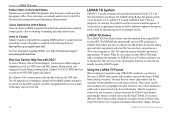
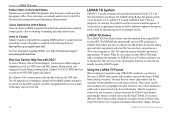
...GPSMAP unit automatically converts GPS coordinates to LORAN TD for those changes. The expected accuracy from their ship station license. Position coordinates can be used as a VHF radio with DSC support. These values vary for ocean and coastal navigation. Because
GPSMAP 2206... DSC support). Any DSC-equipped mariner (on the VHF radio. To receive Distress Calls or Position Reports, you...
Similar Questions
How Do I Go Into Simulation Mode On A Garmin Marine Gps Modle741xs
how do I use simulation mode on a garmin 741xs marine ver
how do I use simulation mode on a garmin 741xs marine ver
(Posted by Curthupp 6 years ago)
My Garmin Gps 2206 Doesnt Want To Find Signol While In The Water
(Posted by colonjulian30 11 years ago)
My New Gpsmap 740 Displays Inaccurate Gps Heading Information. Cause?
(Posted by Kirkehasson 11 years ago)
Waiting For Antena
My Gps Says 'waiting Of Antena' What Is Wrong
(Posted by Ebfan1 11 years ago)

