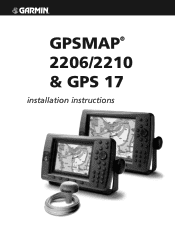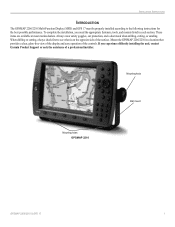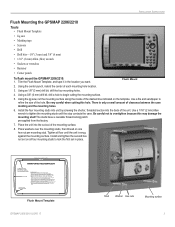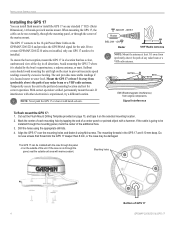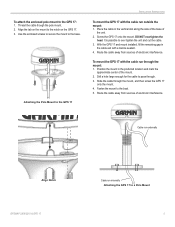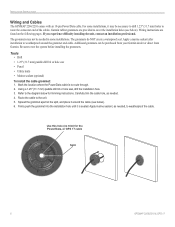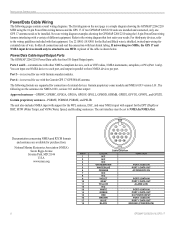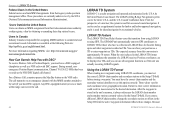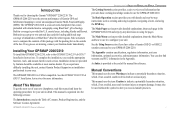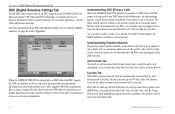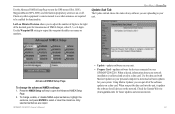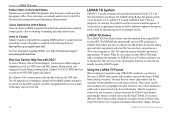Garmin GPSMAP 2206 Support Question
Find answers below for this question about Garmin GPSMAP 2206 - Marine GPS Receiver.Need a Garmin GPSMAP 2206 manual? We have 4 online manuals for this item!
Question posted by Ebfan1 on July 1st, 2012
Waiting For Antena My Gps Says 'waiting Of Antena' What Is Wrong
The person who posted this question about this Garmin product did not include a detailed explanation. Please use the "Request More Information" button to the right if more details would help you to answer this question.
Current Answers
Related Garmin GPSMAP 2206 Manual Pages
Similar Questions
Is There A Replacement Nut For Holding The Harness Cable To The Gps?
The mechanic that installed the GPS used the wrong nut on the harness cable and every time I hit a w...
The mechanic that installed the GPS used the wrong nut on the harness cable and every time I hit a w...
(Posted by rensu 5 years ago)
Not Acquiring Satellite Garmin Gps 78
What do i do if my Garmin GPS 78 does not acquire any sattelites?
What do i do if my Garmin GPS 78 does not acquire any sattelites?
(Posted by vitawyler 7 years ago)
My Garmin Gps 2206 Doesnt Want To Find Signol While In The Water
(Posted by colonjulian30 11 years ago)
Wrong Code: Om
Hey! i got wrong code on the top right corner who says: Om (with red color) and it give me the mess...
Hey! i got wrong code on the top right corner who says: Om (with red color) and it give me the mess...
(Posted by Lenhend 11 years ago)
I Dont Get Any Antena Signal, It Has Power And Still No Signal
i have been having trouble with the signal but it was only some times, but now i dont have any signa...
i have been having trouble with the signal but it was only some times, but now i dont have any signa...
(Posted by pedrolguevara 11 years ago)