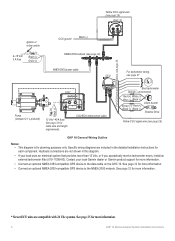Garmin GHP 10 Marine Autopilot System Support Question
Find answers below for this question about Garmin GHP 10 Marine Autopilot System.Need a Garmin GHP 10 Marine Autopilot System manual? We have 5 online manuals for this item!
Question posted by Lenhend on December 17th, 2012
Wrong Code: Om
Hey!
i got wrong code on the top right corner who says: Om (with red color) and it give me the message: hold the weel. And the autopilot doesent steer..
best regards
Lennart Henden
Current Answers
Related Garmin GHP 10 Marine Autopilot System Manual Pages
Similar Questions
Incorrect Speed Reading (knots)
Am Not Getting A Correct Speed Reading And I Have Been Into The Settings And Manually Changed And Tr...
Am Not Getting A Correct Speed Reading And I Have Been Into The Settings And Manually Changed And Tr...
(Posted by glenlark 9 years ago)
Ghp 10
The ECU on the Garmin GHP10 gas a continuos red flashing light. Why would this be??
The ECU on the Garmin GHP10 gas a continuos red flashing light. Why would this be??
(Posted by paula90840 11 years ago)
Will The4 Ghp 10 Ap Lock Over A Wreck Or Position Like The Min Kota Auto Pilot
(Posted by pete66173 12 years ago)
Internal Memory Capacity Gpsmap 620 Question
Dear Sir, I already am a user of 2 garmin GPS and I am extreemly satisfied with. I plan to purchas...
Dear Sir, I already am a user of 2 garmin GPS and I am extreemly satisfied with. I plan to purchas...
(Posted by altes 12 years ago)