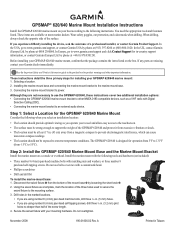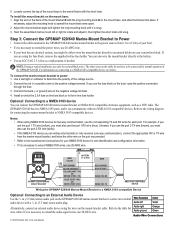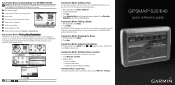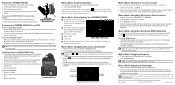Garmin GPSMAP 620 Support Question
Find answers below for this question about Garmin GPSMAP 620 - Marine Chartplotter.Need a Garmin GPSMAP 620 manual? We have 7 online manuals for this item!
Question posted by altes on February 9th, 2012
Internal Memory Capacity Gpsmap 620 Question
Dear Sir,
I already am a user of 2 garmin GPS and I am extreemly satisfied with.
I plan to purchase a GPSMAP 620 but I cannot manage to find out what is the built-in (internal) memory capacity (Mb,Gb..) .
Could you please enlight me on this internal memory storage (for maps) capacity ?
Looking forward for your answer, please accepr my very best regards.
Alexandru Stanescu
Current Answers
Related Garmin GPSMAP 620 Manual Pages
Similar Questions
How Do I Go Into Simulation Mode On A Garmin Marine Gps Modle741xs
how do I use simulation mode on a garmin 741xs marine ver
how do I use simulation mode on a garmin 741xs marine ver
(Posted by Curthupp 6 years ago)
Maritime Plotter 620
Can I load sufficiently a battery of the said plotter by a power Bank with 7800 mA ?
Can I load sufficiently a battery of the said plotter by a power Bank with 7800 mA ?
(Posted by jkan900 7 years ago)
Startup Problem
My GPSMAP 620 do not start.On display read GARMIN and screen blinks in very about 40 sec.I try to bo...
My GPSMAP 620 do not start.On display read GARMIN and screen blinks in very about 40 sec.I try to bo...
(Posted by mikaasalonen 8 years ago)
541s Marine Gps. Depth Not Reading Out.
Depth has been working since installed. Now blank. Is there an on off control for this that may have...
Depth has been working since installed. Now blank. Is there an on off control for this that may have...
(Posted by therad50 11 years ago)