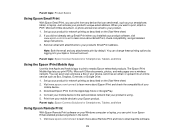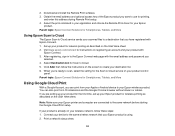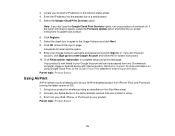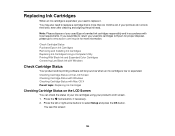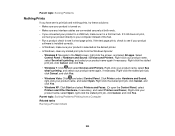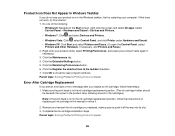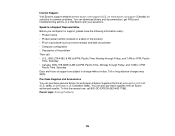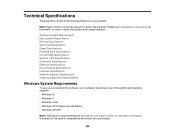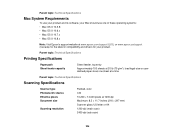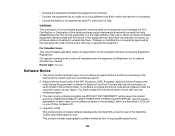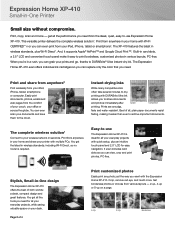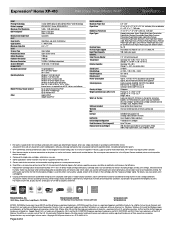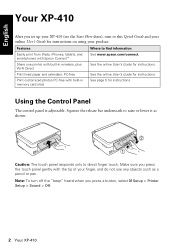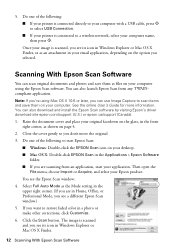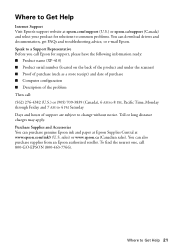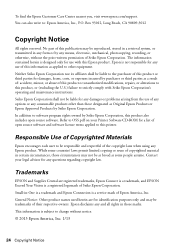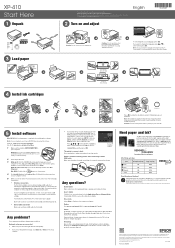Epson XP-410 Support Question
Find answers below for this question about Epson XP-410.Need a Epson XP-410 manual? We have 5 online manuals for this item!
Question posted by Anonymous-119506 on August 29th, 2013
Www.epson.com/support/xp410win
Current Answers
Answer #1: Posted by BusterDoogen on August 29th, 2013 6:08 PM
Please respond to my effort to provide you with the best possible solution by using the "Acceptable Solution" and/or the "Helpful" buttons when the answer has proven to be helpful. Please feel free to submit further info for your question, if a solution was not provided. I appreciate the opportunity to serve you!
Related Epson XP-410 Manual Pages
Similar Questions
Worked perfectly for months, then began to see paper passing straight through, error message "Out of...
want to operate it plugged into my computer, not wireless. Usb plug in place, paper loaded. Won't pr...
How to install softwarenot using disk