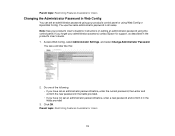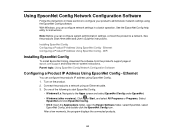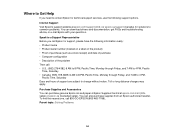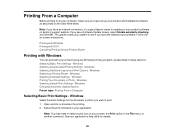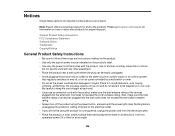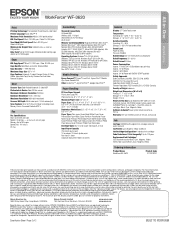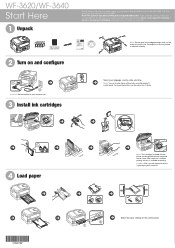Epson WorkForce WF-3620 Support Question
Find answers below for this question about Epson WorkForce WF-3620.Need a Epson WorkForce WF-3620 manual? We have 6 online manuals for this item!
Question posted by Anonymous-142408 on August 28th, 2014
Epson.com/support/wf3620win
Current Answers
Answer #1: Posted by BusterDoogen on August 28th, 2014 9:35 AM
I hope this is helpful to you!
Please respond to my effort to provide you with the best possible solution by using the "Acceptable Solution" and/or the "Helpful" buttons when the answer has proven to be helpful. Please feel free to submit further info for your question, if a solution was not provided. I appreciate the opportunity to serve you!
Answer #2: Posted by TommyKervz on August 28th, 2014 9:44 AM
Download the driver to your computer
Disconnect your printer from your computer then install the drivers
During the installation the computer will ask you to connect your printer
Related Epson WorkForce WF-3620 Manual Pages
Similar Questions
How I connect my WF-3620 replacement to my computer.? I use windows.
then underneath the message it has print on letter then asks no, yes remind later
want to operate it plugged into my computer, not wireless. Usb plug in place, paper loaded. Won't pr...
My new Epson WF-3620 does not align the left margin of the envelope addresses as shown in the Word 2...