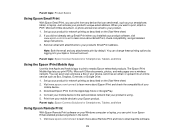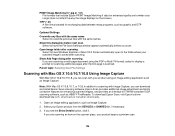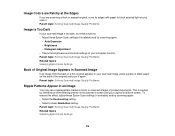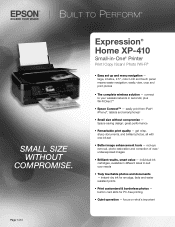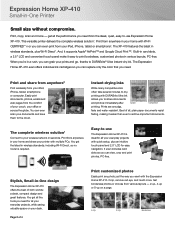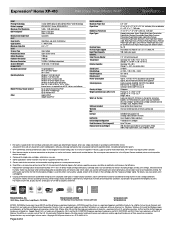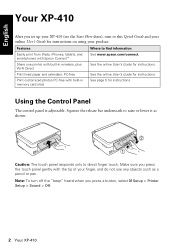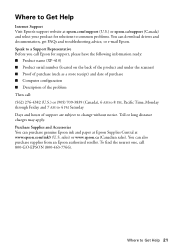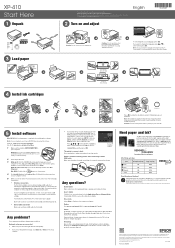Epson XP-410 Support Question
Find answers below for this question about Epson XP-410.Need a Epson XP-410 manual? We have 5 online manuals for this item!
Question posted by gtnaughton on April 4th, 2014
When I Open My Scanner (epson Xp-410) I Keep Getting A 'scanner Busy' Error.
Current Answers
Answer #1: Posted by BusterDoogen on April 5th, 2014 10:24 AM
I hope this is helpful to you!
Please respond to my effort to provide you with the best possible solution by using the "Acceptable Solution" and/or the "Helpful" buttons when the answer has proven to be helpful. Please feel free to submit further info for your question, if a solution was not provided. I appreciate the opportunity to serve you!
Related Epson XP-410 Manual Pages
Similar Questions
Worked perfectly for months, then began to see paper passing straight through, error message "Out of...
the connection on the front of the scanner/printer does not match any of the cables recommended in t...
I don't know why the computer is not recognizing the printer. Elizabeth
makes grinding noise perhaps from the roller and gets a flashing light on power button, also tells m...