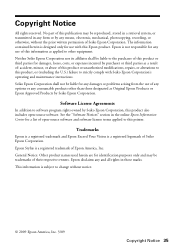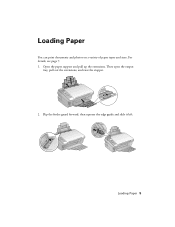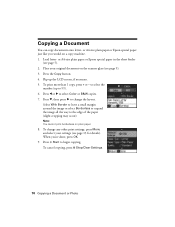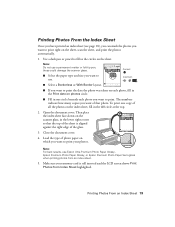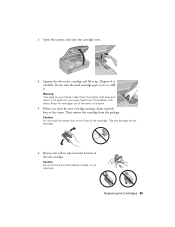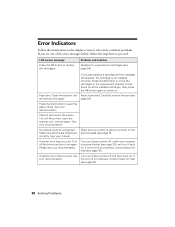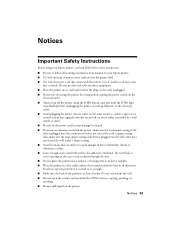Epson NX515 Support Question
Find answers below for this question about Epson NX515 - Stylus Color Inkjet.Need a Epson NX515 manual? We have 4 online manuals for this item!
Question posted by harrisshuntel on September 4th, 2013
How To Open Scanner To Get Paper Jam Out
Current Answers
Answer #1: Posted by RathishC on September 4th, 2013 9:50 PM
You may refer to the link given below for steps on how to resolve paper jam issues:
Hope this helps.
Thanks & Regards
Rathish C
#iworkfordell
Related Epson NX515 Manual Pages
Similar Questions
Printer Reports This Error After Printing A Few Pages Then Reports Paper Jam Halfway Through The Nex...
My new Epson XP-300 wireless printer keeps saying it has a paper jam but it doesn't and I don't know...