Epson NX515 Support Question
Find answers below for this question about Epson NX515 - Stylus Color Inkjet.Need a Epson NX515 manual? We have 4 online manuals for this item!
Question posted by maAndy on June 29th, 2014
Epson Nx515 Will Not Clear Paper Jam
The person who posted this question about this Epson product did not include a detailed explanation. Please use the "Request More Information" button to the right if more details would help you to answer this question.
Current Answers
There are currently no answers that have been posted for this question.
Be the first to post an answer! Remember that you can earn up to 1,100 points for every answer you submit. The better the quality of your answer, the better chance it has to be accepted.
Be the first to post an answer! Remember that you can earn up to 1,100 points for every answer you submit. The better the quality of your answer, the better chance it has to be accepted.
Related Epson NX515 Manual Pages
Network Installation Guide - Page 2


... Begin
Make sure you installed ink cartridges and loaded paper as described on a network.
Tip: For a video tutorial and other information about setting up an additional computer to use on the Start Here sheet.
Then follow the instructions in this guide to : epson.com/support/wireless. Do one of the following: ■...
Product Brochure - Page 1


...built in a snap - 2.5", tilt LCD screen and memory card slots
• Scan directly to save paper
• Replace only the color you need - make multiple copies (1 - 99) with one printer with multiple PCs, wired or ...includes one touch
• Superior image enhancement tools - All-in-One
Epson Stylus® NX515
Print | Copy | Scan | Photo | Wi-Fi®
Smart. a great way to e-mail -
Product Brochure - Page 2


...-30714 5/09 and Canada
Epson Stylus NX515 all prints under glass in length)
3.5" x 5", 4" x 6", 5" x 7", 8" x 10", 8.5" x 11", A4, Preset custom sizes
Supports plain paper, Epson Bright White Paper, Photo Paper Glossy, Premium Photo Paper Glossy, Ultra Premium Photo Paper Glossy, Premium Photo Paper Semi-gloss, Presentation Paper Matte, Premium Presentation Paper Matte and Matte Scrapbook...
Quick Guide - Page 7
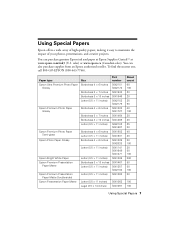
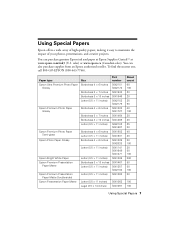
... one, call 800-GO-EPSON (800-463-7766). sales) or www.epson.ca (Canadian sales). Paper type Epson Ultra Premium Photo Paper
Glossy
Epson Premium Photo Paper Glossy
Epson Premium Photo Paper Semi-gloss
Epson Photo Paper Glossy
Epson Bright White Paper Epson Premium Presentation
Paper Matte Epson Premium Presentation
Paper Matte Double-sided Epson Presentation Paper Matte
Size Borderless 4 ×...
Quick Guide - Page 10
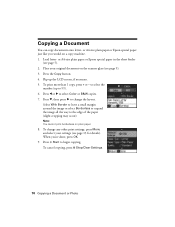
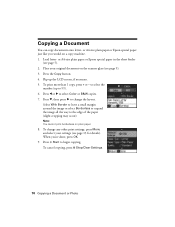
...-size plain paper or Epson special paper in the sheet feeder
(see page 9). 3.
Press x Start to the edge of the paper (slight cropping may occur). Select With Border to leave a small margin around the image or select Borderless to expand the image all the way to begin copying. To cancel copying, press y Stop/Clear Settings...
Quick Guide - Page 11


...To cancel copying, press y Stop/Clear Settings.
You can copy photos onto 4 × 6-inch, 5 × 7-inch, letter-size, or A4-size Epson special paper (various types available) for details).... Note: You cannot print borderless on the scanner glass (see page 9). 3. Press x Start to select Color or B&W copies. 7. Press l or r to begin copying. Press d, then press r to select ...
Quick Guide - Page 12


...cancel copying, press y Stop/ Clear Settings.
12 Copying a Document or Photo
Load 4 × 6-inch, 5 × 7-inch, letter-size, or A4-size Epson special paper. 2. Place your computer.
1. ...Note: To restore photos larger than 1 copy, press + or - If you are done cropping your
photo is not faded, do not turn on Color Restoration.)...
Quick Guide - Page 13
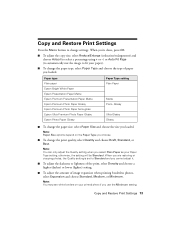
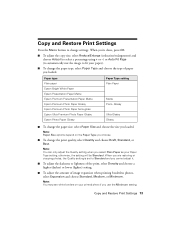
... type Plain paper Epson Bright White Paper Epson Presentation Paper Matte Epson Premium Presentation Paper Matte Epson Premium Photo Paper Glossy Epson Premium Photo Paper Semi-gloss Epson Ultra Premium Photo Paper Glossy Epson Photo Paper Glossy
Paper Type setting Plain Paper
Matte Prem. Note: Paper Size options depend on your printed photo if you choose.
■ To change the print quality...
Quick Guide - Page 16


... task
bar and select Safely remove USB Mass Storage Device. you want of that you finish cropping your computer ...to crop your photo and enlarge the resulting image area to fit onto
your paper, press Display/Crop. ■ To resize the image area, press +... is a Macintosh®, drag the removable disk icon from your Epson printer while the memory card access light is running Windows®, ...
Quick Guide - Page 17


...card for Printing 17
8.
To cancel printing, press y Stop/Clear Settings. To print one copy of all of the other print settings, press Menu and select your photos appear on 4 × 6-inch
Epson photo paper (various types available), press x Start and go to step... settings, press OK and continue with Info, 1-up with step 3. 3. To cancel printing, press y Stop/Clear Settings.
Quick Guide - Page 18


... name of each photo on the sheet and scanning the sheet. Your Epson printer automatically prints them on the index sheet, select Information and choose ... or r to print the index sheet. To cancel printing, press y Stop/Clear Settings. The most recent photos are printed on your memory card. Printing an ...or A4-size paper (see the next section).
18 Printing From a Memory Card Press x Start...
Quick Guide - Page 19
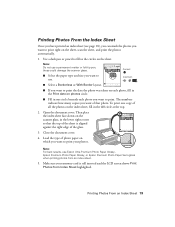
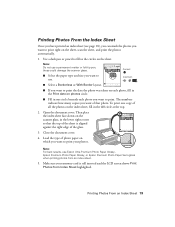
...sure your photos. Correct:
■ Select the paper type and size you want to use Epson Ultra Premium Photo Paper Glossy, Epson Premium Photo Paper Glossy, or Epson Premium Photo Paper Semi-gloss when printing photos from Index Sheet ... LCD screen shows Print Photos from an index sheet.
5. Load the type of photo paper on the scanner glass, in the Print date on the sheet, scan the sheet, ...
Quick Guide - Page 20
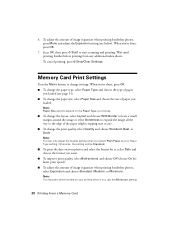
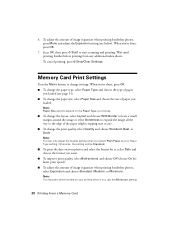
... around the image or select Borderless to expand the image all the way to the edge of paper you loaded (see page 13). ■ To change the print quality, select Quality and choose... scanning and printing.
To cancel printing, press y Stop/Clear Settings.
Otherwise, the setting will be Standard.
■ To print the date on the Paper Type you use the Minimum setting.
20 Printing From a...
Quick Guide - Page 26


Click OK to 10.4
1. 10. Select the following settings:
Select your Epson printer Select your Paper Size Select your print job, click the printer icon in an application. 2. Borderless option. 3. ... From Your Computer To monitor your document or image orientation
For borderless printing, choose a Paper Size setting with a Sheet Feeder - Open the File menu and select Page Setup.
Quick Guide - Page 28
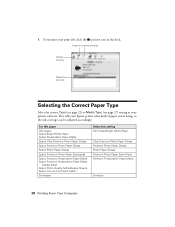
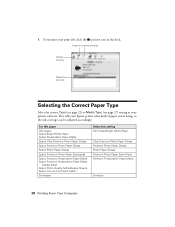
8. For this paper
Plain paper Epson Bright White Paper Epson Presentation Paper Matte
Epson Ultra Premium Photo Paper Glossy
Epson Premium Photo Paper Glossy
Epson Photo Paper Glossy
Epson Premium Photo Paper Semi-gloss
Epson Premium Presentation Paper Matte Epson Premium Presentation Paper Matte
Double-sided Epson Photo Quality Self-adhesive Sheets Epson Iron-on Cool Peel Transfer
Envelopes...
Quick Guide - Page 33


Checking Ink Levels
You can purchase genuine Epson ink and paper from Epson Supplies Central at www.epson.com/ink3 (U.S. Press Setup.
2. Press Back as necessary to return to replace the cartridge.
3. sales) or www.epson.ca (Canadian sales). To find the nearest one, call 800-GO-EPSON (800-463-7766). Replace any time using the LCD...
Quick Guide - Page 38
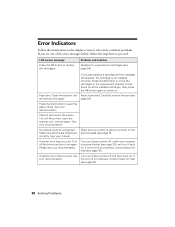
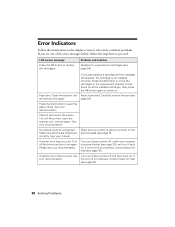
... documentation.
A printer error has occurred.
page 39).
Make sure photos are positioned correctly. A scanner error has occurred. Open the scanner unit Paper is jammed in the printer. Make sure your Epson printer off the printer and turn it on the scanner glass (see page 42).
Turn off and then back on the display...
Quick Guide - Page 40


... at a time. Run a nozzle check as a sheet of photo paper. Open the scanner, remove the jammed paper and torn pieces, close the
scanner, and turn off your printer software (see page 28). ■ For the best print quality, use Epson special paper (see page 7) and genuine Epson ink cartridges (see page 32). Remove sheets from the...
Quick Guide - Page 42


...and troubleshooting advice, or e-mail Epson with your product for support, please have the following information ready: ■ Product name (Epson Stylus NX510 Series) ■ Product serial... You can also purchase supplies from an Epson authorized reseller. You can purchase genuine Epson ink and paper at Epson Supplies Central at epson.com/support and select your questions. Speak...
Start Here - Page 8


... authorized resellers.
* 1-year limited warranty to all rights in XXXXXX
Epson Stylus® NX510 Series Ink Cartridges
Color Black
Standardcapacity
69
Highcapacity
68
Extra Highcapacity
97
Cyan
69
68
-- Premium Presentation Paper Matte
Ultra smooth, non-glare, heavy-weight paper for more information. Color Black Cyan Magenta Yellow
Standardcapacity
69 69 69 69
High-capacity
68...
Similar Questions
How To Clear Paper Jam On Epson Printer Workforce 845
(Posted by phantbambangs 9 years ago)
How To Fix A Paper Jam In An Epson Nx515
(Posted by kentravin 9 years ago)
How To Open Scanner To Get Paper Jam Out
(Posted by harrisshuntel 10 years ago)

