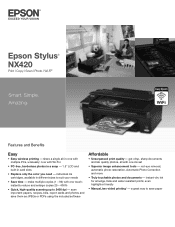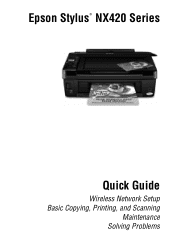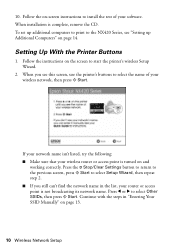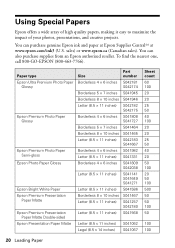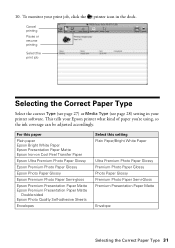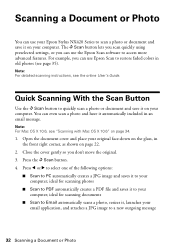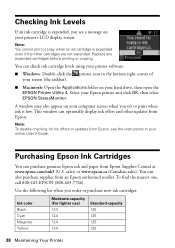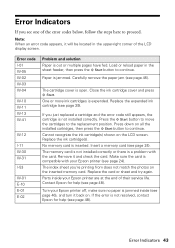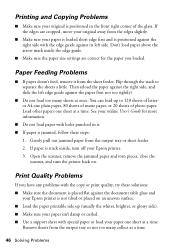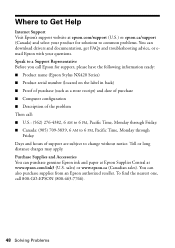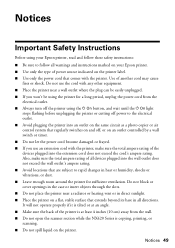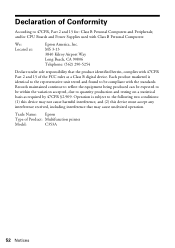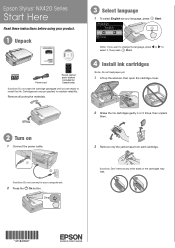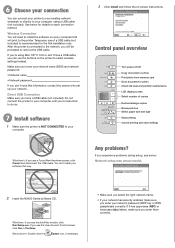Epson Stylus NX420 Support Question
Find answers below for this question about Epson Stylus NX420.Need a Epson Stylus NX420 manual? We have 3 online manuals for this item!
Question posted by ynoMC333 on August 16th, 2014
How To Clear Paper Jam Epson Nx420
The person who posted this question about this Epson product did not include a detailed explanation. Please use the "Request More Information" button to the right if more details would help you to answer this question.
Current Answers
Answer #1: Posted by bengirlxD on August 16th, 2014 8:43 AM
Here is the link to the clear paper jam instructions:
Feel free to resubmit the question if you didn't find it useful.
Related Epson Stylus NX420 Manual Pages
Similar Questions
How To Clear Paper Jam On Epson Printer Workforce 845
(Posted by phantbambangs 9 years ago)
How To Clear Paper Jam Error Message From Epson Workforce 845 4-1 Printer
i used the glass bed to scan receipts. turned off computer. turned it on after sometime to scan some...
i used the glass bed to scan receipts. turned off computer. turned it on after sometime to scan some...
(Posted by grace27834 10 years ago)
How To Clear Paper Jam Message On Epson Stylus Nx420
(Posted by rinafi 10 years ago)
How Do You Clear A Paper Jam In A Epson Stylus Nx420
(Posted by adebuberkn 10 years ago)