Epson Stylus NX420 Support Question
Find answers below for this question about Epson Stylus NX420.Need a Epson Stylus NX420 manual? We have 3 online manuals for this item!
Question posted by erbryan on April 21st, 2014
Epson Stylus Nx420 How To Fix Paper Jam Error
The person who posted this question about this Epson product did not include a detailed explanation. Please use the "Request More Information" button to the right if more details would help you to answer this question.
Current Answers
There are currently no answers that have been posted for this question.
Be the first to post an answer! Remember that you can earn up to 1,100 points for every answer you submit. The better the quality of your answer, the better chance it has to be accepted.
Be the first to post an answer! Remember that you can earn up to 1,100 points for every answer you submit. The better the quality of your answer, the better chance it has to be accepted.
Related Epson Stylus NX420 Manual Pages
Product Brochure - Page 1
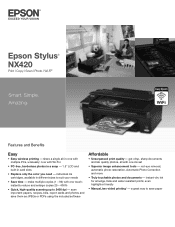
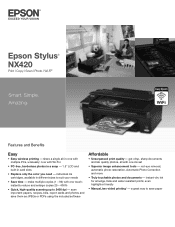
... -in different sizes to suit your needs
• Save time - a great way to 2400 dpi -
Features and Benefits
Easy
• Easy wireless printing - Epson Stylus® NX420
Print | Copy | Scan | Photo | Wi-Fi®
Smart. even highlighter friendly
• Manual, two-sided printing1 - now with one ink set
• Superior image...
Product Brochure - Page 2


...Device Optical Resolution Hardware Resolution Maximum Resolution Scanner Bit Depth PC-free Filters and Image Enhancements CONNECTIVITY Connectivity
Built-in Memory Card Slots Compatibility
Supported Digital Camera Technologies Operating Systems
PAPER HANDLING PC-free Paper Support Maximum Paper Size Paper Sizes
Borderless Photo Sizes Paper...
Epson Stylus NX420 color all-in-one, instruction booklets, ...
Quick Guide - Page 1
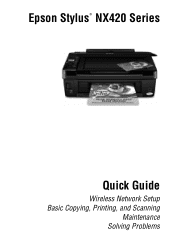
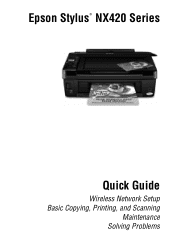
Epson Stylus® NX420 Series
Quick Guide
Wireless Network Setup Basic Copying, Printing, and Scanning
Maintenance Solving Problems
Quick Guide - Page 2


... 4
Installing for the First Time 4 Setting up Additional Computers 14
Loading Paper 18
Using Special Papers 20
Copying a Document or Photo 22
Placing Originals on the Glass 22 ...Windows 26 Printing With a Macintosh 28 Selecting the Correct Paper Type 31
Scanning a Document or Photo 32
Quick Scanning With the Scan Button 32 Scanning With Epson Scan Software 33 Scanning with Mac OS X 10.6...
Quick Guide - Page 19
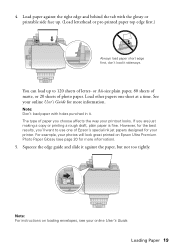
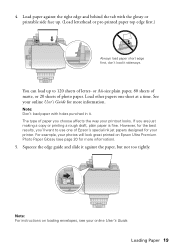
... envelopes, see page 20 for the best results, you'll want to 120 sheets of Epson's special ink jet papers designed for more information).
5.
4. You can load up . (Load letterhead or pre-printed paper top edge first.)
Always load paper short edge first, don't load it against the right edge and behind the tab...
Quick Guide - Page 20
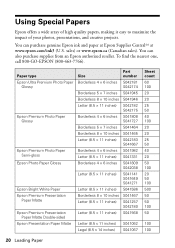
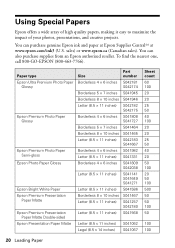
... can purchase genuine Epson ink and paper at Epson Supplies CentralSM at www.epson.com/ink3 (U.S. Paper type Epson Ultra Premium Photo Paper
Glossy
Epson Premium Photo Paper Glossy
Epson Premium Photo Paper Semi-gloss
Epson Photo Paper Glossy
Epson Bright White Paper Epson Premium Presentation
Paper Matte Epson Premium Presentation
Paper Matte Double-sided Epson Presentation Paper Matte
Size...
Quick Guide - Page 23


... and select a percentage using + or -. When you can copy documents and photos onto letter- or A4-size plain paper or Epson special paper or 4 × 6-inch Epson photo paper.
1. Select copy mode
Change copy size
Select paper size and type Start copying Cancel copying
Copying Documents and Photos 23 To cancel copying, press y Stop/Clear Settings...
Quick Guide - Page 25


...want of that you 're ready to select more photos. 7. Press the + or - Paper size button
8. Printing Photos From the LCD Screen 25 Press l or r until you view... 4"× 6" Photo Paper. To cancel printing, press y Stop/Clear Settings.
see this
screen:
4. Press the paper size button, if necessary, to select the number of 4 × 6-inch Epson photo paper (various types available;...
Quick Guide - Page 31
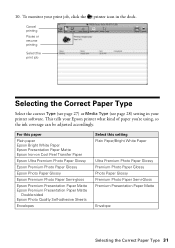
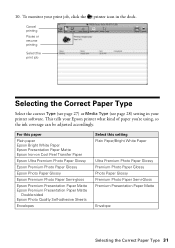
For this paper
Plain paper Epson Bright White Paper Epson Presentation Paper Matte Epson Iron-on Cool Peel Transfer Paper
Epson Ultra Premium Photo Paper Glossy
Epson Premium Photo Paper Glossy
Epson Photo Paper Glossy
Epson Premium Photo Paper Semi-gloss
Epson Premium Presentation Paper Matte Epson Premium Presentation Paper Matte
Double-sided Epson Photo Quality Self-adhesive Sheets
Envelopes...
Quick Guide - Page 32
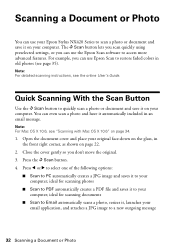
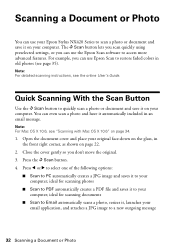
... message. The u Scan button lets you scan quickly using preselected settings, or you can use Epson Scan to restore faded colors in the front right corner, as shown on page 34.
1.... Mac OS X 10.6, see the online User's Guide. Scanning a Document or Photo
You can use your Epson Stylus NX420 Series to scan a photo or document and save it , launches your email application, and attaches a JPG ...
Quick Guide - Page 37


...Load letter- Press the F Setup button. 3. If quality does not improve, one minute. or A4-size paper in the sheet feeder (see page 39).
1.
Run a nozzle check (as described on page 48.
.... If you don't see any dried ink soften.
When it .
4. Note: If you do not use your Epson printer often, it is low. Print head cleaning uses ink, so clean it when a cartridge is a good idea...
Quick Guide - Page 38
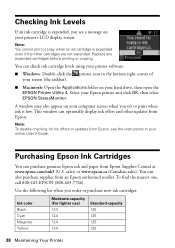
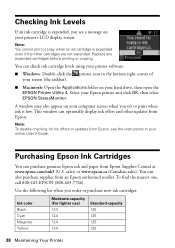
... on your online User's Guide. You can purchase genuine Epson ink and paper from an Epson authorized reseller.
Replace any expended cartridges before printing or copying. Purchasing Epson Ink Cartridges
You can also purchase supplies from Epson Supplies Central at www.epson.com/ink3 (U.S. sales) or www.epson.ca (Canadian sales). Use the following list when you...
Quick Guide - Page 39
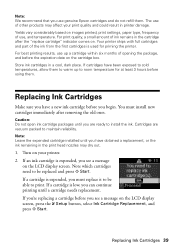
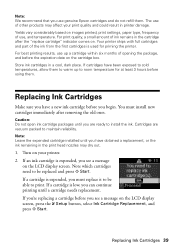
...is used for at least 3 hours before you begin. Note: We recommend that you use genuine Epson cartridges and do not refill them .
If an ink cartridge is expended, you 're replacing a ... Leave the expended cartridge installed until you see a message
on images printed, print settings, paper type, frequency of other products may dry out.
1. Yields vary considerably based on the ...
Quick Guide - Page 43
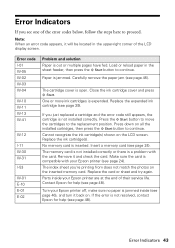
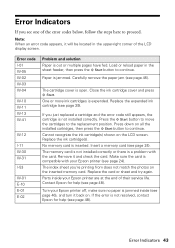
... to continue. The index sheet you see page 24). Turn your Epson printer off, make sure no paper is not resolved, contact Epson for help (see page 46), and turn it back on. If the error is jammed inside your Epson printer (see one of the error codes below, follow the steps here to continue. Load or...
Quick Guide - Page 46
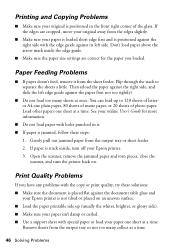
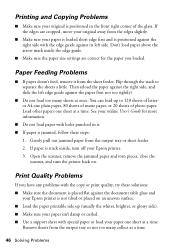
... have any problems with the copy or print quality, try these steps:
1. Open the scanner, remove the jammed paper and torn pieces, close the
scanner, and turn off your Epson printer. 3. Gently pull out jammed paper from the output tray so not too many sheets at once. If the edges are correct for more information...
Quick Guide - Page 48
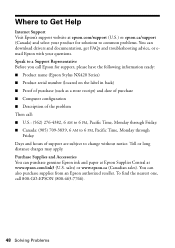
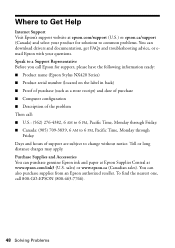
... to 6 PM, Pacific Time, Monday through
Friday. You can purchase genuine Epson ink and paper at Epson Supplies Central at epson.com/support (U.S.) or epson.ca/support (Canada) and select your product for support, please have the following information ready: ■ Product name (Epson Stylus NX420 Series) ■ Product serial number (located on the label in back) ■...
Quick Guide - Page 55
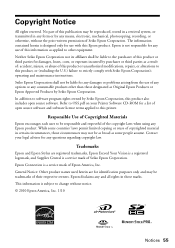
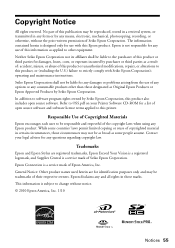
... any damages or problems arising from the use of their respective owners. Seiko Epson Corporation shall not be liable for a list of Seiko Epson Corporation.
Epson Connection is subject to this Epson product. Epson is a service mark of open source software. Trademarks
Epson and Epson Stylus are for damages, losses, costs, or expenses incurred by any and all...
Start Here - Page 1
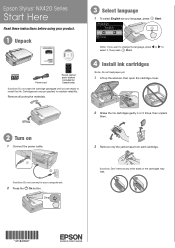
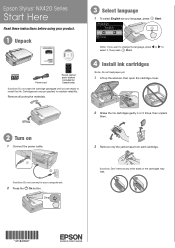
...paper yet.
1 Lift up the scanner, then open the cartridge cover.
2 Shake the ink cartridges gently 4 or 5 times, then unpack
them.
2 Turn on
1 Connect the power cable.
3 Remove only the yellow tape from each cartridge. Cartridges are ready to maintain reliability.
Note: If you are vacuum packed to install the ink. Epson Stylus...® NX420 Series
Start Here...
Start Here - Page 3
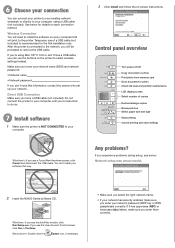
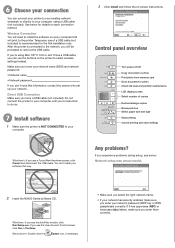
...exe. See below : Network setup was unsuccessful.
2 Insert the NX420 Series software CD.
Windows: If you will be prompted to remove... use of copies Reduce/enlarge copies Browse photos Select paper size and type Start printing Cancel printing and clear ... screen, click Yes or Continue.
Macintosh®: Double-click the
Epson icon, if necessary.
• Make sure you select the right network...
Start Here - Page 4


... time, you see error messages on the printer's LCD display screen. visit Epson Supplies Central for identification purposes only and may apply. NX420 Series Ink Cartridges
Color Black Cyan Magenta Yellow
Moderate-capacity (For lighter use)
Standard-capacity
124
125
124
125
124
125
124
125
Epson and Epson Stylus are registered trademarks, Epson Exceed Your Vision...
Similar Questions
Printer Paper Jam Error Message
I was printing a big job when I ran out of ink half way through. I changed the ink cartridge and fro...
I was printing a big job when I ran out of ink half way through. I changed the ink cartridge and fro...
(Posted by kjcasper 10 years ago)
How Do U Fix Epson Stylus Nx230 Printer Paper Jam
(Posted by paubebe70 10 years ago)

