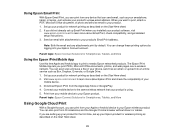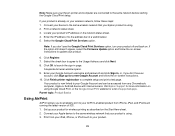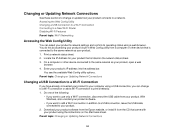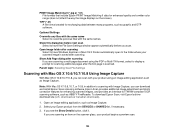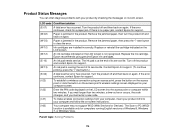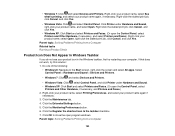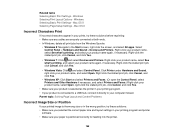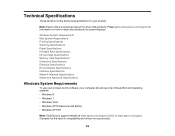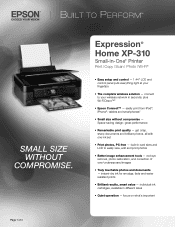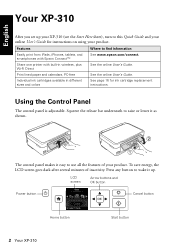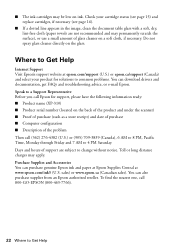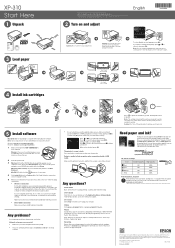Epson XP-310 Support Question
Find answers below for this question about Epson XP-310.Need a Epson XP-310 manual? We have 5 online manuals for this item!
Question posted by lcolli00 on October 15th, 2020
Printing Only 1/2 Page
it will print the 1st page like usual but the 2nd page it only prints half the sheet.
Current Answers
Answer #1: Posted by INIMITABLE on October 15th, 2020 11:21 AM
If your printer is only printing half pages it could be due to low ink level in the cartridges. ... If the Cartridge is low on Ink, you probably need to replace the cartridges with new ones.
I hope this is helpful? PLEASE "ACCEPT" and mark it "HELPFUL" to complement my little effort. Hope to bring you more detailed answers
-INIMITABLE
Related Epson XP-310 Manual Pages
Similar Questions
Epson Xp-310 Makes Copies Fine But Will Not Print Text From Website Pages.
(Posted by mnviking1968 9 years ago)
Why Won't Epson Artisan 710 Print Layout Sheets For 20 Photos?
(Posted by comMachis 9 years ago)
Epson Xp-400 Scanning Feature Is Only Scanning Half Of The Page
My office bought this scanner about 1.5 months ago, and it has worked fine until yesterday. I attemp...
My office bought this scanner about 1.5 months ago, and it has worked fine until yesterday. I attemp...
(Posted by apdesk 10 years ago)