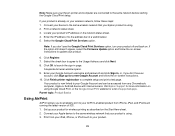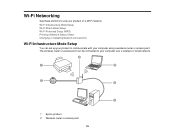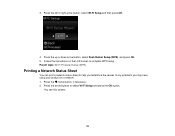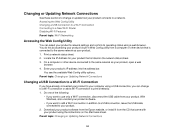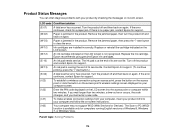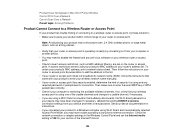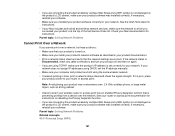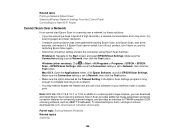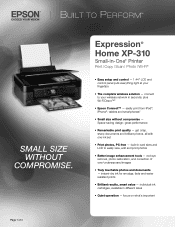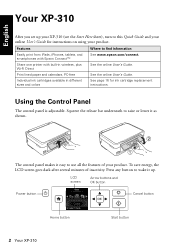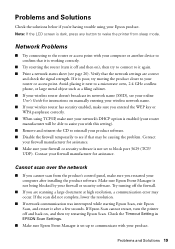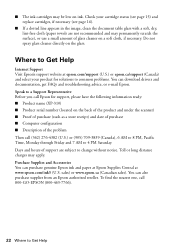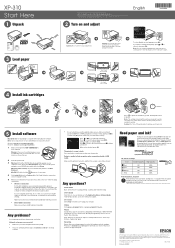Epson XP-310 Support Question
Find answers below for this question about Epson XP-310.Need a Epson XP-310 manual? We have 5 online manuals for this item!
Question posted by marydfarina on February 2nd, 2015
Network Status Sheet
Current Answers
Answer #1: Posted by BusterDoogen on February 2nd, 2015 10:43 AM
I hope this is helpful to you!
Please respond to my effort to provide you with the best possible solution by using the "Acceptable Solution" and/or the "Helpful" buttons when the answer has proven to be helpful. Please feel free to submit further info for your question, if a solution was not provided. I appreciate the opportunity to serve you!
Related Epson XP-310 Manual Pages
Similar Questions
My XP-310 wireless printer works great however I am trying to set up the Epson Connect part of the p...
I'm getting an error message indicating that the software is currently unavailable? I've tried using...