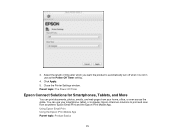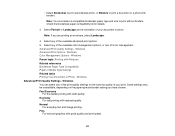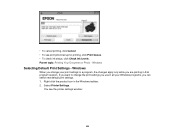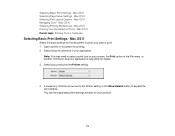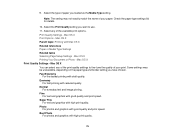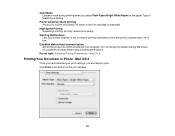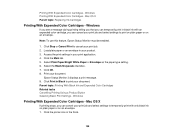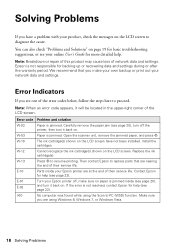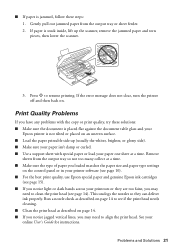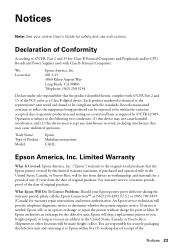Epson XP-310 Support Question
Find answers below for this question about Epson XP-310.Need a Epson XP-310 manual? We have 5 online manuals for this item!
Question posted by Mogely420 on October 12th, 2013
Print From Ps3 Gmail To Epson Xp310 Printer
print legal documents from ps3 gmail to epson XP310 printer
Current Answers
Answer #1: Posted by TommyKervz on October 12th, 2013 12:27 AM
Greetings. Unfortunately the specified model is not comptible with PS3. On the link below are those that are.
http://www.epson.com/cgi-bin/Store/support/supAdvice.jsp?type=highlights¬eoid=92663 ;
Related Epson XP-310 Manual Pages
Similar Questions
Print A Document From My Computer After Using Copy Mode On The Printer Wf7520
I used copy mode to copy and print a couple of pages using copy mode. After that I could not get the...
I used copy mode to copy and print a couple of pages using copy mode. After that I could not get the...
(Posted by look87254 10 years ago)
Email Address & Password For The Epson Xp-310 Wireless Printer.
My XP-310 wireless printer works great however I am trying to set up the Epson Connect part of the p...
My XP-310 wireless printer works great however I am trying to set up the Epson Connect part of the p...
(Posted by lizsmit3 10 years ago)
Does The Epson Workforce 545 Print Legal Documents
(Posted by bsjwsii7 10 years ago)