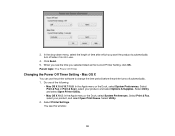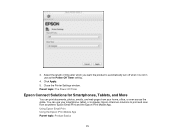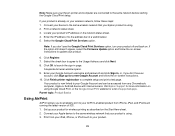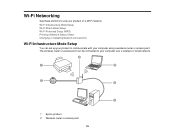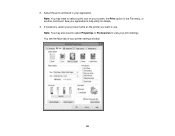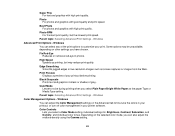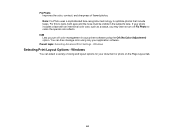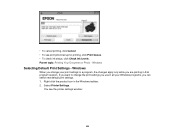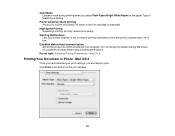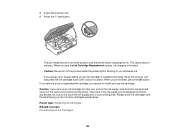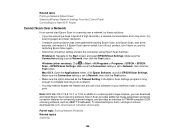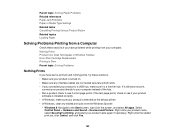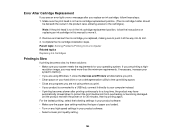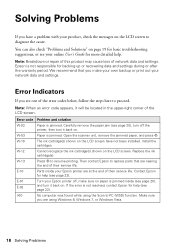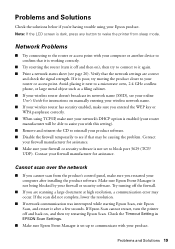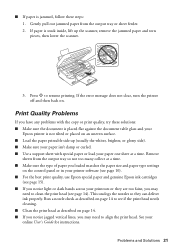Epson XP-310 Support Question
Find answers below for this question about Epson XP-310.Need a Epson XP-310 manual? We have 5 online manuals for this item!
Question posted by bpbtitanic2 on May 13th, 2015
My Printer Says Communication Error Won't Print
The person who posted this question about this Epson product did not include a detailed explanation. Please use the "Request More Information" button to the right if more details would help you to answer this question.
Current Answers
Answer #1: Posted by hzplj9 on May 14th, 2015 3:00 AM
There are various issues that can cause this. I have attached a link to your device at Epson. There are FAQs and help to solve problems.
http://www.epson.com/cgi-bin/Store/support/supDeta...
Hope that helps
Related Epson XP-310 Manual Pages
Similar Questions
Why Does My Epson Workforce 630 Printer Says Communication Error
(Posted by sadmewigg 9 years ago)
I Am Trying To Load Ink And I Am Getting A Message That Says Scanner Error
(Posted by mbarett09 9 years ago)
Epson C426b Communication Error During Wireless Print Job
During Wireless print jobs my printer prints half of 1 page then pauses and shows communication erro...
During Wireless print jobs my printer prints half of 1 page then pauses and shows communication erro...
(Posted by sunshinemwest 10 years ago)
Printer Won't Scan Everything Is Connected But It Says Interface Not Connected
(Posted by maryrunt2011 10 years ago)
Print From Ps3 Gmail To Epson Xp310 Printer
print legal documents from ps3 gmail to epson XP310 printer
print legal documents from ps3 gmail to epson XP310 printer
(Posted by Mogely420 10 years ago)