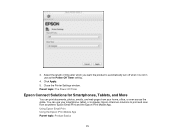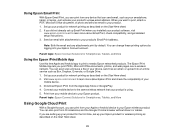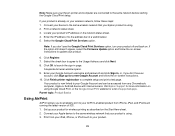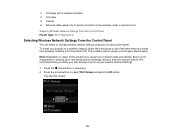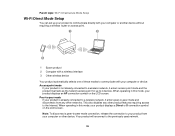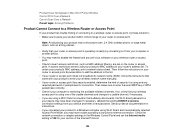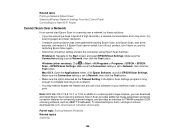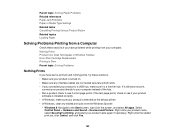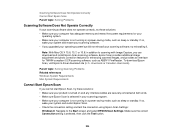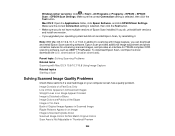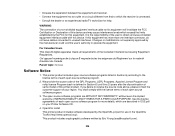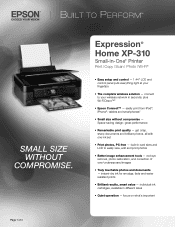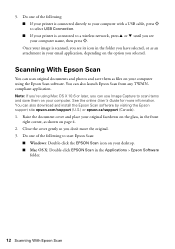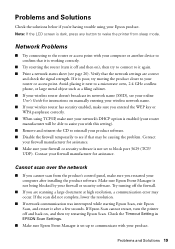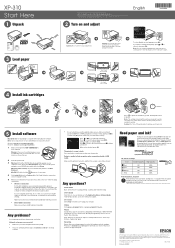Epson XP-310 Support Question
Find answers below for this question about Epson XP-310.Need a Epson XP-310 manual? We have 5 online manuals for this item!
Question posted by maryrunt2011 on January 30th, 2014
Printer Won't Scan Everything Is Connected But It Says Interface Not Connected
The person who posted this question about this Epson product did not include a detailed explanation. Please use the "Request More Information" button to the right if more details would help you to answer this question.
Current Answers
Related Epson XP-310 Manual Pages
Similar Questions
Can't Connect To Chromebook
I am trying to connect my Xp-310 printer to my Chromebook Version 48.0.2564.116 (64-bit)Platform 764...
I am trying to connect my Xp-310 printer to my Chromebook Version 48.0.2564.116 (64-bit)Platform 764...
(Posted by jmwalczyk 8 years ago)
Is There A Certain Type Of Usb Cable To Use For Connection To My Computer?
(Posted by 4mserma 9 years ago)
Epson 545 Printer Won't Scan To My Pc Although It Has Connection
(Posted by mkaandyri 10 years ago)
Printer Ok On Wireless Connection But Scanner Can't Find Computer?
the driver download for the scanner on both disc and downloaded from epson web site quit during inst...
the driver download for the scanner on both disc and downloaded from epson web site quit during inst...
(Posted by mike70016 12 years ago)