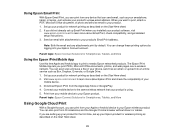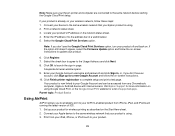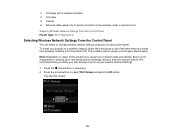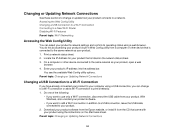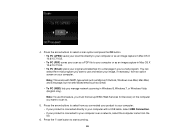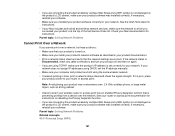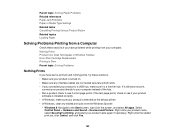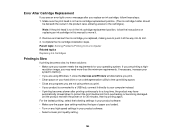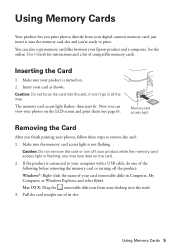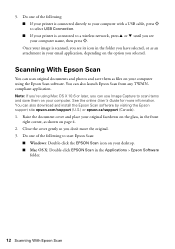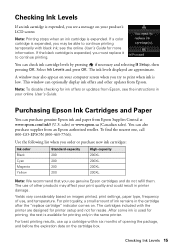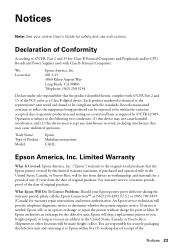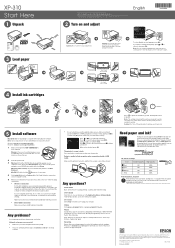Epson XP-310 Support Question
Find answers below for this question about Epson XP-310.Need a Epson XP-310 manual? We have 5 online manuals for this item!
Question posted by 4mserma on January 15th, 2015
Is There A Certain Type Of Usb Cable To Use For Connection To My Computer?
Current Answers
Answer #1: Posted by waelsaidani1 on January 16th, 2015 9:20 AM
- Make sure the USB cable is a shielded "AB" cable not more than 6.5 feet (2 meters) long.
Note: Do not use devices that extend the length of the cable because they can cause signal degradation.
- If you're using a USB hub with your printer, connect the printer directly to your computer.
Note: Do not connect through a USB keyboard. The keyboard acts like a hub and can interfere with signal transmission.
- Connect the USB cable to another USB port on your computer.
- Use a different USB cable.
Related Epson XP-310 Manual Pages
Similar Questions
I am trying to connect my Xp-310 printer to my Chromebook Version 48.0.2564.116 (64-bit)Platform 764...
I'm getting an error message indicating that the software is currently unavailable? I've tried using...
I can print documents from my computer which is connected to the printer with a USB cable. When I tr...
I need to connect Epson Stylus NX 330 to wi-fi using control panel on printer only, no USB cable.