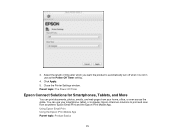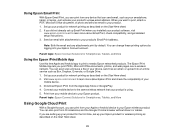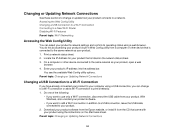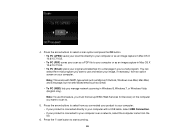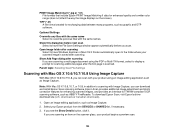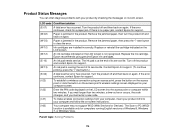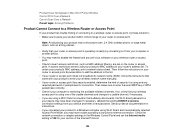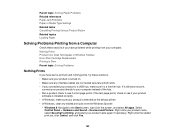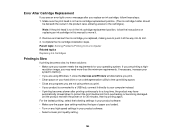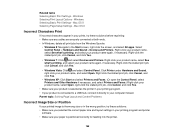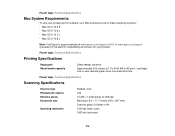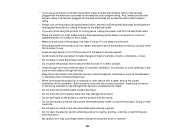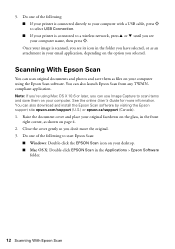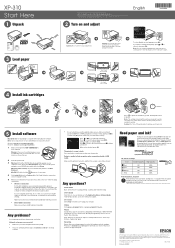Epson XP-310 Support Question
Find answers below for this question about Epson XP-310.Need a Epson XP-310 manual? We have 5 online manuals for this item!
Question posted by breesorley on December 16th, 2014
Can't Scan To Email, Says Usb Unavailable
Current Answers
Answer #1: Posted by BusterDoogen on December 16th, 2014 6:55 PM
I hope this is helpful to you!
Please respond to my effort to provide you with the best possible solution by using the "Acceptable Solution" and/or the "Helpful" buttons when the answer has proven to be helpful. Please feel free to submit further info for your question, if a solution was not provided. I appreciate the opportunity to serve you
Related Epson XP-310 Manual Pages
Similar Questions
My XP-310 wireless printer works great however I am trying to set up the Epson Connect part of the p...
my epson wf2540 will not scan,the usb cord is in place but it says it does not see the usb.I can pri...