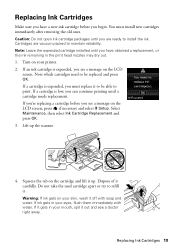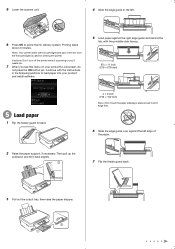Epson Stylus NX330 Support Question
Find answers below for this question about Epson Stylus NX330.Need a Epson Stylus NX330 manual? We have 3 online manuals for this item!
Question posted by mike70016 on March 8th, 2012
Printer Ok On Wireless Connection But Scanner Can't Find Computer?
the driver download for the scanner on both disc and downloaded from epson web site quit during installation around 75% complete - does this scanner work with 32 bit windows xp?
Current Answers
Related Epson Stylus NX330 Manual Pages
Similar Questions
Changing From A Usb Connection To A Wireless Connection
I orginally set up my Epson workforce 633 as a wireless printer on my old computer (12yrs old) runni...
I orginally set up my Epson workforce 633 as a wireless printer on my old computer (12yrs old) runni...
(Posted by waddellm 9 years ago)
Epson Wf-2540 Wireless Connection
I installed epson wireless wf-2540 printer (new) with the disk that came wiyh the printer and it con...
I installed epson wireless wf-2540 printer (new) with the disk that came wiyh the printer and it con...
(Posted by cottonclub 10 years ago)
Why Does Epson Stylus Nx330 Wireless Printer Shutdown Wireless Network?
(Posted by VONLagran 10 years ago)