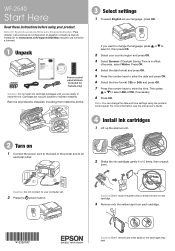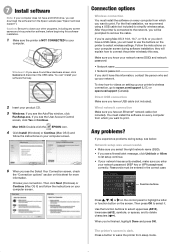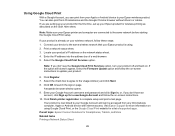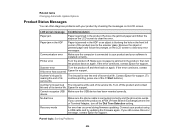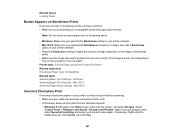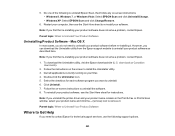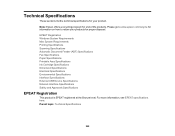Epson WorkForce WF-2540 Support Question
Find answers below for this question about Epson WorkForce WF-2540.Need a Epson WorkForce WF-2540 manual? We have 4 online manuals for this item!
Question posted by cottonclub on January 17th, 2014
Epson Wf-2540 Wireless Connection
I installed epson wireless wf-2540 printer (new) with the disk that came wiyh the printer and it connected to my mac osx .6 but it will not print or copy
Current Answers
Related Epson WorkForce WF-2540 Manual Pages
Similar Questions
Wf-2540 Printer. Turning It Left Intemitenes The Botenes Of Power And Adf. No Pr
WF-2540 printer. Turning it left intemitenes the botenes of power and ADF. No Preden. After many att...
WF-2540 printer. Turning it left intemitenes the botenes of power and ADF. No Preden. After many att...
(Posted by jherncal 8 years ago)
Wf-2540 Printer
My wf-2540 prints a grey background on all prints. Why? I have cleaned jets and head.
My wf-2540 prints a grey background on all prints. Why? I have cleaned jets and head.
(Posted by schneidercheri 9 years ago)
Can't Connect Epson Wf-2540 Printer Up To A Network
(Posted by jbdbear61 9 years ago)
I Have Epson Wf-7520 Printer. After Replacing All Ink Cartridges Several Times
I have Epson WF-7520 printer. After replacing all ink cartridges several times only the black will p...
I have Epson WF-7520 printer. After replacing all ink cartridges several times only the black will p...
(Posted by michaellkeith 10 years ago)